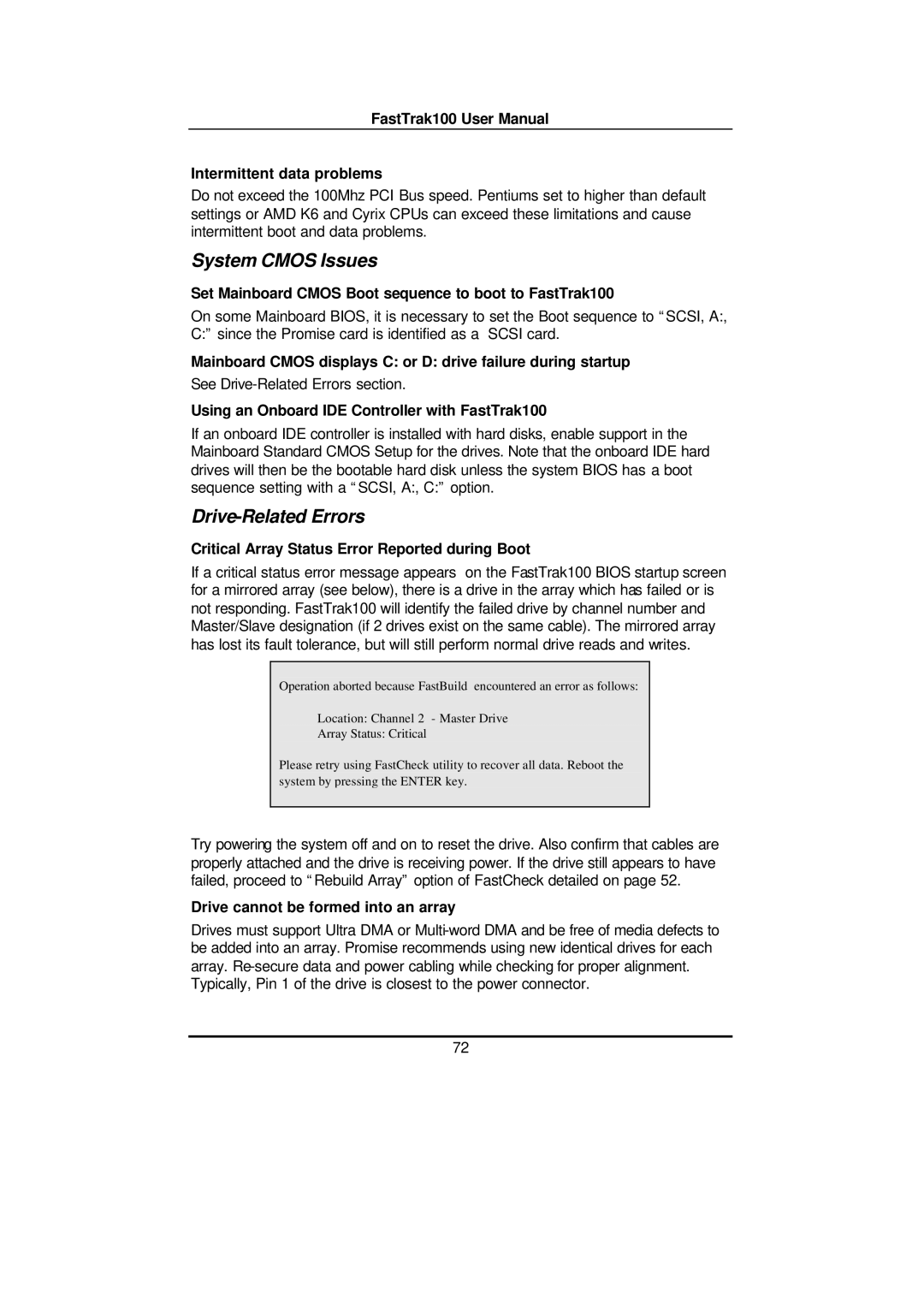FastTrak100 User Manual
Intermittent data problems
Do not exceed the 100Mhz PCI Bus speed. Pentiums set to higher than default settings or AMD K6 and Cyrix CPUs can exceed these limitations and cause intermittent boot and data problems.
System CMOS Issues
Set Mainboard CMOS Boot sequence to boot to FastTrak100
On some Mainboard BIOS, it is necessary to set the Boot sequence to “SCSI, A:, C:” since the Promise card is identified as a SCSI card.
Mainboard CMOS displays C: or D: drive failure during startup
See
Using an Onboard IDE Controller with FastTrak100
If an onboard IDE controller is installed with hard disks, enable support in the Mainboard Standard CMOS Setup for the drives. Note that the onboard IDE hard drives will then be the bootable hard disk unless the system BIOS has a boot sequence setting with a “SCSI, A:, C:” option.
Drive-Related Errors
Critical Array Status Error Reported during Boot
If a critical status error message appears on the FastTrak100 BIOS startup screen for a mirrored array (see below), there is a drive in the array which has failed or is not responding. FastTrak100 will identify the failed drive by channel number and Master/Slave designation (if 2 drives exist on the same cable). The mirrored array has lost its fault tolerance, but will still perform normal drive reads and writes.
Operation aborted because FastBuild encountered an error as follows:
Location: Channel 2 - Master Drive
Array Status: Critical
Please retry using FastCheck utility to recover all data. Reboot the system by pressing the ENTER key.
Try powering the system off and on to reset the drive. Also confirm that cables are properly attached and the drive is receiving power. If the drive still appears to have failed, proceed to “Rebuild Array” option of FastCheck detailed on page 52.
Drive cannot be formed into an array
Drives must support Ultra DMA or
72