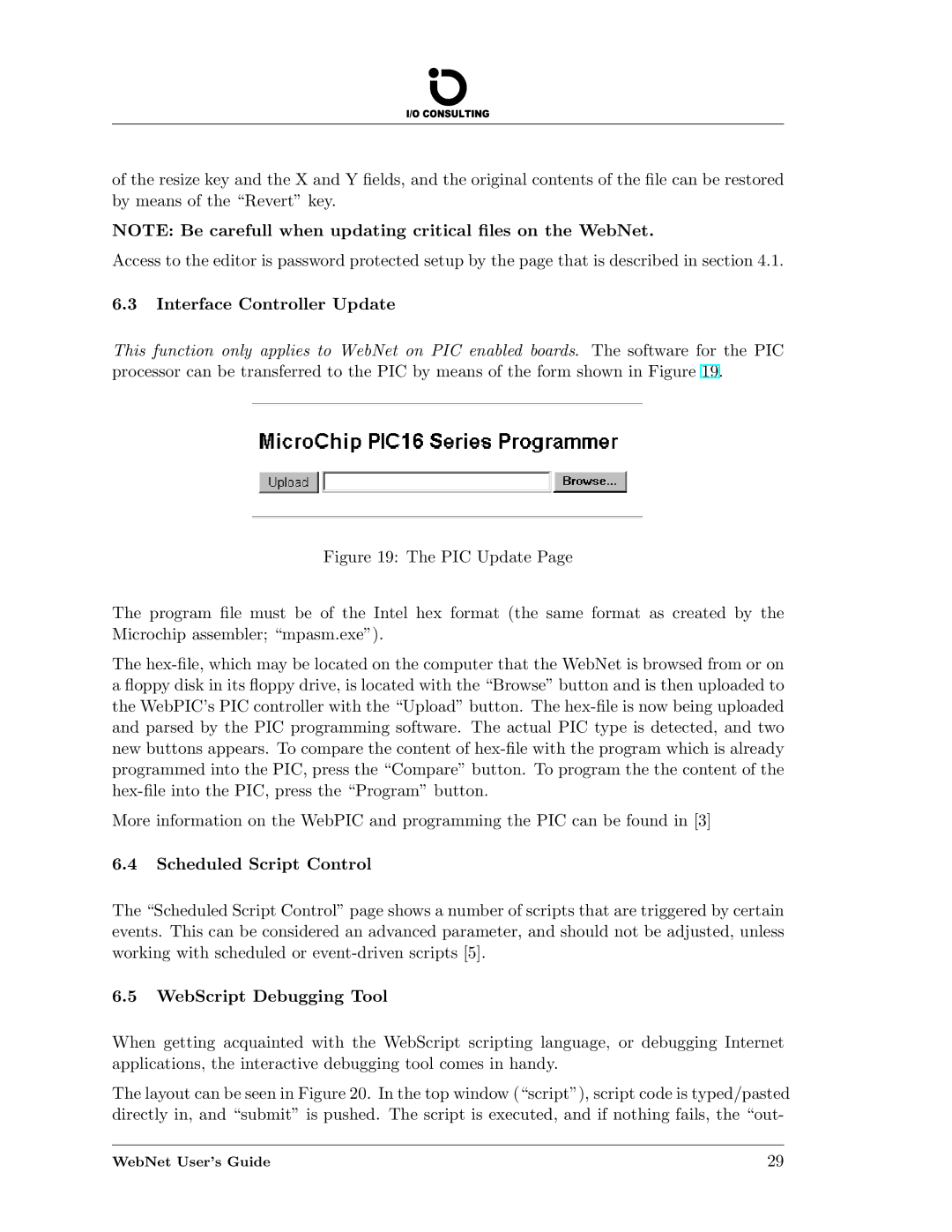of the resize key and the X and Y fields, and the original contents of the file can be restored by means of the “Revert” key.
NOTE: Be carefull when updating critical files on the WebNet.
Access to the editor is password protected setup by the page that is described in section 4.1.
6.3Interface Controller Update
This function only applies to WebNet on PIC enabled boards. The software for the PIC processor can be transferred to the PIC by means of the form shown in Figure 19.
Figure 19: The PIC Update Page
The program file must be of the Intel hex format (the same format as created by the Microchip assembler; “mpasm.exe”).
The hex-file, which may be located on the computer that the WebNet is browsed from or on a floppy disk in its floppy drive, is located with the “Browse” button and is then uploaded to the WebPIC’s PIC controller with the “Upload” button. The hex-file is now being uploaded and parsed by the PIC programming software. The actual PIC type is detected, and two new buttons appears. To compare the content of hex-file with the program which is already programmed into the PIC, press the “Compare” button. To program the the content of the hex-file into the PIC, press the “Program” button.
More information on the WebPIC and programming the PIC can be found in [3]
6.4Scheduled Script Control
The “Scheduled Script Control” page shows a number of scripts that are triggered by certain events. This can be considered an advanced parameter, and should not be adjusted, unless working with scheduled or event-driven scripts [5].
6.5WebScript Debugging Tool
When getting acquainted with the WebScript scripting language, or debugging Internet applications, the interactive debugging tool comes in handy.
The layout can be seen in Figure 20. In the top window (“script”), script code is typed/pasted directly in, and “submit” is pushed. The script is executed, and if nothing fails, the “out-
WebNet User’s Guide | 29 |