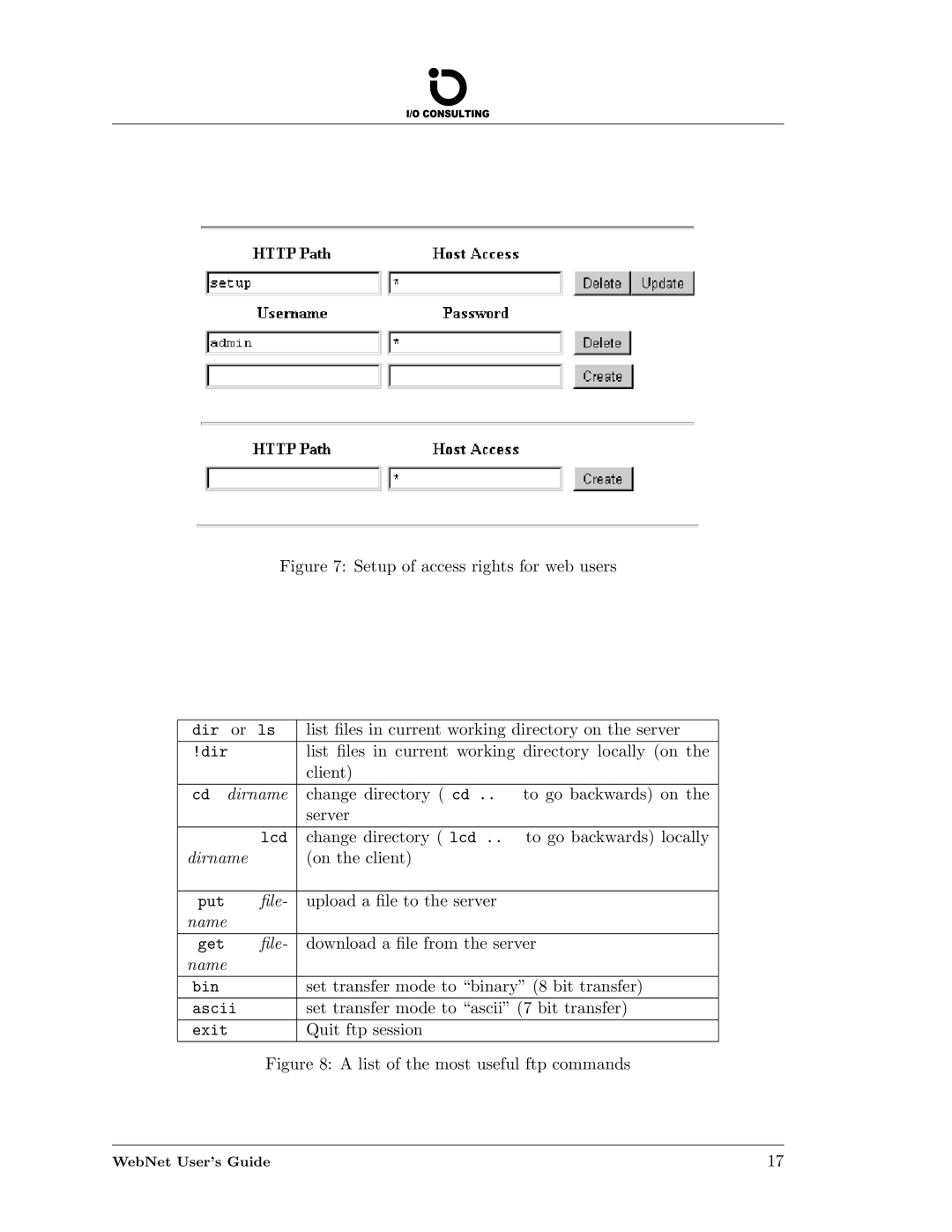Figure 7: Setup of access rights for web users
dir | or ls | list files in current working directory on the server | |
!dir | list files in current working directory locally (on the | ||
|
| client) |
|
|
|
|
|
cd | dirname | change directory ( cd .. | to go backwards) on the |
|
| server |
|
|
|
|
|
| lcd | change directory ( lcd .. | to go backwards) locally |
dirname | (on the client) |
| |
|
|
|
|
put | file- | upload a file to the server |
|
name |
|
|
|
|
|
| |
get | file- | download a file from the server | |
name |
|
|
|
|
|
| |
bin |
| set transfer mode to “binary” (8 bit transfer) | |
ascii | set transfer mode to “ascii” (7 bit transfer) | ||
exit | Quit ftp session |
| |
Figure 8: A list of the most useful ftp commands
WebNet User’s Guide | 17 |