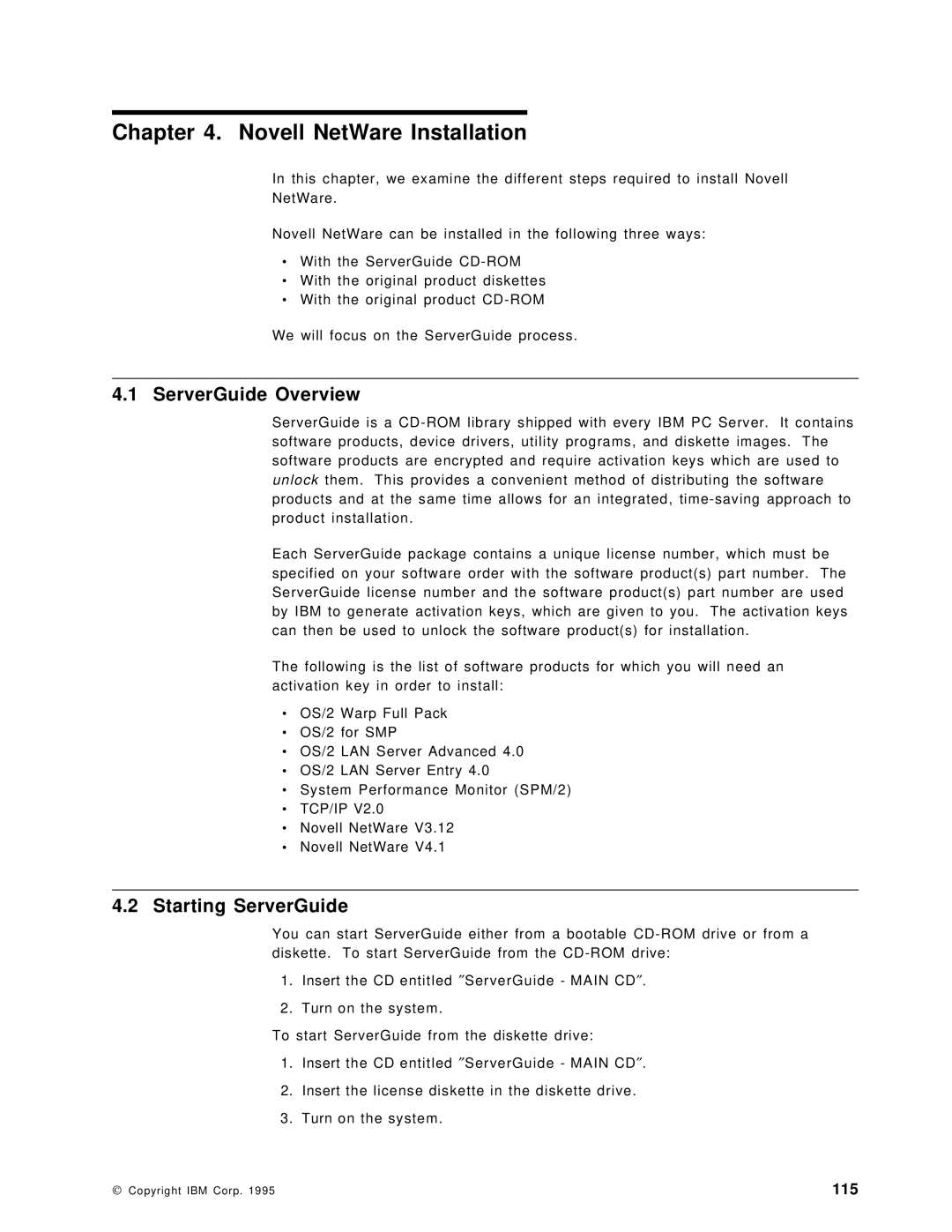Chapter 4. Novell NetWare Installation
In this chapter, we examine the different steps required to install Novell NetWare.
Novell NetWare can be installed in the following three ways:
∙
∙
∙
With the ServerGuide
We will focus on the ServerGuide process.
4.1 ServerGuide Overview
ServerGuide is a
Each ServerGuide package contains a unique license number, which must be specified on your software order with the software product(s) part number. The ServerGuide license number and the software product(s) part number are used by IBM to generate activation keys, which are given to you. The activation keys can then be used to unlock the software product(s) for installation.
The following is the list of software products for which you will need an activation key in order to install:
∙
∙
∙
∙
∙
∙
∙
∙
OS/2 Warp Full Pack OS/2 for SMP
OS/2 LAN Server Advanced 4.0 OS/2 LAN Server Entry 4.0
System Performance Monitor (SPM/2) TCP/IP V2.0
Novell NetWare V3.12
Novell NetWare V4.1
4.2 Starting ServerGuide
You can start ServerGuide either from a bootable
1.Insert the CD entitled ″ServerGuide - MAIN CD″.
2.Turn on the system.
To start ServerGuide from the diskette drive:
1.Insert the CD entitled ″ServerGuide - MAIN CD″.
2.Insert the license diskette in the diskette drive.
3.Turn on the system.
© Copyright IBM Corp. 1995 | 115 |