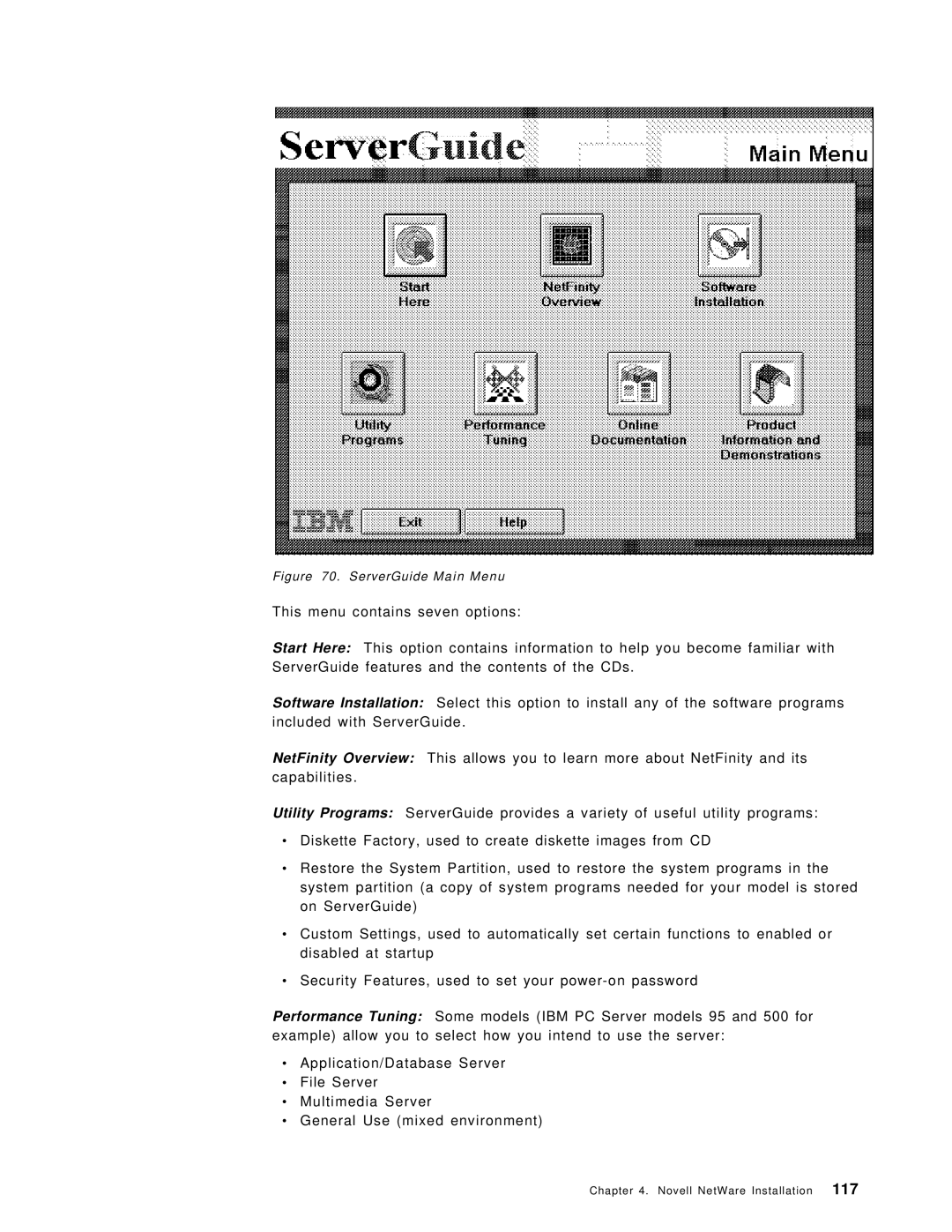Figure 70. ServerGuide Main Menu
This menu contains seven options:
Start Here: This option contains information to help you become familiar with ServerGuide features and the contents of the CDs.
Software Installation: Select this option to install any of the software programs included with ServerGuide.
NetFinity Overview: This allows you to learn more about NetFinity and its capabilities.
Utility Programs: ServerGuide provides a variety of useful utility programs:
∙
∙
Diskette Factory, used to create diskette images from CD
Restore the System Partition, used to restore the system programs in the system partition (a copy of system programs needed for your model is stored on ServerGuide)
∙Custom Settings, used to automatically set certain functions to enabled or disabled at startup
∙Security Features, used to set your
Performance Tuning: Some models (IBM PC Server models 95 and 500 for example) allow you to select how you intend to use the server:
∙
∙
∙
∙
Application/Database Server File Server
Multimedia Server
General Use (mixed environment)
Chapter 4. Novell NetWare Installation 117