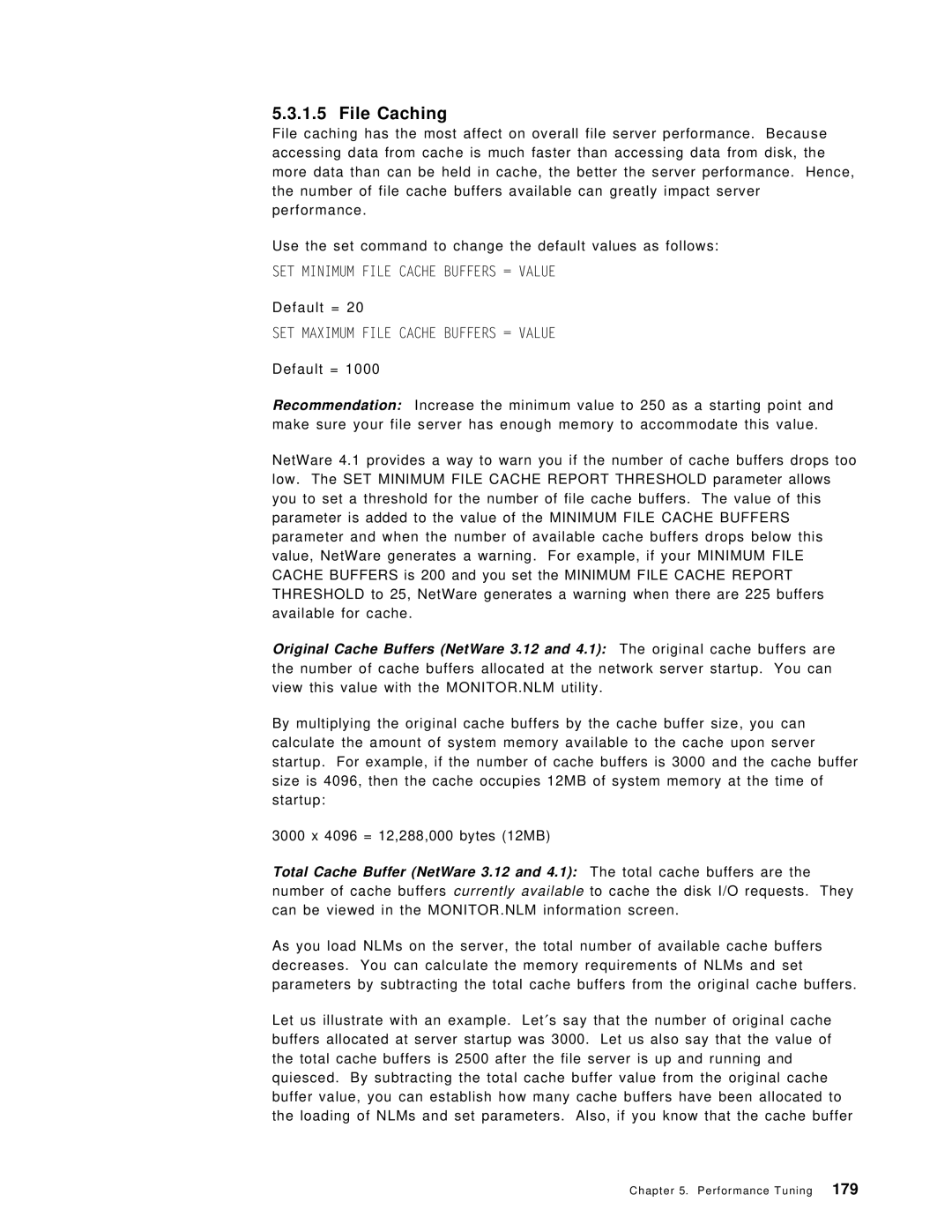5.3.1.5 File Caching
File caching has the most affect on overall file server performance. Because accessing data from cache is much faster than accessing data from disk, the more data than can be held in cache, the better the server performance. Hence, the number of file cache buffers available can greatly impact server performance.
Use the set command to change the default values as follows:
SET MINIMUM FILE CACHE BUFFERS = VALUE
Default = 20
SET MAXIMUM FILE CACHE BUFFERS = VALUE
Default = 1000
Recommendation: Increase the minimum value to 250 as a starting point and make sure your file server has enough memory to accommodate this value.
NetWare 4.1 provides a way to warn you if the number of cache buffers drops too low. The SET MINIMUM FILE CACHE REPORT THRESHOLD parameter allows you to set a threshold for the number of file cache buffers. The value of this parameter is added to the value of the MINIMUM FILE CACHE BUFFERS parameter and when the number of available cache buffers drops below this value, NetWare generates a warning. For example, if your MINIMUM FILE CACHE BUFFERS is 200 and you set the MINIMUM FILE CACHE REPORT THRESHOLD to 25, NetWare generates a warning when there are 225 buffers available for cache.
Original Cache Buffers (NetWare 3.12 and 4.1): The original cache buffers are the number of cache buffers allocated at the network server startup. You can view this value with the MONITOR.NLM utility.
By multiplying the original cache buffers by the cache buffer size, you can calculate the amount of system memory available to the cache upon server startup. For example, if the number of cache buffers is 3000 and the cache buffer size is 4096, then the cache occupies 12MB of system memory at the time of startup:
3000 x 4096 = 12,288,000 bytes (12MB)
Total Cache Buffer (NetWare 3.12 and 4.1): The total cache buffers are the number of cache buffers currently available to cache the disk I/O requests. They can be viewed in the MONITOR.NLM information screen.
As you load NLMs on the server, the total number of available cache buffers decreases. You can calculate the memory requirements of NLMs and set parameters by subtracting the total cache buffers from the original cache buffers.
Let us illustrate with an example. Let′s say that the number of original cache buffers allocated at server startup was 3000. Let us also say that the value of the total cache buffers is 2500 after the file server is up and running and quiesced. By subtracting the total cache buffer value from the original cache buffer value, you can establish how many cache buffers have been allocated to the loading of NLMs and set parameters. Also, if you know that the cache buffer
Chapter 5. Performance Tuning 179