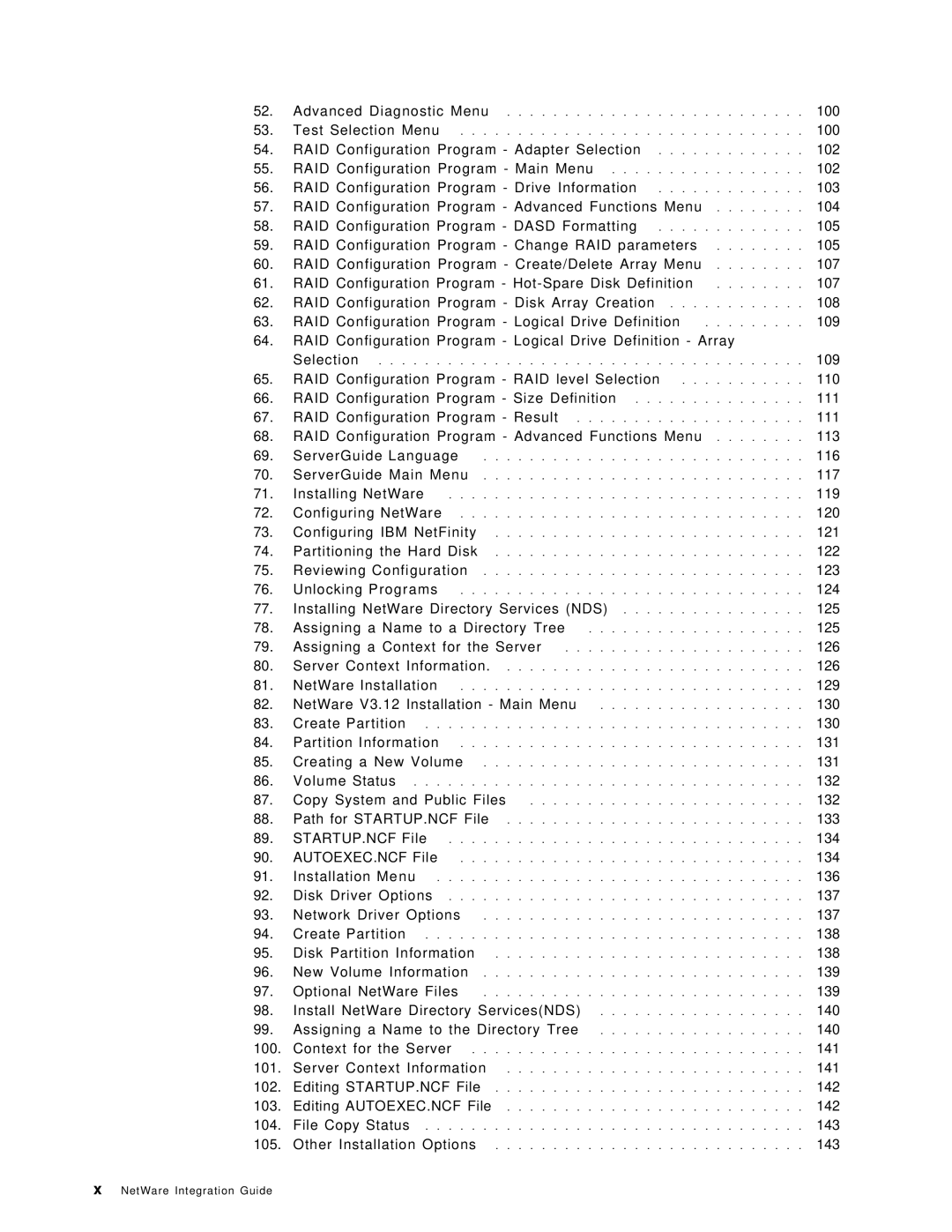52.Advanced Diagnostic Menu . . . . . . . . . . . . . . . . . . . . . . . . . . 100
53.Test Selection Menu . . . . . . . . . . . . . . . . . . . . . . . . . . . . . . 100
54. | RAID Configuration Program - Adapter Selection | . . . . . . . . . . . . . | 102 |
55. | RAID Configuration Program - Main Menu . . . . | . . . . . . . . . . . . . | 102 |
56. | RAID Configuration Program - Drive Information | . . . . . . . . . . . . . | 103 |
57.RAID Configuration Program - Advanced Functions Menu . . . . . . . . 104
58. | RAID | Configuration Program - DASD Formatting . . . . | . . . . . . . . . | 105 |
59. | RAID | Configuration Program - Change RAID parameters | . . . . . . . . | 105 |
60.RAID Configuration Program - Create/Delete Array Menu . . . . . . . . 107
61. | RAID Configuration Program - | . . . . . . . . | 107 |
62. | RAID Configuration Program - Disk Array Creation . . | . . . . . . . . . . | 108 |
63. | RAID Configuration Program - Logical Drive Definition | . . . . . . . . . | 109 |
64.RAID Configuration Program - Logical Drive Definition - Array
| Selection | 109 |
65. | RAID Configuration Program - RAID level Selection | 110 |
66. | RAID Configuration Program - Size Definition | 111 |
67. | RAID Configuration Program - Result | 111 |
68.RAID Configuration Program - Advanced Functions Menu . . . . . . . . 113
69.ServerGuide Language . . . . . . . . . . . . . . . . . . . . . . . . . . . . 116
70.ServerGuide Main Menu . . . . . . . . . . . . . . . . . . . . . . . . . . . . 117
71.Installing NetWare . . . . . . . . . . . . . . . . . . . . . . . . . . . . . . . 119
72.Configuring NetWare . . . . . . . . . . . . . . . . . . . . . . . . . . . . . . 120
73.Configuring IBM NetFinity . . . . . . . . . . . . . . . . . . . . . . . . . . . 121
74.Partitioning the Hard Disk . . . . . . . . . . . . . . . . . . . . . . . . . . . 122
75.Reviewing Configuration . . . . . . . . . . . . . . . . . . . . . . . . . . . . 123
76.Unlocking Programs . . . . . . . . . . . . . . . . . . . . . . . . . . . . . . 124
77. | Installing NetWare Directory Services (NDS) | 125 |
78. | Assigning a Name to a Directory Tree | 125 |
79.Assigning a Context for the Server . . . . . . . . . . . . . . . . . . . . . 126
80.Server Context Information. . . . . . . . . . . . . . . . . . . . . . . . . . . 126
81.NetWare Installation . . . . . . . . . . . . . . . . . . . . . . . . . . . . . . 129
82. NetWare V3.12 Installation - Main Menu . . . . . . . . . . . . . . . . . . 130
83.Create Partition . . . . . . . . . . . . . . . . . . . . . . . . . . . . . . . . . 130
84.Partition Information . . . . . . . . . . . . . . . . . . . . . . . . . . . . . . 131
85.Creating a New Volume . . . . . . . . . . . . . . . . . . . . . . . . . . . . 131
86.Volume Status . . . . . . . . . . . . . . . . . . . . . . . . . . . . . . . . . . 132
87.Copy System and Public Files . . . . . . . . . . . . . . . . . . . . . . . . 132
88.Path for STARTUP.NCF File . . . . . . . . . . . . . . . . . . . . . . . . . . 133
89.STARTUP.NCF File . . . . . . . . . . . . . . . . . . . . . . . . . . . . . . . 134
90.AUTOEXEC.NCF File . . . . . . . . . . . . . . . . . . . . . . . . . . . . . . 134
91.Installation Menu . . . . . . . . . . . . . . . . . . . . . . . . . . . . . . . . 136
92.Disk Driver Options . . . . . . . . . . . . . . . . . . . . . . . . . . . . . . . 137
93.Network Driver Options . . . . . . . . . . . . . . . . . . . . . . . . . . . . 137
94.Create Partition . . . . . . . . . . . . . . . . . . . . . . . . . . . . . . . . . 138
95.Disk Partition Information . . . . . . . . . . . . . . . . . . . . . . . . . . . 138
96.New Volume Information . . . . . . . . . . . . . . . . . . . . . . . . . . . . 139
97.Optional NetWare Files . . . . . . . . . . . . . . . . . . . . . . . . . . . . 139
98. | Install NetWare Directory Services(NDS) | . . . . . . . . . . . . . . . . . . | 140 |
99. | Assigning a Name to the Directory Tree | . . . . . . . . . . . . . . . . . . | 140 |
100.Context for the Server . . . . . . . . . . . . . . . . . . . . . . . . . . . . . 141
101.Server Context Information . . . . . . . . . . . . . . . . . . . . . . . . . . 141
102.Editing STARTUP.NCF File . . . . . . . . . . . . . . . . . . . . . . . . . . . 142
103.Editing AUTOEXEC.NCF File . . . . . . . . . . . . . . . . . . . . . . . . . . 142
104.File Copy Status . . . . . . . . . . . . . . . . . . . . . . . . . . . . . . . . . 143
105.Other Installation Options . . . . . . . . . . . . . . . . . . . . . . . . . . . 143
xNetWare Integration Guide