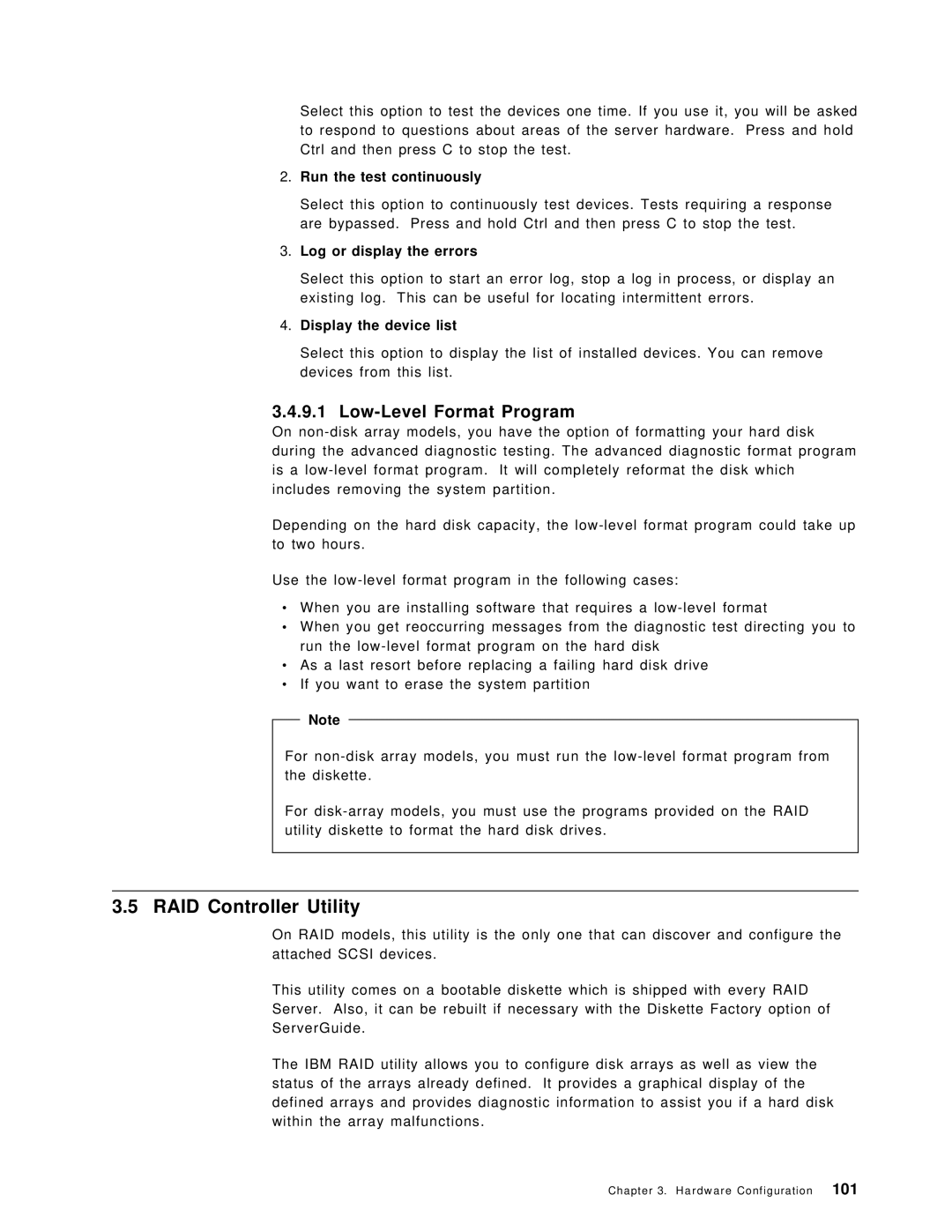Select this option to test the devices one time. If you use it, you will be asked to respond to questions about areas of the server hardware. Press and hold Ctrl and then press C to stop the test.
2.Run the test continuously
Select this option to continuously test devices. Tests requiring a response are bypassed. Press and hold Ctrl and then press C to stop the test.
3.Log or display the errors
Select this option to start an error log, stop a log in process, or display an existing log. This can be useful for locating intermittent errors.
4.Display the device list
Select this option to display the list of installed devices. You can remove devices from this list.
3.4.9.1 Low-Level Format Program
On
Depending on the hard disk capacity, the
Use the
∙
∙
∙
∙
When you are installing software that requires a
When you get reoccurring messages from the diagnostic test directing you to run the
As a last resort before replacing a failing hard disk drive If you want to erase the system partition
Note
For
For
3.5 RAID Controller Utility
On RAID models, this utility is the only one that can discover and configure the attached SCSI devices.
This utility comes on a bootable diskette which is shipped with every RAID
Server. Also, it can be rebuilt if necessary with the Diskette Factory option of
ServerGuide.
The IBM RAID utility allows you to configure disk arrays as well as view the status of the arrays already defined. It provides a graphical display of the defined arrays and provides diagnostic information to assist you if a hard disk within the array malfunctions.