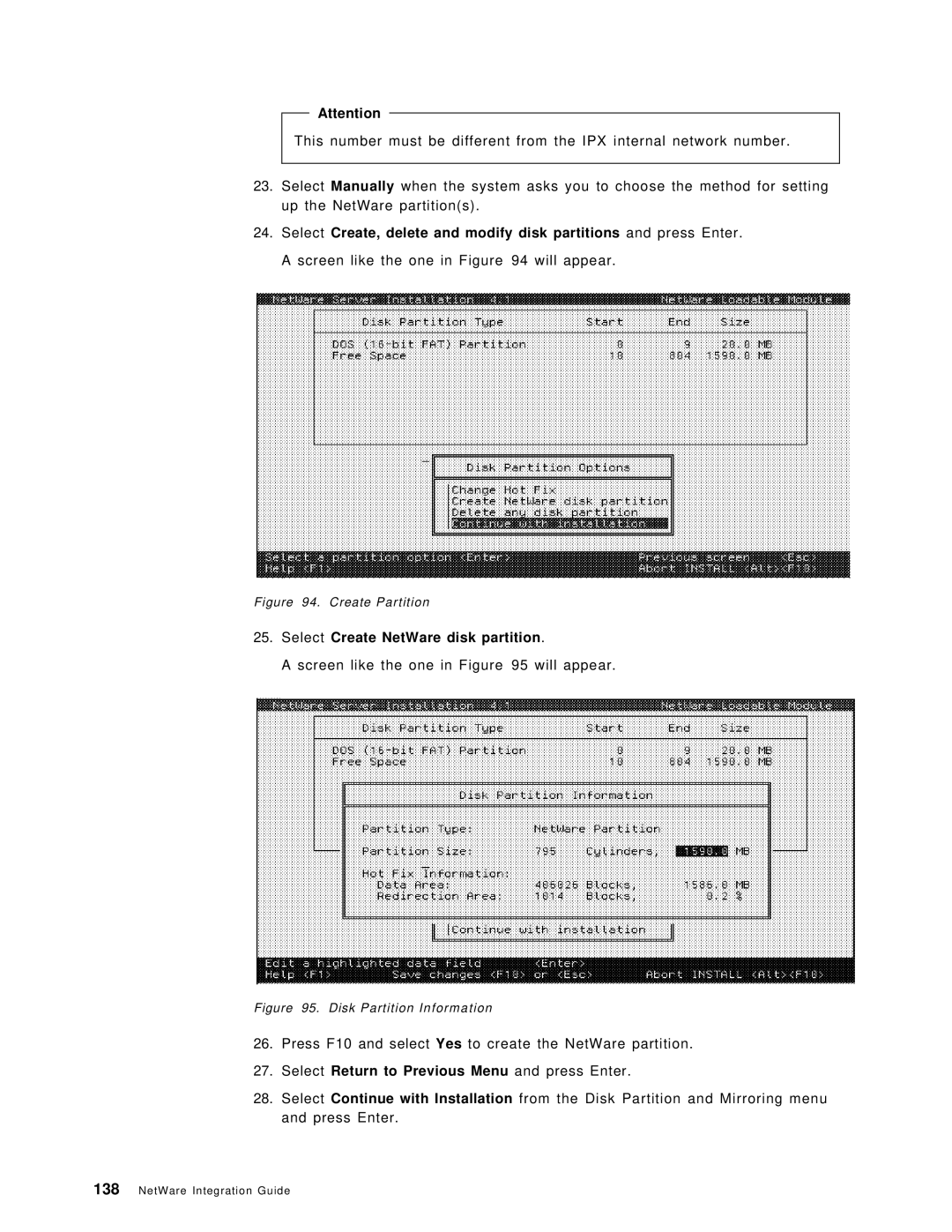Attention
This number must be different from the IPX internal network number.
23.Select Manually when the system asks you to choose the method for setting up the NetWare partition(s).
24.Select Create, delete and modify disk partitions and press Enter. A screen like the one in Figure 94 will appear.
Figure 94. Create Partition
25.Select Create NetWare disk partition.
A screen like the one in Figure 95 will appear.
Figure 95. Disk Partition Information
26.Press F10 and select Yes to create the NetWare partition.
27.Select Return to Previous Menu and press Enter.
28.Select Continue with Installation from the Disk Partition and Mirroring menu and press Enter.