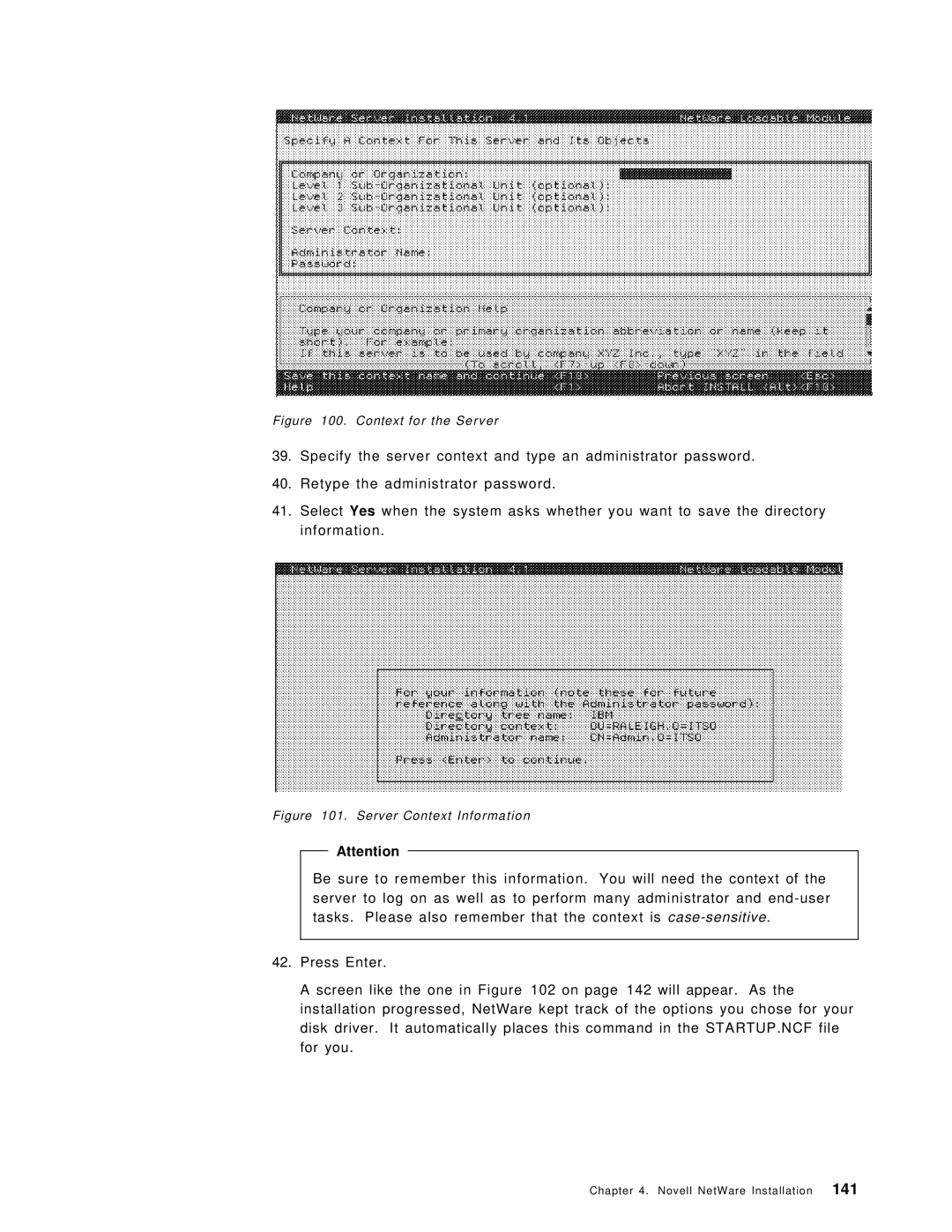Figure 100. Context for the Server
39.Specify the server context and type an administrator password.
40.Retype the administrator password.
41.Select Yes when the system asks whether you want to save the directory information.
Figure 101. Server Context Information
Attention
Be sure to remember this information. You will need the context of the server to log on as well as to perform many administrator and
42.Press Enter.
A screen like the one in Figure 102 on page 142 will appear. As the installation progressed, NetWare kept track of the options you chose for your disk driver. It automatically places this command in the STARTUP.NCF file for you.
Chapter 4. Novell NetWare Installation 141