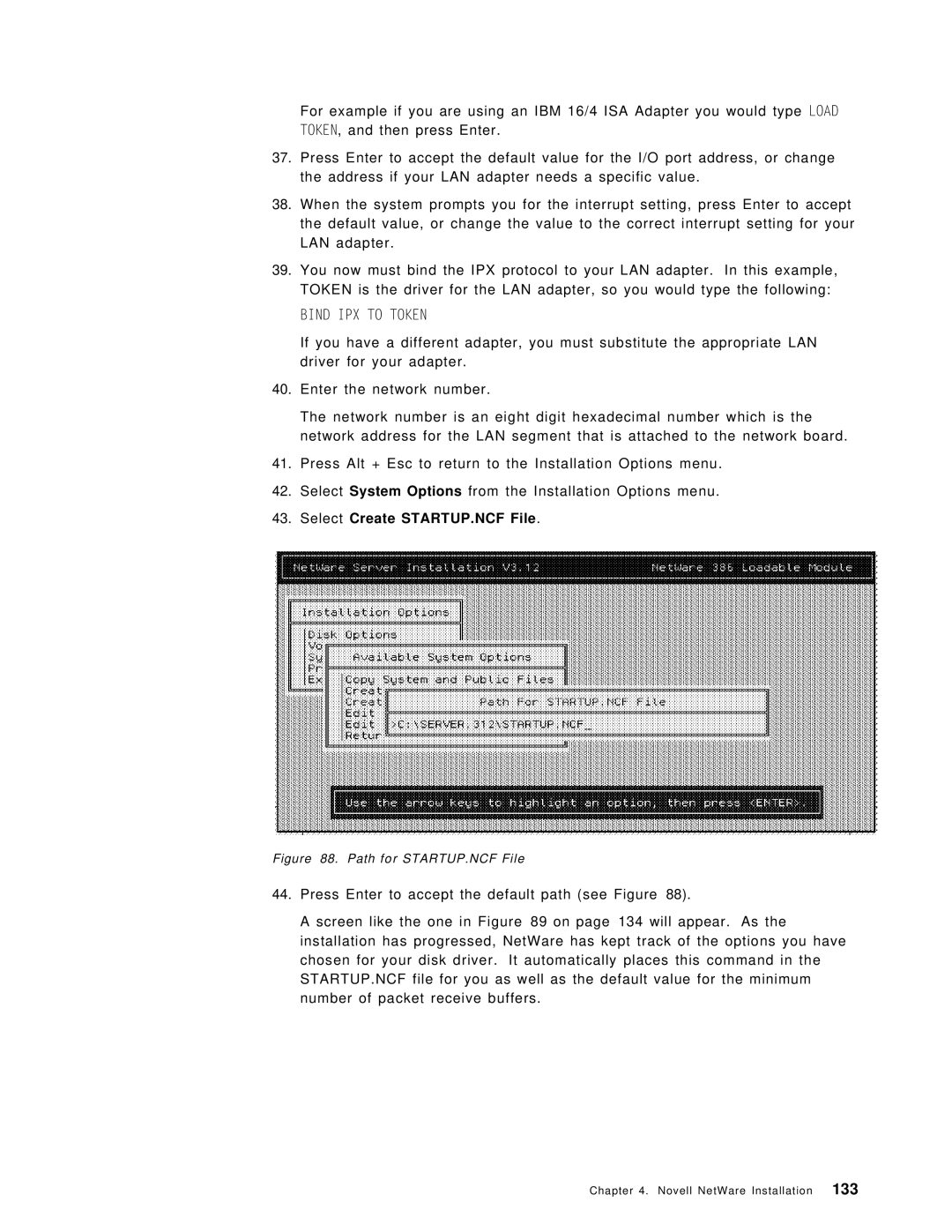For example if you are using an IBM 16/4 ISA Adapter you would type LOAD TOKEN, and then press Enter.
37.Press Enter to accept the default value for the I/O port address, or change the address if your LAN adapter needs a specific value.
38.When the system prompts you for the interrupt setting, press Enter to accept the default value, or change the value to the correct interrupt setting for your LAN adapter.
39.You now must bind the IPX protocol to your LAN adapter. In this example, TOKEN is the driver for the LAN adapter, so you would type the following:
BIND IPX TO TOKEN
If you have a different adapter, you must substitute the appropriate LAN driver for your adapter.
40.Enter the network number.
The network number is an eight digit hexadecimal number which is the network address for the LAN segment that is attached to the network board.
41.Press Alt + Esc to return to the Installation Options menu.
42.Select System Options from the Installation Options menu.
43.Select Create STARTUP.NCF File.
Figure 88. Path for STARTUP.NCF File
44.Press Enter to accept the default path (see Figure 88).
A screen like the one in Figure 89 on page 134 will appear. As the installation has progressed, NetWare has kept track of the options you have chosen for your disk driver. It automatically places this command in the STARTUP.NCF file for you as well as the default value for the minimum number of packet receive buffers.
Chapter 4. Novell NetWare Installation 133