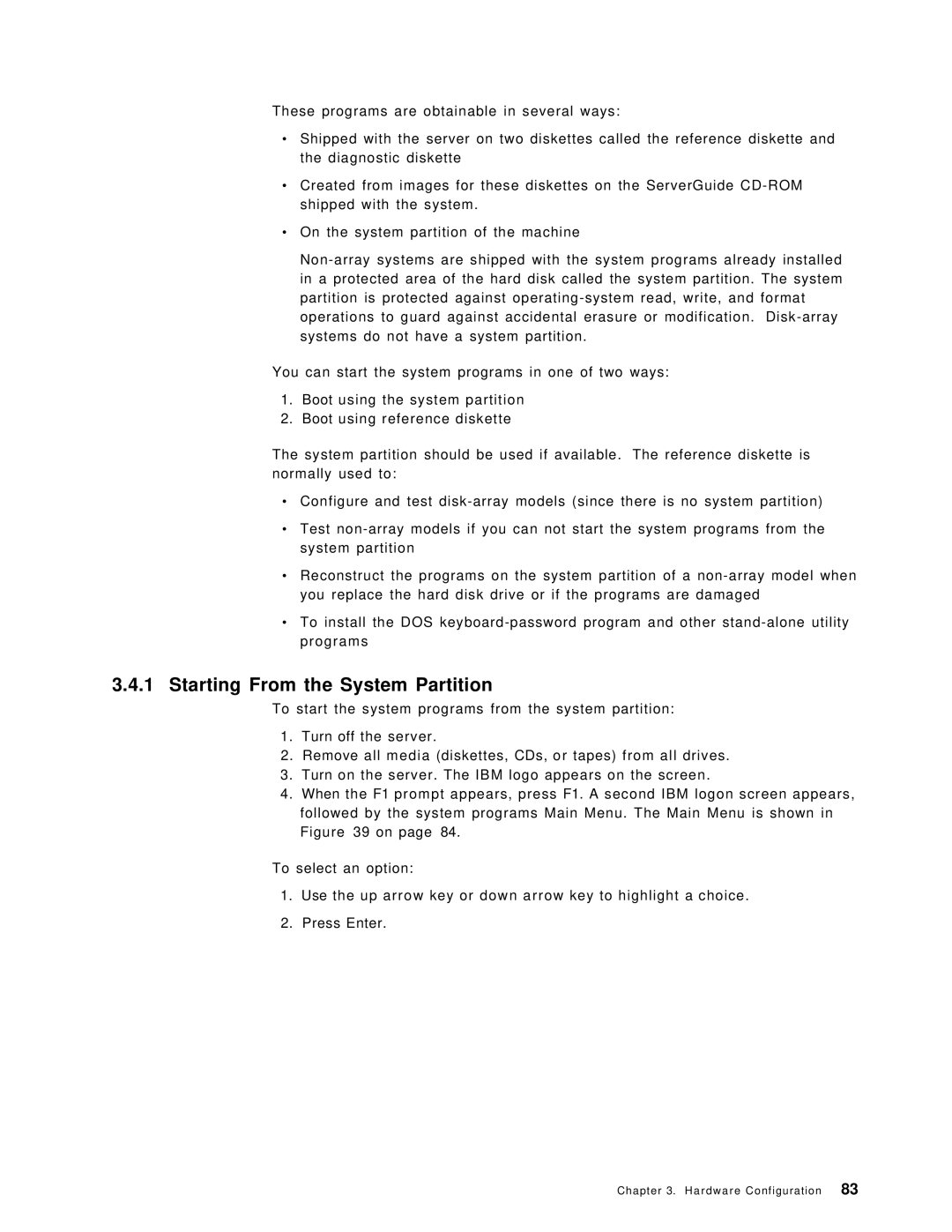These programs are obtainable in several ways:
∙Shipped with the server on two diskettes called the reference diskette and the diagnostic diskette
∙Created from images for these diskettes on the ServerGuide
∙On the system partition of the machine
You can start the system programs in one of two ways:
1.Boot using the system partition
2.Boot using reference diskette
The system partition should be used if available. The reference diskette is normally used to:
∙
∙
Configure and test
Test
∙Reconstruct the programs on the system partition of a
∙To install the DOS
3.4.1Starting From the System Partition
To start the system programs from the system partition:
1.Turn off the server.
2.Remove all media (diskettes, CDs, or tapes) from all drives.
3.Turn on the server. The IBM logo appears on the screen.
4.When the F1 prompt appears, press F1. A second IBM logon screen appears, followed by the system programs Main Menu. The Main Menu is shown in Figure 39 on page 84.
To select an option:
1.Use the up arrow key or down arrow key to highlight a choice.
2.Press Enter.