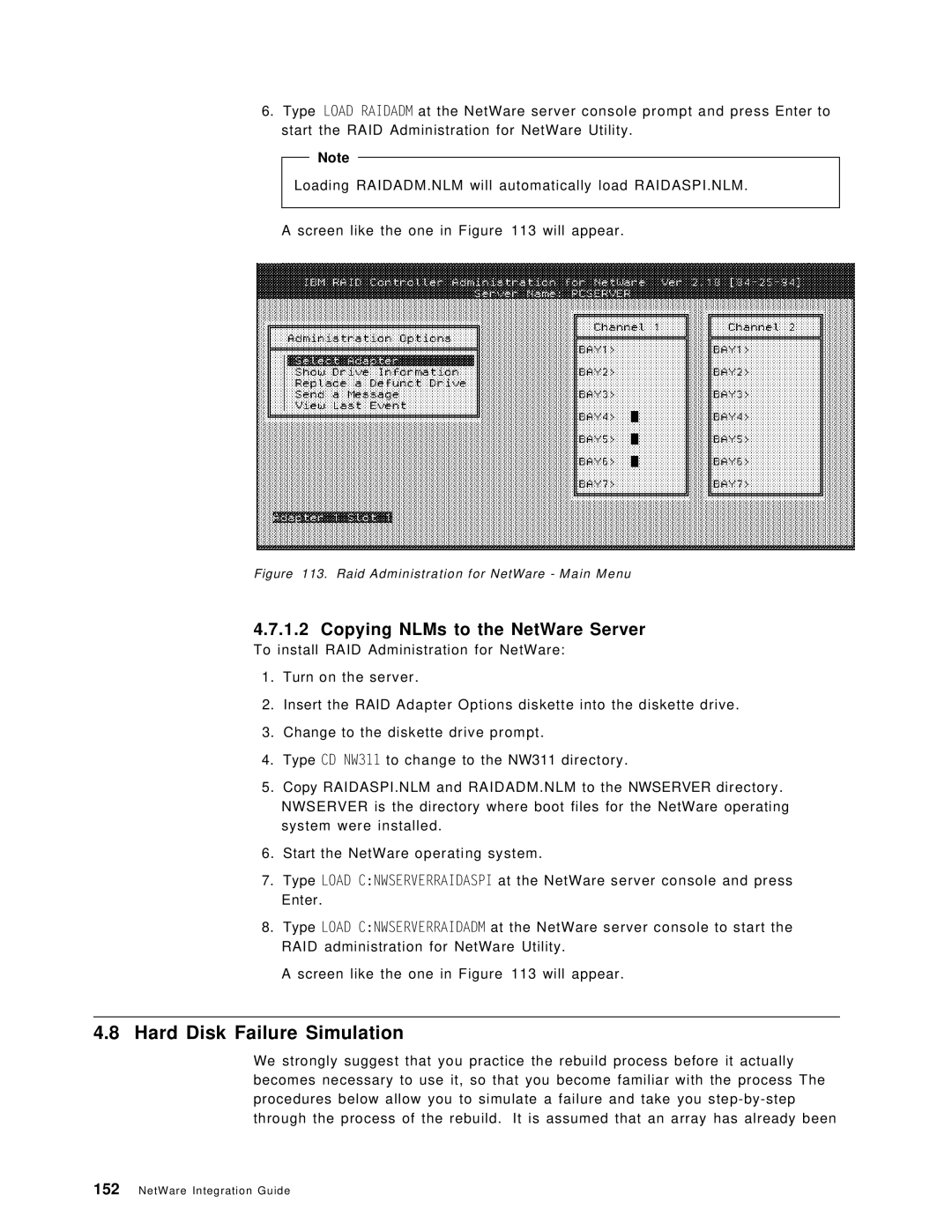6.Type LOAD RAIDADM at the NetWare server console prompt and press Enter to start the RAID Administration for NetWare Utility.
Note
Loading RAIDADM.NLM will automatically load RAIDASPI.NLM.
A screen like the one in Figure 113 will appear.
Figure 113. Raid Administration for NetWare - Main Menu
4.7.1.2 Copying NLMs to the NetWare Server
To install RAID Administration for NetWare:
1.Turn on the server.
2.Insert the RAID Adapter Options diskette into the diskette drive.
3.Change to the diskette drive prompt.
4.Type CD NW311 to change to the NW311 directory.
5.Copy RAIDASPI.NLM and RAIDADM.NLM to the NWSERVER directory. NWSERVER is the directory where boot files for the NetWare operating system were installed.
6.Start the NetWare operating system.
7.Type LOAD C:NWSERVERRAIDASPI at the NetWare server console and press Enter.
8.Type LOAD C:NWSERVERRAIDADM at the NetWare server console to start the RAID administration for NetWare Utility.
A screen like the one in Figure 113 will appear.
4.8Hard Disk Failure Simulation
We strongly suggest that you practice the rebuild process before it actually becomes necessary to use it, so that you become familiar with the process The procedures below allow you to simulate a failure and take you