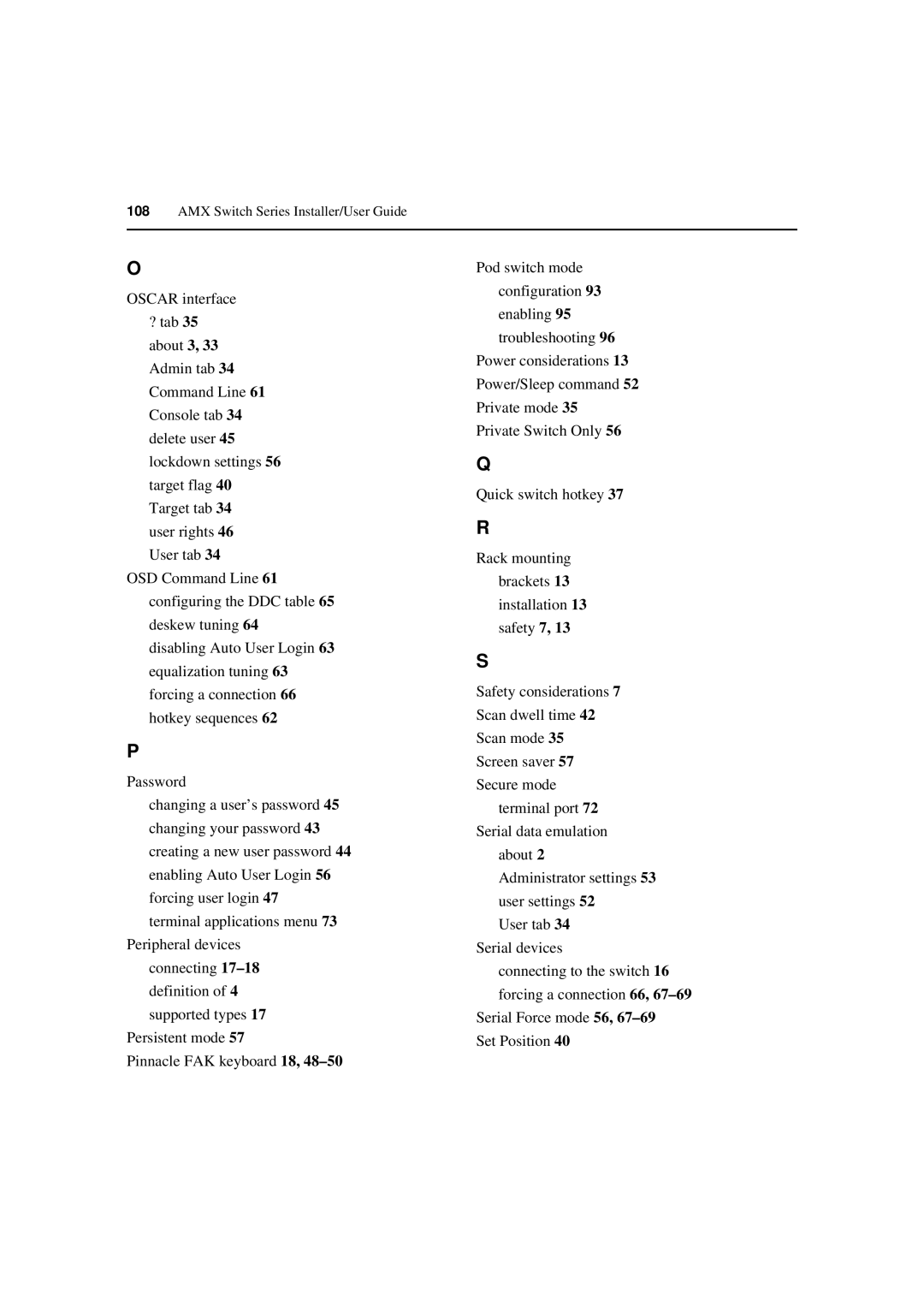108AMX Switch Series Installer/User Guide
O
OSCAR interface
?tab 35 about 3, 33 Admin tab 34 Command Line 61 Console tab 34 delete user 45 lockdown settings 56 target flag 40 Target tab 34
user rights 46 User tab 34
OSD Command Line 61 configuring the DDC table 65 deskew tuning 64 disabling Auto User Login 63 equalization tuning 63 forcing a connection 66 hotkey sequences 62
P
Password
changing a user’s password 45 changing your password 43 creating a new user password 44 enabling Auto User Login 56 forcing user login 47 terminal applications menu 73
Peripheral devices connecting
Persistent mode 57
Pinnacle FAK keyboard 18,
Pod switch mode configuration 93 enabling 95 troubleshooting 96
Power considerations 13 Power/Sleep command 52 Private mode 35 Private Switch Only 56
Q
Quick switch hotkey 37
R
Rack mounting brackets 13 installation 13 safety 7, 13
S
Safety considerations 7 Scan dwell time 42 Scan mode 35 Screen saver 57 Secure mode
terminal port 72 Serial data emulation
about 2
Administrator settings 53 user settings 52
User tab 34 Serial devices
connecting to the switch 16 forcing a connection 66,
Serial Force mode 56,