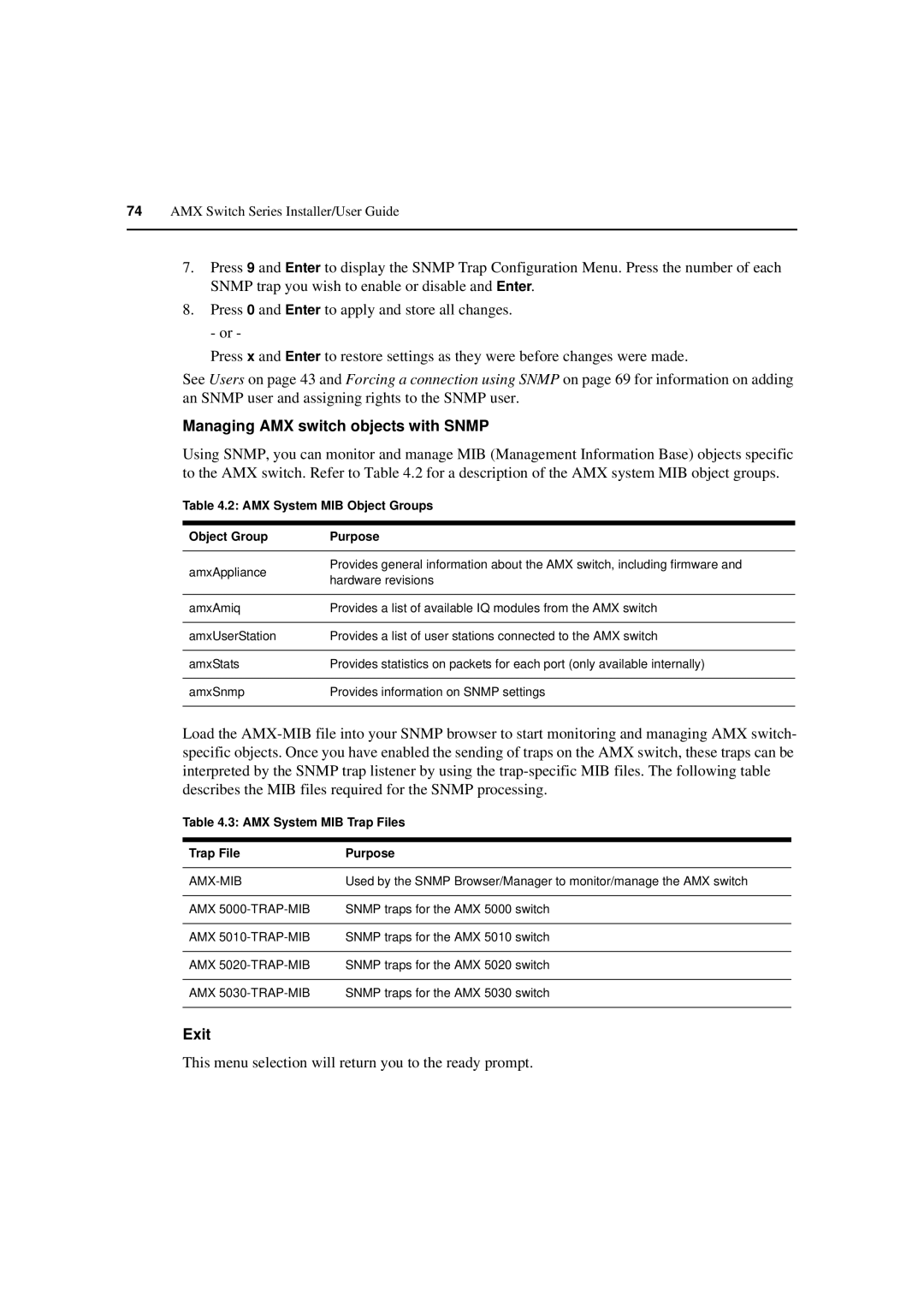74AMX Switch Series Installer/User Guide
7.Press 9 and Enter to display the SNMP Trap Configuration Menu. Press the number of each SNMP trap you wish to enable or disable and Enter.
8.Press 0 and Enter to apply and store all changes. - or -
Press x and Enter to restore settings as they were before changes were made.
See Users on page 43 and Forcing a connection using SNMP on page 69 for information on adding an SNMP user and assigning rights to the SNMP user.
Managing AMX switch objects with SNMP
Using SNMP, you can monitor and manage MIB (Management Information Base) objects specific to the AMX switch. Refer to Table 4.2 for a description of the AMX system MIB object groups.
Table 4.2: AMX System MIB Object Groups
Object Group | Purpose | |
|
| |
amxAppliance | Provides general information about the AMX switch, including firmware and | |
hardware revisions | ||
| ||
|
| |
amxAmiq | Provides a list of available IQ modules from the AMX switch | |
|
| |
amxUserStation | Provides a list of user stations connected to the AMX switch | |
|
| |
amxStats | Provides statistics on packets for each port (only available internally) | |
|
| |
amxSnmp | Provides information on SNMP settings | |
|
|
Load the
Table 4.3: AMX System MIB Trap Files
Trap File | Purpose |
|
|
Used by the SNMP Browser/Manager to monitor/manage the AMX switch | |
|
|
AMX | SNMP traps for the AMX 5000 switch |
|
|
AMX | SNMP traps for the AMX 5010 switch |
|
|
AMX | SNMP traps for the AMX 5020 switch |
|
|
AMX | SNMP traps for the AMX 5030 switch |
|
|
Exit
This menu selection will return you to the ready prompt.