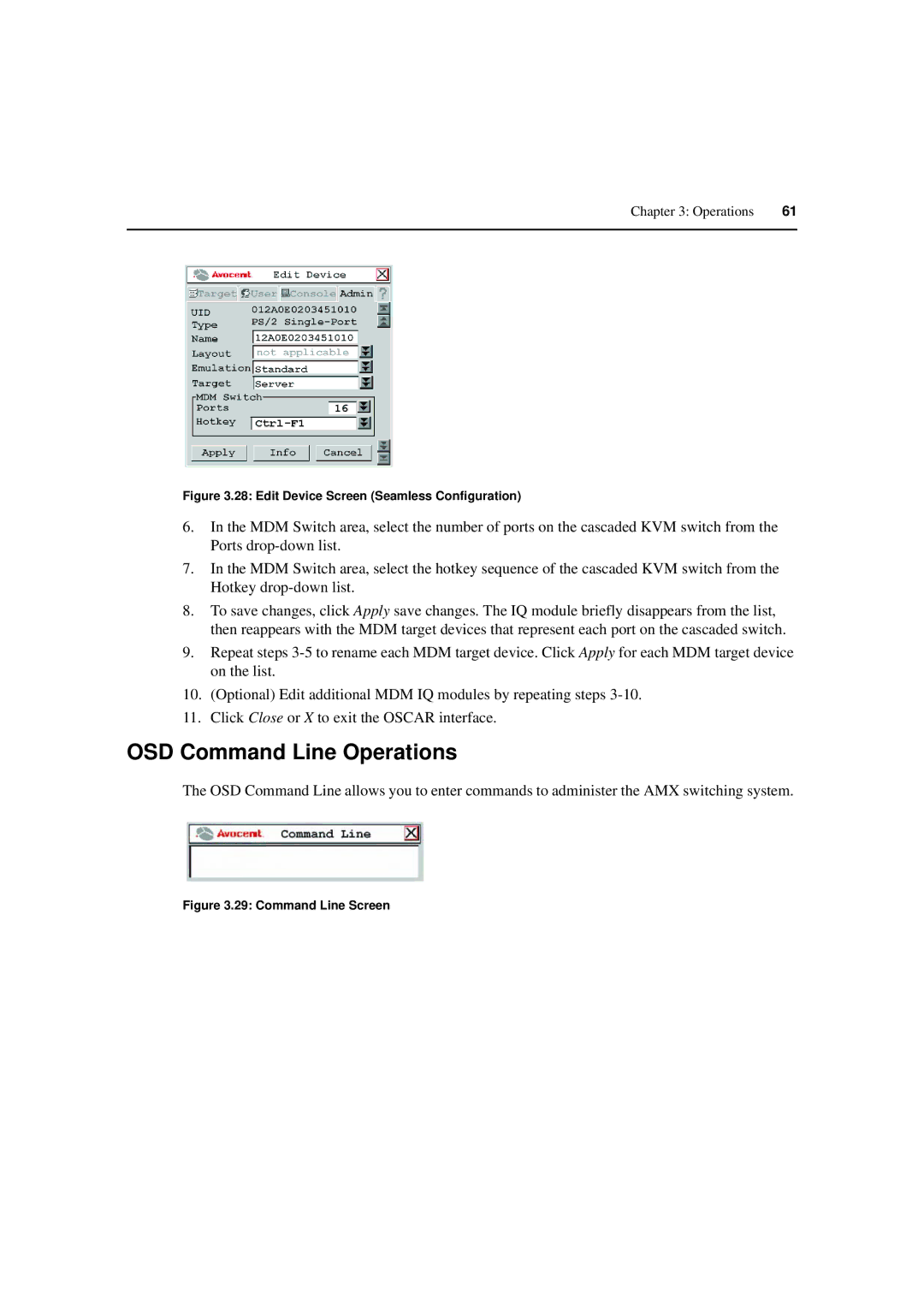Chapter 3: Operations | 61 |
|
|
Figure 3.28: Edit Device Screen (Seamless Configuration)
6.In the MDM Switch area, select the number of ports on the cascaded KVM switch from the Ports
7.In the MDM Switch area, select the hotkey sequence of the cascaded KVM switch from the Hotkey
8.To save changes, click Apply save changes. The IQ module briefly disappears from the list, then reappears with the MDM target devices that represent each port on the cascaded switch.
9.Repeat steps
10.(Optional) Edit additional MDM IQ modules by repeating steps
11.Click Close or X to exit the OSCAR interface.
OSD Command Line Operations
The OSD Command Line allows you to enter commands to administer the AMX switching system.