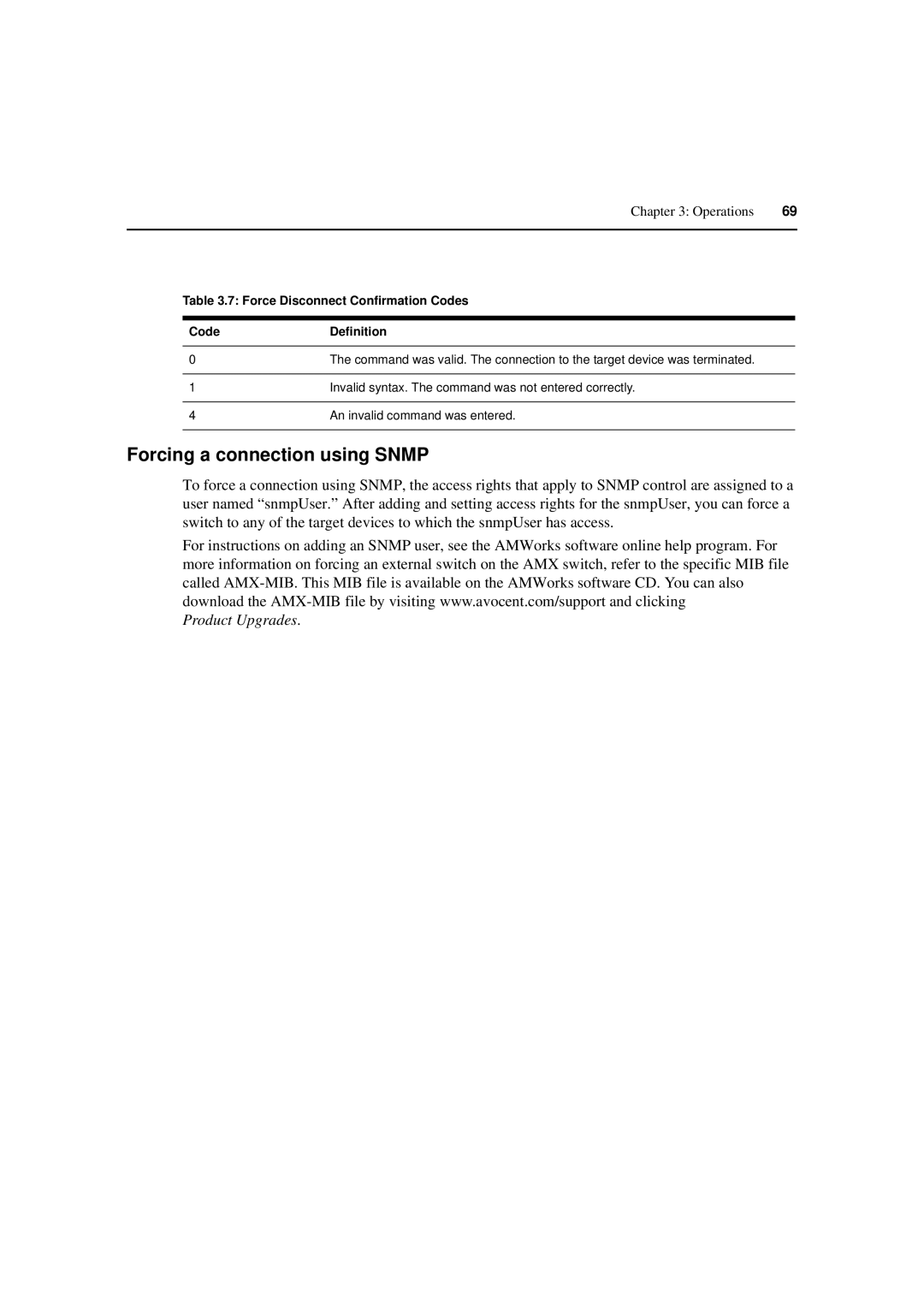Chapter 3: Operations | 69 |
|
|
Table 3.7: Force Disconnect Confirmation Codes
Code | Definition |
|
|
0 | The command was valid. The connection to the target device was terminated. |
|
|
1 | Invalid syntax. The command was not entered correctly. |
|
|
4 | An invalid command was entered. |
|
|
Forcing a connection using SNMP
To force a connection using SNMP, the access rights that apply to SNMP control are assigned to a user named “snmpUser.” After adding and setting access rights for the snmpUser, you can force a switch to any of the target devices to which the snmpUser has access.
For instructions on adding an SNMP user, see the AMWorks software online help program. For more information on forcing an external switch on the AMX switch, refer to the specific MIB file called
Product Upgrades.