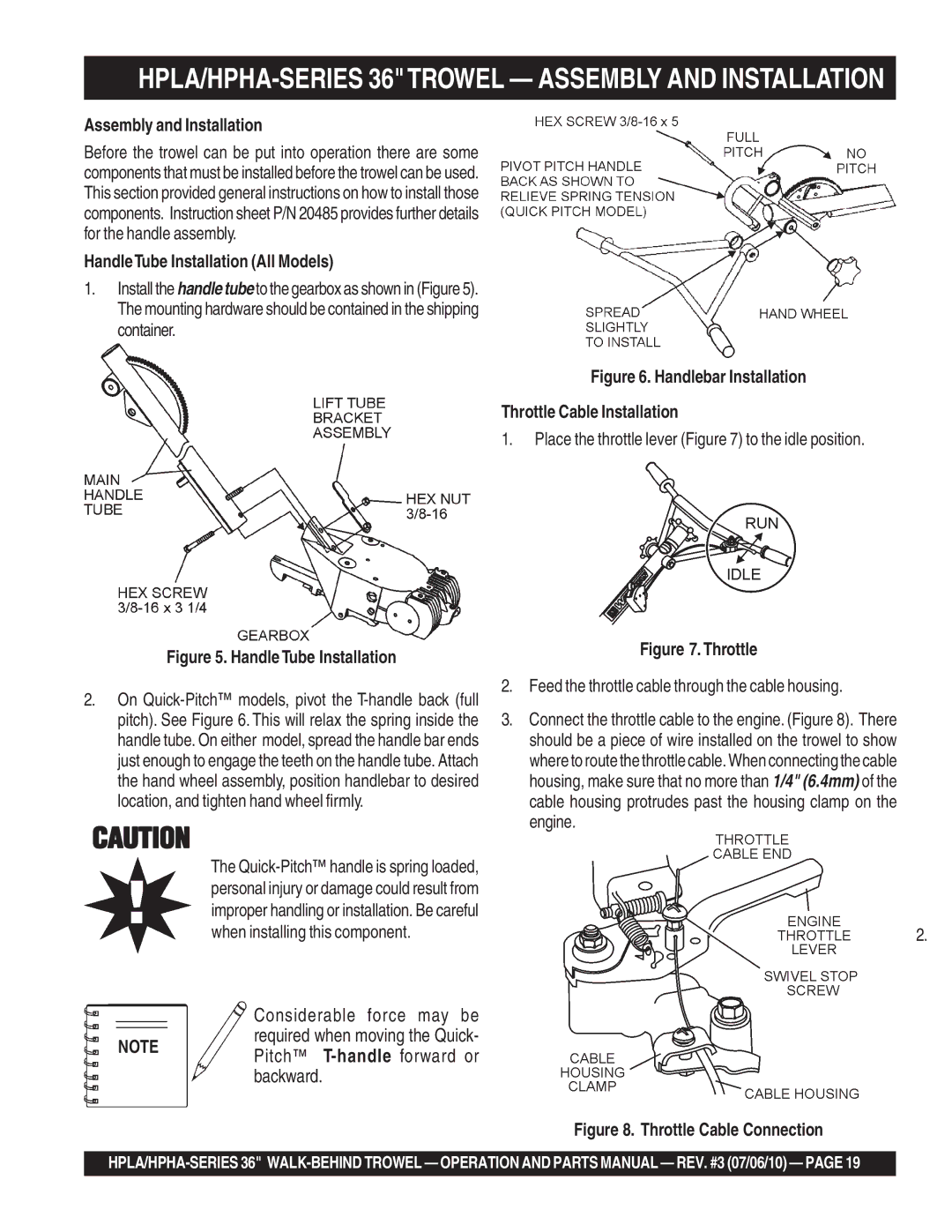HPLA/HPHA-SERIES
HPLA/HPHA-SERIES 36TROWEL- Proposition 65WARNING
Page
HPLA/HPHA-SERIES 36TROWEL-TABLE of Contents
Best Deal! Order via Internet Dealers Only
HPLA/HPHA-SERIES 36TROWEL- Parts Ordering Procedures
Order via Fax Dealers Only
Machine layout, location of components, checking of engine
HPLA/HPHA-SERIES 36TROWEL-TRAINING Checklist
Training Checklist
Read Operator’s Manual completely
Daily PRE-OPERATION Checklist
HPLA/HPHA-SERIES 36TROWEL- Daily PRE-OPERATION Checklist
Do not follow directions
HPLA/HPHA-SERIES 36 TROWEL- Safety Message Alert Symbols
Property, or the surrounding
Always wear approved eye and hearing protection
You do not follow instructions
HPLA/HPHA-SERIES 36TROWEL- Rules for Safe Operation
Safety
Always know the location of the nearest and first aid kit
Maintenance Safety
HPLA/HPHA-SERIES 36TROWEL- Rules for Safe Operation
Emergencies
Machine Safety Decals
HPLA/HPHA-SERIES 36TROWEL- Operation and Safety Decals
Height Lifting Hook 36.7 in 931.6 mm
HPLA/HPHA-SERIES 36TROWEL- Specifications Trowel
SideView
HPLA/HPHA-SERIES 36TROWEL- Specifications Engine
HPLA/HPHA-SERIES 36TROWEL- General Information
HPLA/HPHA-SERIES 36 Walk- Behind Trowels
HPLA/HPHA-SERIES 36TROWEL- Controls and Components
HPLA/HPHA-SERIES 36TROWEL- Controls and Components
Initial Servicing
HPLA/HPHA-SERIES 36TROWEL- Basic Engine
Feed the throttle cable through the cable housing
HPLA/HPHA-SERIES 36TROWEL Assembly and Installation
Assembly and Installation
HandleTube Installation All Models
Safety Stop SwitchWire
Handle Height Adjustment
Tighten cable clamp screw and swivel stop screw
Slack from the cable
Insert the cable end through the yoke eyelet Figure
Against the yoke boss
Engine Oil Check
HPLA/HPHA-SERIES 36TROWEL- PRE-INSPECTION
Instructions
Before Starting
Controls
HPLA/HPHA-SERIES 36TROWEL- PRE-INSPECTION
Lifting Bail Option
HPLA/HPHA-SERIES 36TROWEL Initial START-UP
Lifting the Trowel Onto the Slab
Auxiliary Lifting Tube
Place the Choke Lever in the Closed position
Test the Safety Stop Switch
HPLA/HPHA-SERIES 36TROWEL Initial START-UP
ONposition
Maneuvering the Trowel
HPLA/HPHA-SERIES 36TROWEL Operation
Pitchingthe Blaces
Quick Pitch Handle
While operating this equipment
HPLA/HPHA-SERIES 36TROWEL Operation
Combo Blades
Clip-On Float Blades Optional
These blades have been specifically designed for
HPLA/HPHA-SERIES 36TROWEL Options
Trowel Arm Adjustment Tool
Grinding Attachments
Engine Maintenance
HPLA/HPHA-SERIES 36TROWEL Maintenance Engine
Reference manufacturer engine Instructions
Weekly
HPLA/HPHA-SERIES 36TROWEL Maintenance Engine
Engineaircleaner
Daily
Maintenance Schedule
HPLA/HPHA-SERIES 36TROWEL Maintenance
Remove the trowel arm from the spider plate
HPLA/HPHA-SERIES 36TROWEL Maintenance
Spider Removal
Trowel Arm Removal
Trowel Arm Flatness Test
Trowel Blade Removal
Changing a Blade
Re-Assembly
Testing
Before removing the blades
Work belt around and off the bottom pulley and remove belt
HPLA/HPHA-SERIES 36TROWEL Maintenance
V-Belt will tension itself
Changing The V- Belt
Trowel Troubleshooting
HPLA/HPHA-SERIES 36TROWEL Troubleshooting Trowel
Engine Troubleshooting
HPLA/HPHA-SERIES 36TROWEL Troubleshooting Trowel
Difficult to start
HPLA/HPHA-SERIES 36TROWEL Troubleshooting Engine
Xxxxx only Not Used on
HPLA/HPHA-SERIES 36TROWEL Explanation of Codes
HPLA/HPHA-SERIES 36TROWEL Suggested Spare Parts
Nameplates and Decals
HPLA/HPHA-SERIES 36TROWEL Nameplate and Decals
Nameplate and Decals
Decal PRE-LOAD Indicator
Service Dept
Decal Power Trowel
Standard Handle Assy Detail a See Detail B
HPLA/HPHA-SERIES 36TROWEL Standard Handle Assy
HPLA/HPHA-SERIES 36TROWEL Standard Handle Assy
HPLA/HPHA-SERIES 36TROWEL QUICK-PITCH Handle Assy
HPLA/HPHA-SERIES 36TROWEL QUICK-PITCH Handle Assy
Quick Pitch Handle Assy
HPLA/HPHA-SERIES 36TROWEL Quick Pitch Handle Assy
HPLA/HPHA-SERIES 36TROWEL Quick Pitch Handle Assy
Blade Spider Assy
HPLA/HPHA-SERIES 36TROWEL 4-BLADE Spider Assy
Bearing Insert
Wear Ring
Flange Bearing
Wear Plate
Gearbox & Engine Mounts Assy
HPLA/HPHA-SERIES 36TROWEL Gearbox & Engine Mounts Assy
SHIM, Input 0.002 Thick
SEAL, OIL National #470954
FLANGE, Input Shaft
RING, O -139 Buna N
HPLA/HPHA-SERIES 36TROWEL Gearbox & Engine Mounts Assy
BUSHING, Guard Ring
ARM, Yoke
PIN, Yoke
Stationary Guard Ring
Engine Assy
HPLA/HPHA-SERIES 36TROWEL Engine Assy
HPLA/HPHA-SERIES 36TROWEL Engine Honda Assy
Guard Ring Assy
HPLA/HPHA-SERIES 36TROWEL Guard Ring Assy
1940
20808
HPLA/HPHA-SERIES 36TROWEL Blades & ARM ADJ. Fixture Assy
Blades & ARM Adjustment Fixture Assy
7281
0202 Hhcs 5/16-18X1 Ring 0201
1434
1162A
Lifting Bail ASSY. Option
HPLA/HPHA-SERIES 36TROWEL Lifting Bail ASSY. Option
10229 Hhcs 5/16-24X1 0161C
HPLA/HPHA-SERIES 36TROWEL Lifting Bail ASSY. Option
0205 Hhcs 3/8-16X1 1394 Fhscs 3/8-16X1 0166A
AIR Cleaner Assy
Honda GX240K1QA2 Engine AIR Cleaner Assy
Collar B, AIR Cleaner
COVER, AIR Cleaner
GROMMET, AIR Cleaner
COLLAR, AIR Cleaner
Camshaft Assy
Honda GX240K1QA2 Engine Camshaft Assy
Lifter Valve
SPRING, Weight Return
ROD Push
ARM Valve Rocker
Carburetor Assy
Honda GX240K1QA2 Engine Carburetor Assy
Float SET
PLATE, Lever Setting
Gasket SET
Valve SET, Float
Control Assy
Honda GX240K1QA2 Engine Control Assy
SPRING, Throttle Return
ARM, Governor
ROD, Governor
SPRING, Governor
Crankcase Cover Assy
Honda GX240K1QA2 Engine Crankcase Cover Assy
GASKET, Case Cover
WEIGHT, Governor
HOLDER, Governor Weight
PIN, Governor Weight
Crankshaft Assy
Honda GX240K1QA2 Engine Crankshaft Assy
90745ZE2600 KEY 6.3 X 6.3 X 961006206000
WEIGHT, Balancer
13320ZE2601
13351ZE2010
Cylinder Barrel Assy
Honda GX240K1QA2 Engine Cylinder Barrel Assy
WASHER, Drain Plug 12MM
SHAFT, Governor ARM
BOLT, Drain Plug
OIL Seal
Cylinder Head Assy
Honda GX240K1QA2 Engine Cylinder Head Assy
GASKET, Cylinder Head
GUIDE, VALVE, OS, Optional
GUIDE, EX. VALVE, OS, Optional
CLIP, Valve Guide
FAN Cover Assy
Honda GX240K1QA2ENGINE FAN Cover Assy
Shroud
Switch ASSY., Engine Stop
CLIP, Wire Harness
CLIP, Tube
Flywheel Assy
Honda GX240K1QA2 Engine Flywheel Assy
KEY, Special Woodruff
FAN, Cooling
Flywheel Comp
NUT, Special 16MM
Fuel Tank Assy
Honda GX240K1QA2ENGINE Fueltank Assy
GASKET, Fuel Filler CAP
Rubber Supporter 107MM
JOINT, Fuel Tank
Tank COMP., Fuel *NH1*, Black
Ignition Coil Assy
Honda GX240K1QA2 Engine Ignition Coil Assy
CAP ASSY., Noise Suppressor
GROMMET, Wire
WIRE, Stop Switch 370MM
Coil ASSY., Ignition
Muffler Assy
Honda GX240K1QA2 Engine Muffler Assy
PIPE, EX
Muffler Comp
Protector COMP., Muffler
PROTECTOR, EX. Pipe
Piston Assy
Honda GX240K1QA2 Engine Piston Assy
PISTON, Standard
BOLT, Connecting ROD
Ring SET, PISTON, STD
Ring SET, PISTON, 0.75, Optional
Recoil Starter Assy
Honda GX240K1QA2 Engine Recoil Starter Assy
Honda GX240K1QA2 Engine Recoil Starter Assy
Engine Labels
Honda GX240K1QA2 Engine Engine Labels
MARK, OIL ALERT, E
EMBLEM, Internal
LABEL, Caution
MARK, CHOKE, External
Minimum Order
Special Expediting Service
Payment Terms
Freight Policy
Page
HERE’S HOW to GET Help