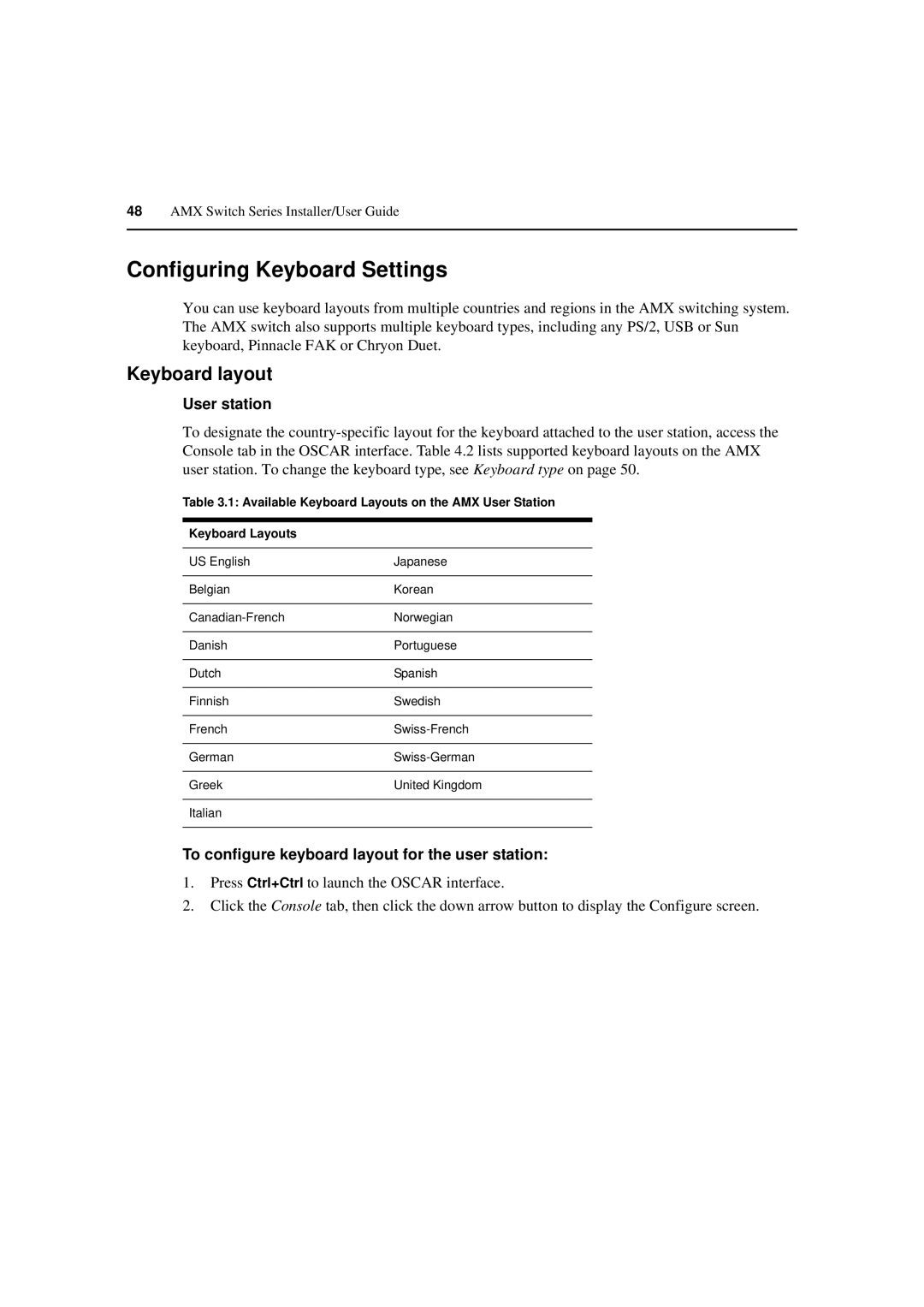48AMX Switch Series Installer/User Guide
Configuring Keyboard Settings
You can use keyboard layouts from multiple countries and regions in the AMX switching system. The AMX switch also supports multiple keyboard types, including any PS/2, USB or Sun keyboard, Pinnacle FAK or Chryon Duet.
Keyboard layout
User station
To designate the
Table 3.1: Available Keyboard Layouts on the AMX User Station
Keyboard Layouts
US English | Japanese |
|
|
Belgian | Korean |
|
|
Norwegian | |
|
|
Danish | Portuguese |
|
|
Dutch | Spanish |
|
|
Finnish | Swedish |
|
|
French | |
|
|
German | |
|
|
Greek | United Kingdom |
|
|
Italian |
|
|
|
To configure keyboard layout for the user station:
1.Press Ctrl+Ctrl to launch the OSCAR interface.
2.Click the Console tab, then click the down arrow button to display the Configure screen.