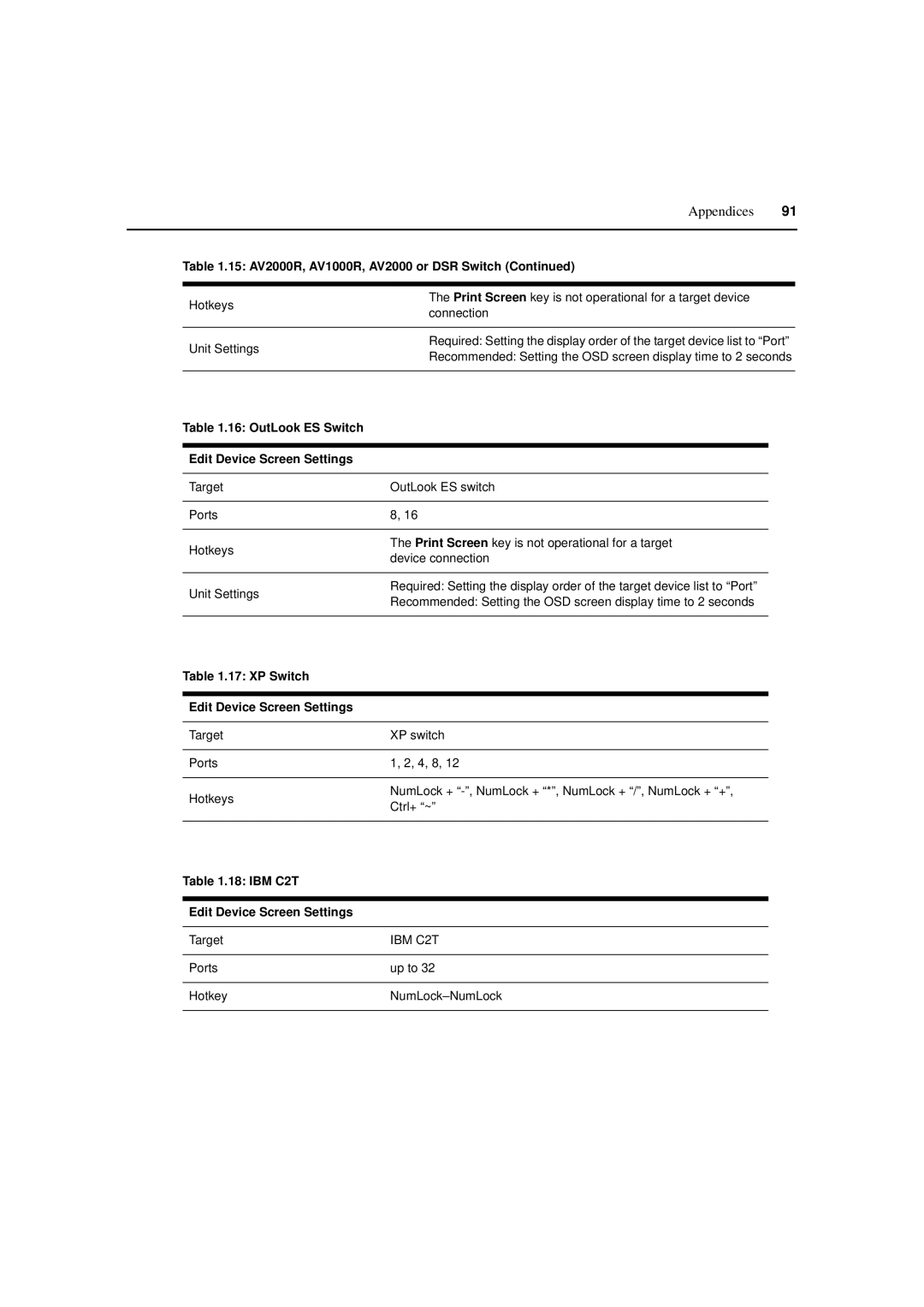Appendices 91
Table 1.15: AV2000R, AV1000R, AV2000 or DSR Switch (Continued)
Hotkeys
Unit Settings
The Print Screen key is not operational for a target device connection
Required: Setting the display order of the target device list to “Port”
Recommended: Setting the OSD screen display time to 2 seconds
Table 1.16: OutLook ES Switch
Edit Device Screen Settings
Target | OutLook ES switch | |
|
| |
Ports | 8, 16 | |
|
| |
Hotkeys | The Print Screen key is not operational for a target | |
device connection | ||
| ||
|
| |
Unit Settings | Required: Setting the display order of the target device list to “Port” | |
Recommended: Setting the OSD screen display time to 2 seconds | ||
| ||
|
|
Table 1.17: XP Switch
Edit Device Screen Settings
Target
Ports
Hotkeys
XP switch
1, 2, 4, 8, 12
NumLock +
Table 1.18: IBM C2T
Edit Device Screen Settings
Target | IBM C2T |
|
|
Ports | up to 32 |
|
|
Hotkey | |
|
|