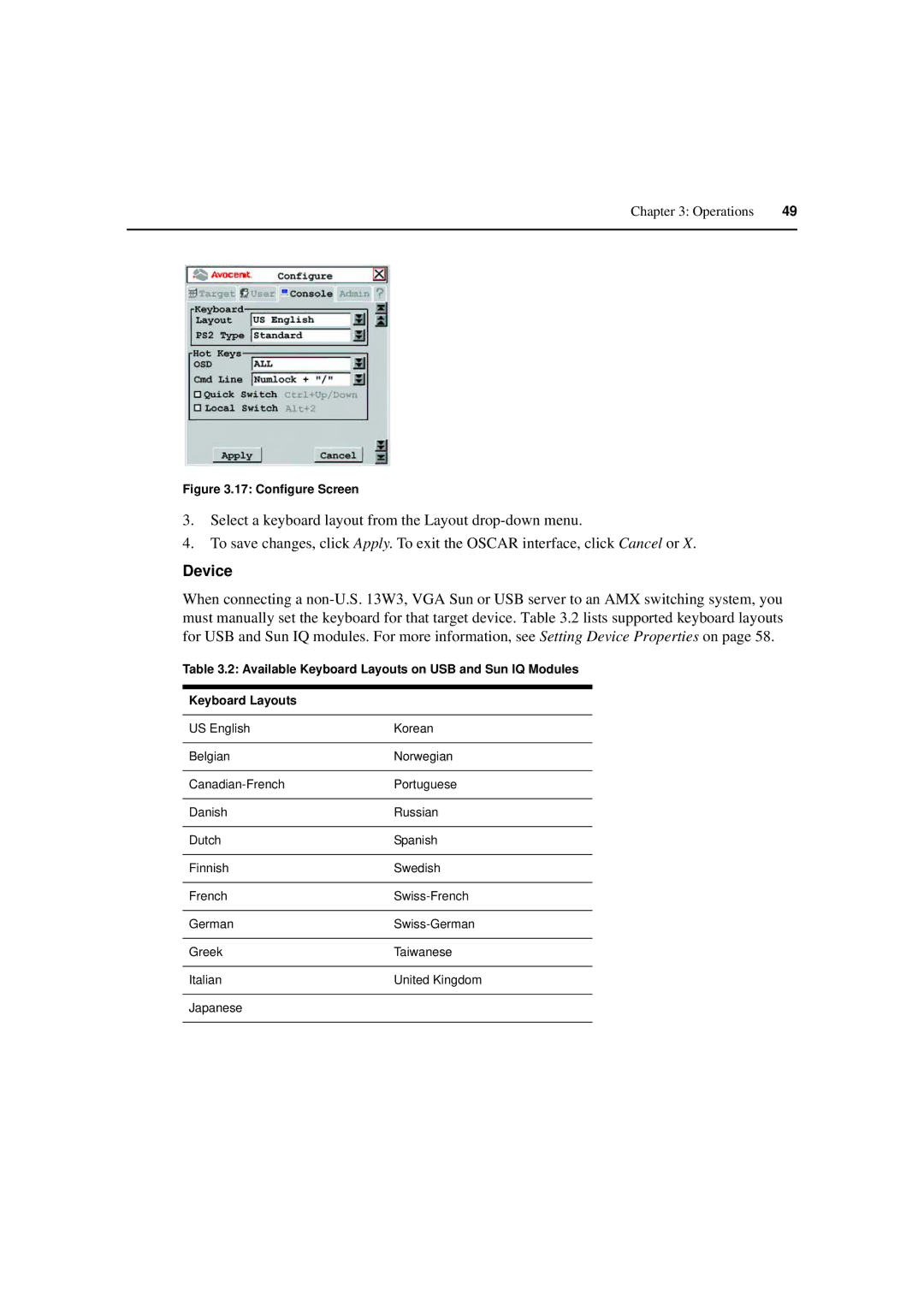Chapter 3: Operations | 49 |
|
|
Figure 3.17: Configure Screen
3.Select a keyboard layout from the Layout
4.To save changes, click Apply. To exit the OSCAR interface, click Cancel or X.
Device
When connecting a
Table 3.2: Available Keyboard Layouts on USB and Sun IQ Modules
Keyboard Layouts
US English | Korean |
|
|
Belgian | Norwegian |
|
|
Portuguese | |
|
|
Danish | Russian |
|
|
Dutch | Spanish |
|
|
Finnish | Swedish |
|
|
French | |
|
|
German | |
|
|
Greek | Taiwanese |
|
|
Italian | United Kingdom |
|
|
Japanese |
|
|
|