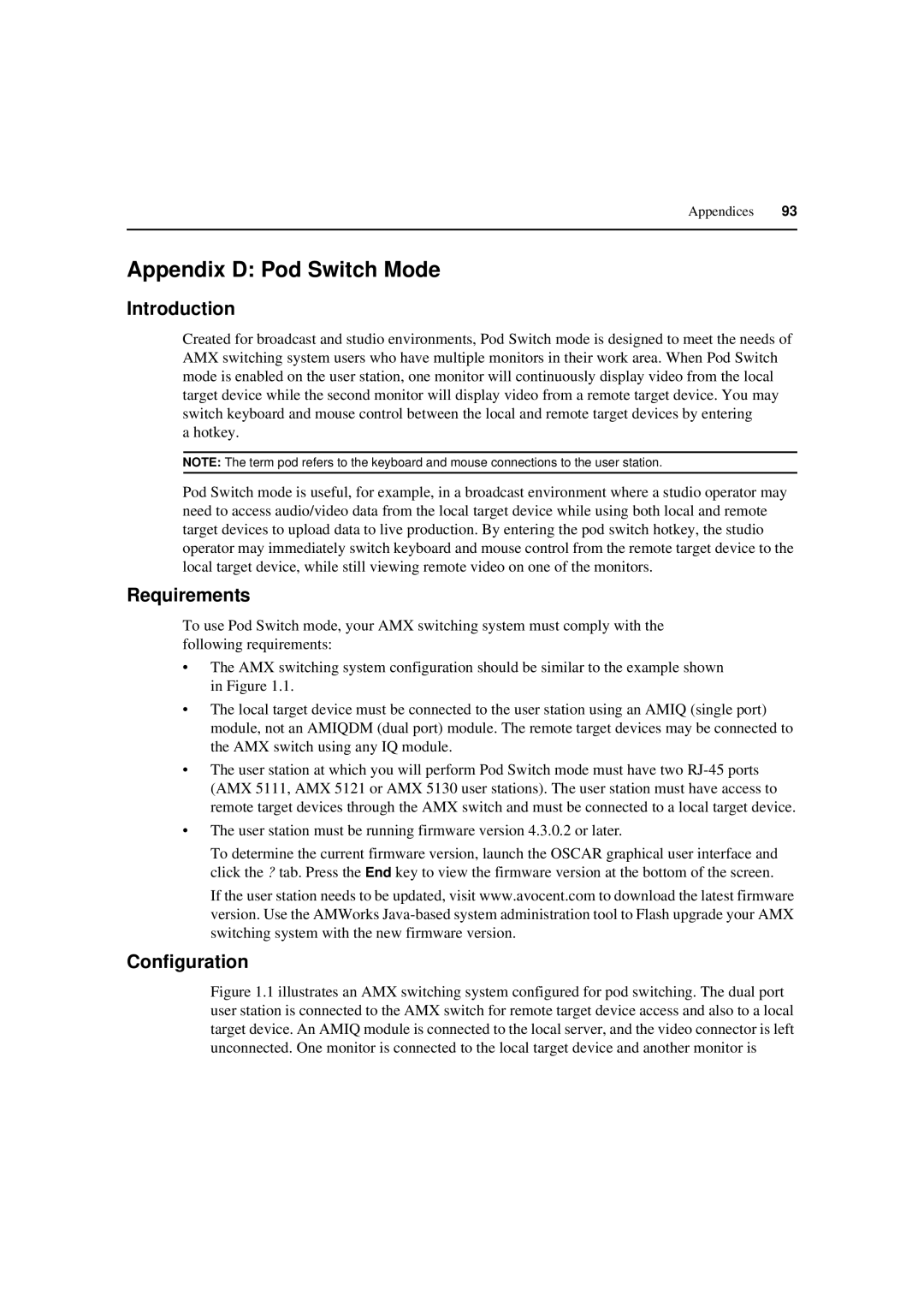Appendices 93
Appendix D: Pod Switch Mode
Introduction
Created for broadcast and studio environments, Pod Switch mode is designed to meet the needs of AMX switching system users who have multiple monitors in their work area. When Pod Switch mode is enabled on the user station, one monitor will continuously display video from the local target device while the second monitor will display video from a remote target device. You may switch keyboard and mouse control between the local and remote target devices by entering
a hotkey.
NOTE: The term pod refers to the keyboard and mouse connections to the user station.
Pod Switch mode is useful, for example, in a broadcast environment where a studio operator may need to access audio/video data from the local target device while using both local and remote target devices to upload data to live production. By entering the pod switch hotkey, the studio operator may immediately switch keyboard and mouse control from the remote target device to the local target device, while still viewing remote video on one of the monitors.
Requirements
To use Pod Switch mode, your AMX switching system must comply with the following requirements:
•The AMX switching system configuration should be similar to the example shown in Figure 1.1.
•The local target device must be connected to the user station using an AMIQ (single port) module, not an AMIQDM (dual port) module. The remote target devices may be connected to the AMX switch using any IQ module.
•The user station at which you will perform Pod Switch mode must have two
•The user station must be running firmware version 4.3.0.2 or later.
To determine the current firmware version, launch the OSCAR graphical user interface and click the ? tab. Press the End key to view the firmware version at the bottom of the screen.
If the user station needs to be updated, visit www.avocent.com to download the latest firmware version. Use the AMWorks