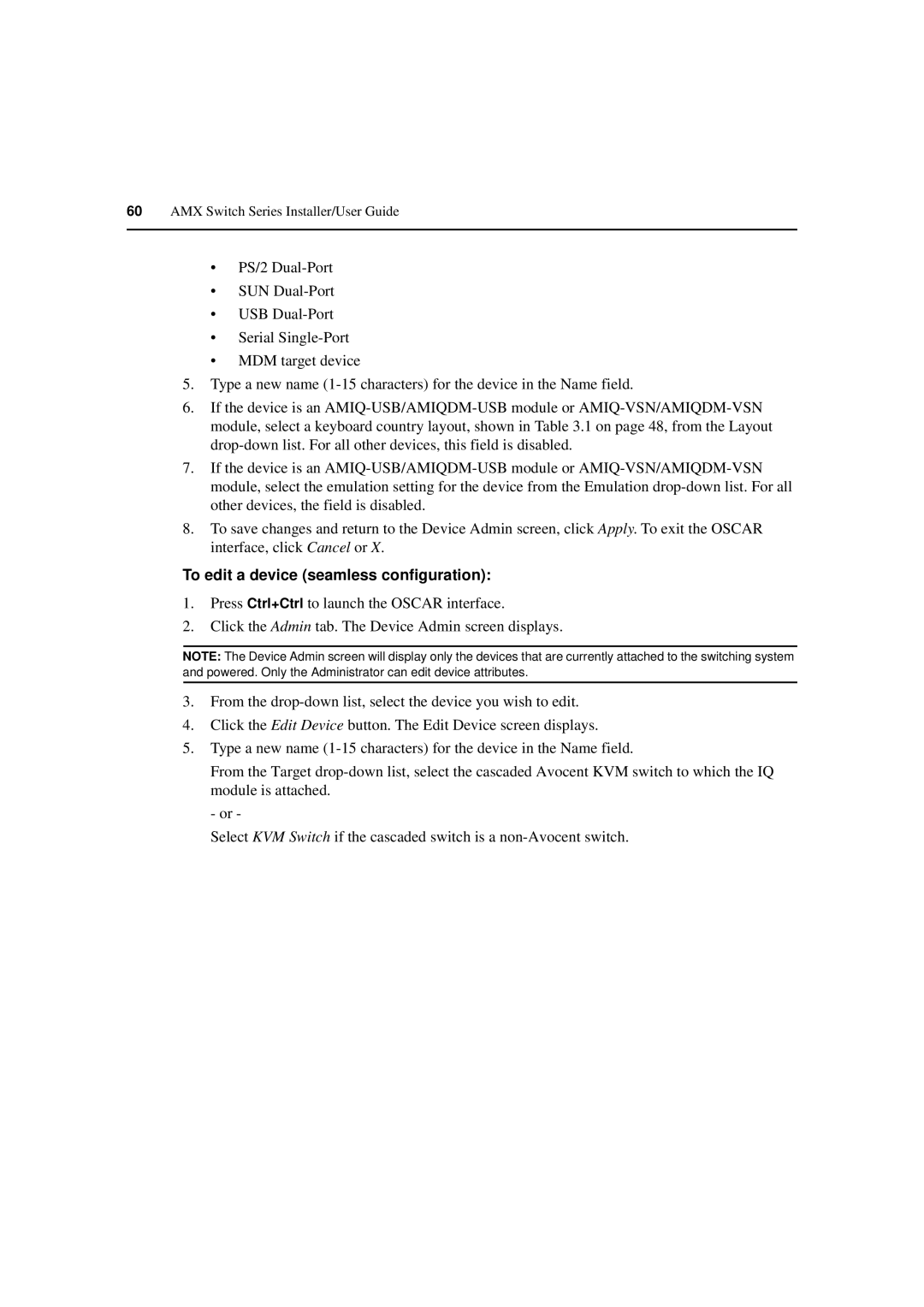60AMX Switch Series Installer/User Guide
•PS/2
•SUN
•USB
•Serial
•MDM target device
5.Type a new name
6.If the device is an
7.If the device is an
8.To save changes and return to the Device Admin screen, click Apply. To exit the OSCAR interface, click Cancel or X.
To edit a device (seamless configuration):
1.Press Ctrl+Ctrl to launch the OSCAR interface.
2.Click the Admin tab. The Device Admin screen displays.
NOTE: The Device Admin screen will display only the devices that are currently attached to the switching system and powered. Only the Administrator can edit device attributes.
3.From the
4.Click the Edit Device button. The Edit Device screen displays.
5.Type a new name
From the Target
- or -
Select KVM Switch if the cascaded switch is a