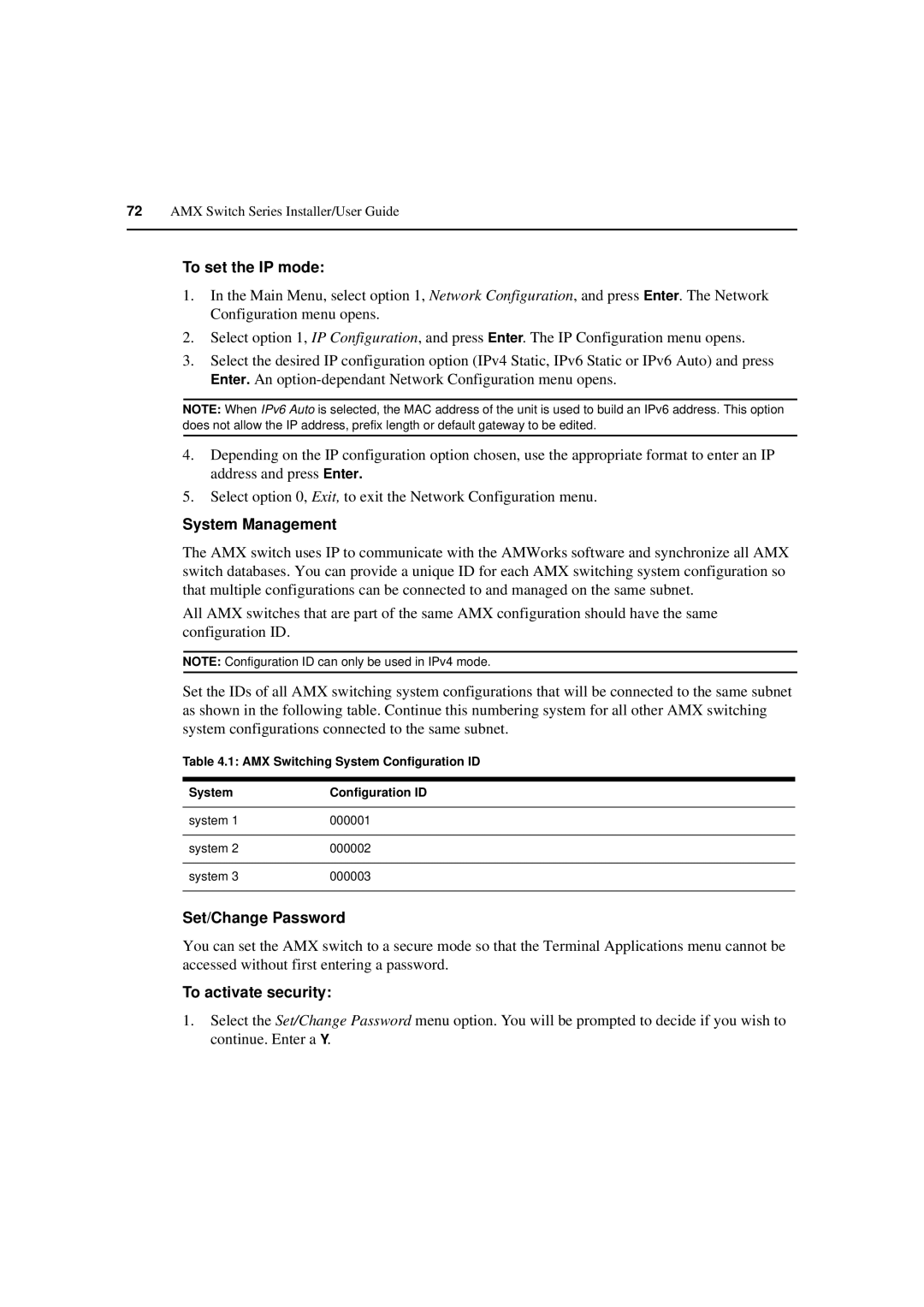72AMX Switch Series Installer/User Guide
To set the IP mode:
1.In the Main Menu, select option 1, Network Configuration, and press Enter. The Network Configuration menu opens.
2.Select option 1, IP Configuration, and press Enter. The IP Configuration menu opens.
3.Select the desired IP configuration option (IPv4 Static, IPv6 Static or IPv6 Auto) and press Enter. An
NOTE: When IPv6 Auto is selected, the MAC address of the unit is used to build an IPv6 address. This option does not allow the IP address, prefix length or default gateway to be edited.
4.Depending on the IP configuration option chosen, use the appropriate format to enter an IP address and press Enter.
5.Select option 0, Exit, to exit the Network Configuration menu.
System Management
The AMX switch uses IP to communicate with the AMWorks software and synchronize all AMX switch databases. You can provide a unique ID for each AMX switching system configuration so that multiple configurations can be connected to and managed on the same subnet.
All AMX switches that are part of the same AMX configuration should have the same configuration ID.
NOTE: Configuration ID can only be used in IPv4 mode.
Set the IDs of all AMX switching system configurations that will be connected to the same subnet as shown in the following table. Continue this numbering system for all other AMX switching system configurations connected to the same subnet.
Table 4.1: AMX Switching System Configuration ID
System | Configuration ID |
|
|
system 1 | 000001 |
|
|
system 2 | 000002 |
|
|
system 3 | 000003 |
|
|
Set/Change Password
You can set the AMX switch to a secure mode so that the Terminal Applications menu cannot be accessed without first entering a password.
To activate security:
1.Select the Set/Change Password menu option. You will be prompted to decide if you wish to continue. Enter a Y.