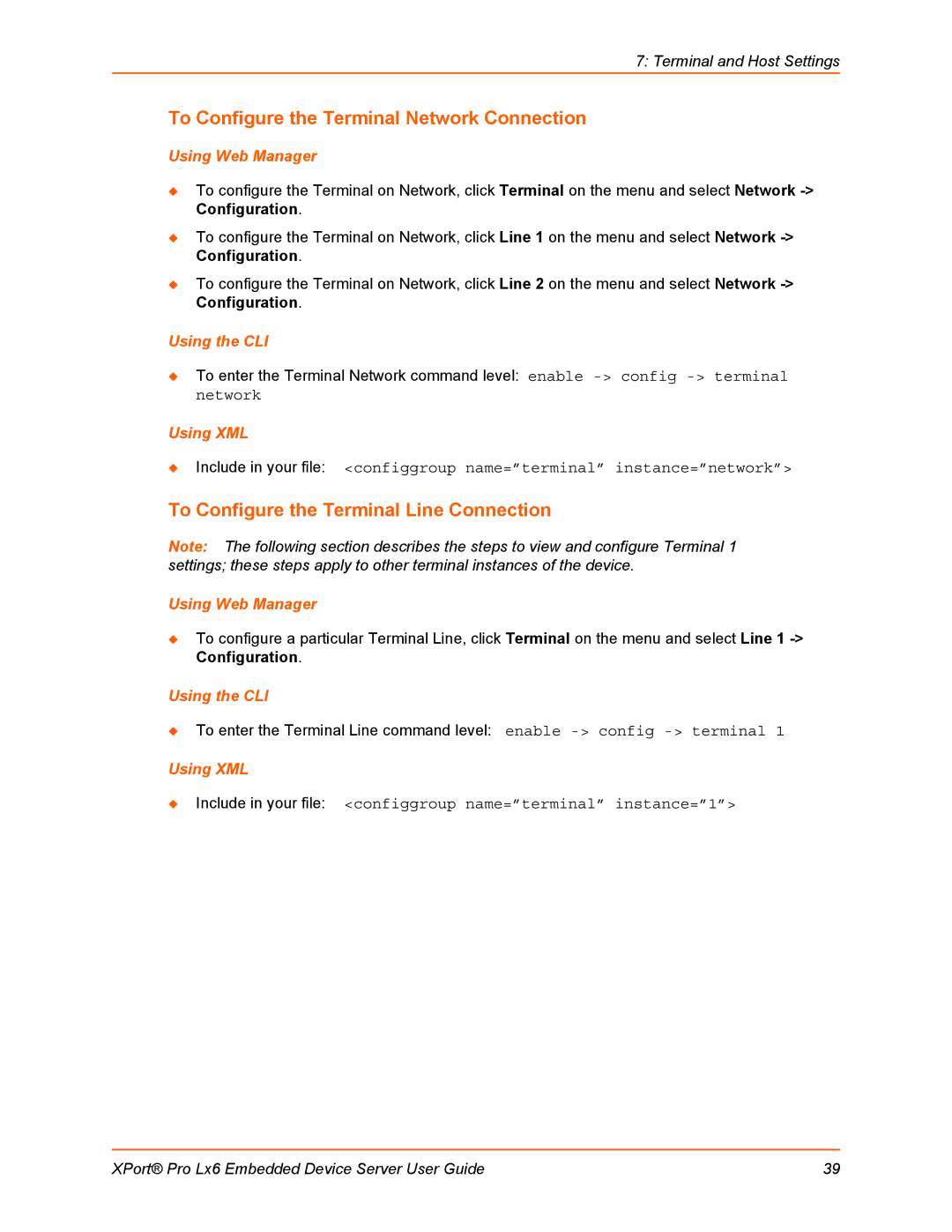7: Terminal and Host Settings
To Configure the Terminal Network Connection
Using Web Manager
To configure the Terminal on Network, click Terminal on the menu and select Network
To configure the Terminal on Network, click Line 1 on the menu and select Network
To configure the Terminal on Network, click Line 2 on the menu and select Network
Using the CLI
To enter the Terminal Network command level: enable
Using XML
Include in your file: <configgroup name=”terminal” instance=”network”>
To Configure the Terminal Line Connection
Note: The following section describes the steps to view and configure Terminal 1 settings; these steps apply to other terminal instances of the device.
Using Web Manager
To configure a particular Terminal Line, click Terminal on the menu and select Line 1
Using the CLI
To enter the Terminal Line command level: enable
Using XML
Include in your file: <configgroup name=”terminal” instance=”1”>
XPort® Pro Lx6 Embedded Device Server User Guide | 39 |