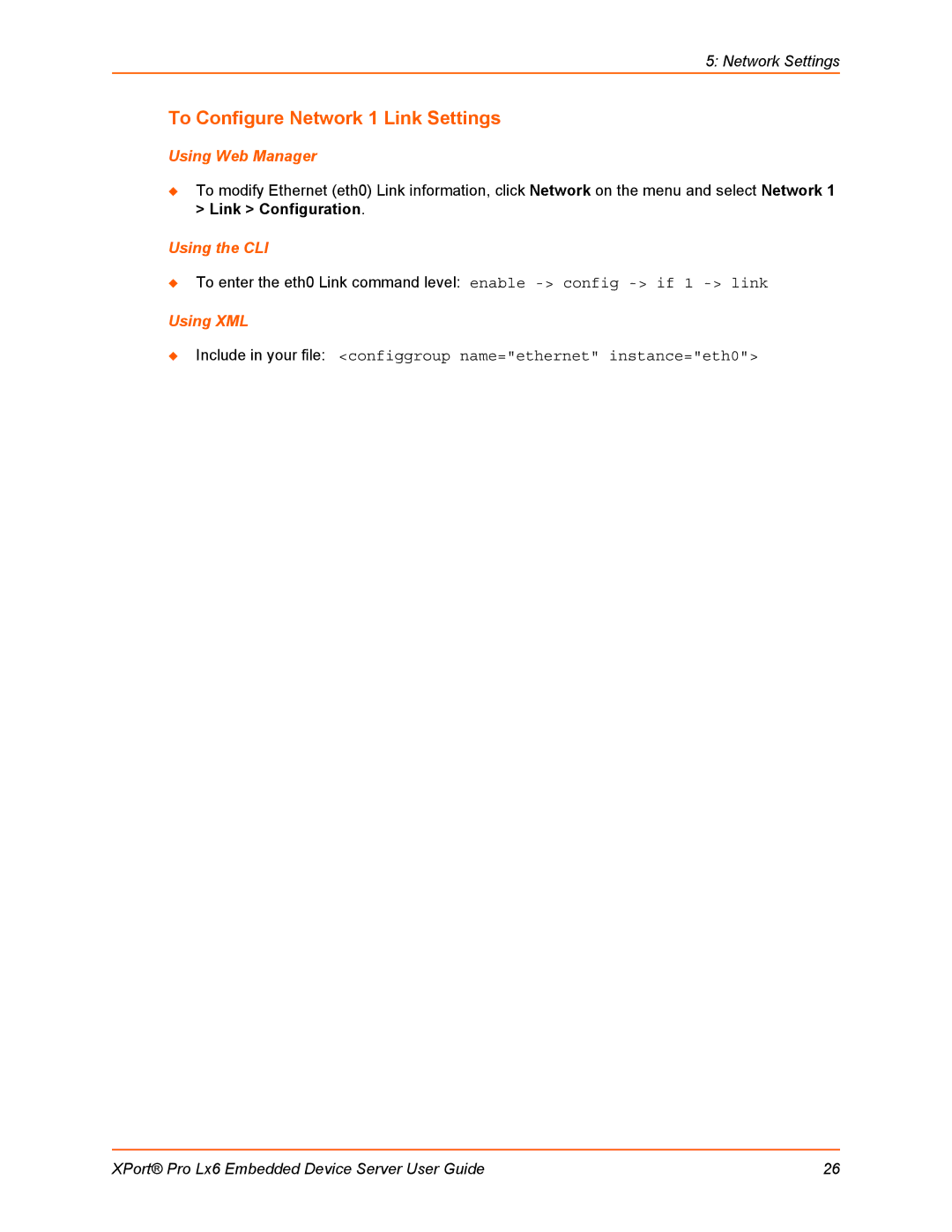5: Network Settings
To Configure Network 1 Link Settings
Using Web Manager
To modify Ethernet (eth0) Link information, click Network on the menu and select Network 1 > Link > Configuration.
Using the CLI
To enter the eth0 Link command level: enable
Using XML
Include in your file: <configgroup name="ethernet" instance="eth0">
XPort® Pro Lx6 Embedded Device Server User Guide | 26 |