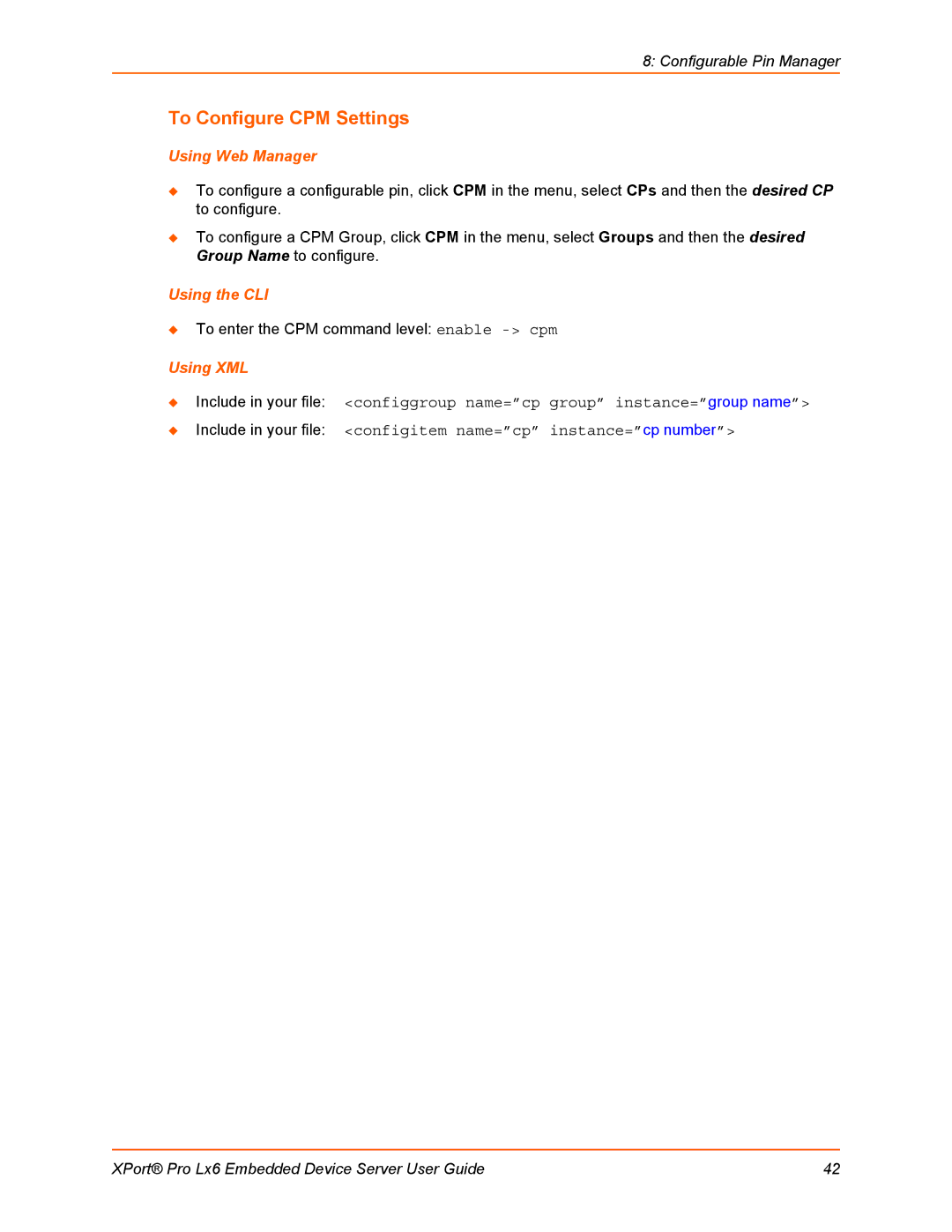8: Configurable Pin Manager
To Configure CPM Settings
Using Web Manager
To configure a configurable pin, click CPM in the menu, select CPs and then the desired CP to configure.
To configure a CPM Group, click CPM in the menu, select Groups and then the desired Group Name to configure.
Using the CLI
To enter the CPM command level: enable
Using XML
Include in your file:
Include in your file:
<configgroup name=”cp group” instance=”group name”> <configitem name=”cp” instance=”cp number”>
XPort® Pro Lx6 Embedded Device Server User Guide | 42 |