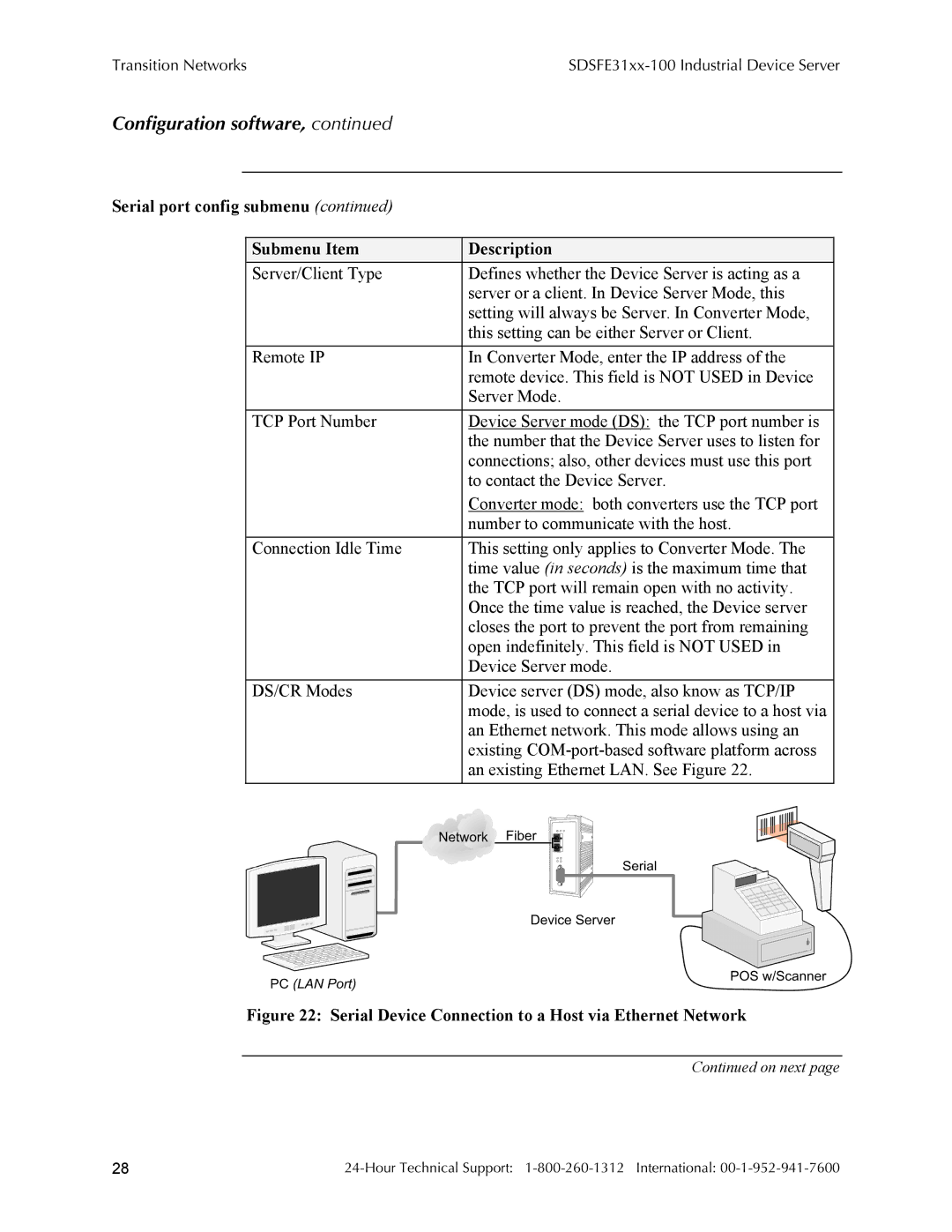Transition Networks |
|
Configuration software, continued
Serial port config submenu (continued)
Submenu Item | Description |
Server/Client Type | Defines whether the Device Server is acting as a |
| server or a client. In Device Server Mode, this |
| setting will always be Server. In Converter Mode, |
| this setting can be either Server or Client. |
Remote IP | In Converter Mode, enter the IP address of the |
| remote device. This field is NOT USED in Device |
| Server Mode. |
TCP Port Number | Device Server mode (DS): the TCP port number is |
| the number that the Device Server uses to listen for |
| connections; also, other devices must use this port |
| to contact the Device Server. |
| Converter mode: both converters use the TCP port |
| number to communicate with the host. |
Connection Idle Time | This setting only applies to Converter Mode. The |
| time value (in seconds) is the maximum time that |
| the TCP port will remain open with no activity. |
| Once the time value is reached, the Device server |
| closes the port to prevent the port from remaining |
| open indefinitely. This field is NOT USED in |
| Device Server mode. |
DS/CR Modes | Device server (DS) mode, also know as TCP/IP |
| mode, is used to connect a serial device to a host via |
| an Ethernet network. This mode allows using an |
| existing |
| an existing Ethernet LAN. See Figure 22. |
Figure 22: Serial Device Connection to a Host via Ethernet Network
Continued on next page
28 |