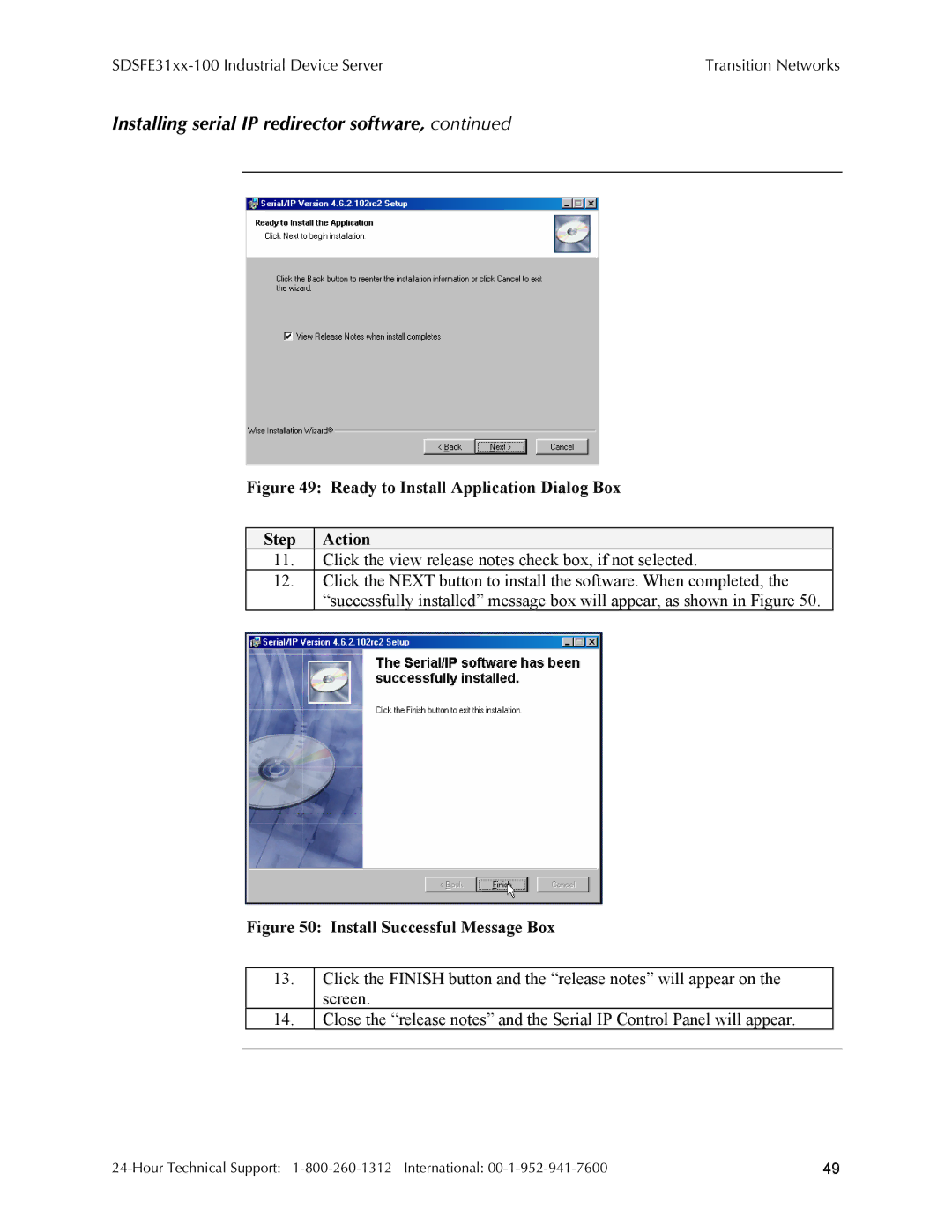| Transition Networks |
Installing serial IP redirector software, continued
Figure 49: Ready to Install Application Dialog Box
Step | Action |
11.Click the view release notes check box, if not selected.
12.Click the NEXT button to install the software. When completed, the “successfully installed” message box will appear, as shown in Figure 50.
Figure 50: Install Successful Message Box
13.Click the FINISH button and the “release notes” will appear on the screen.
14.Close the “release notes” and the Serial IP Control Panel will appear.
49 |