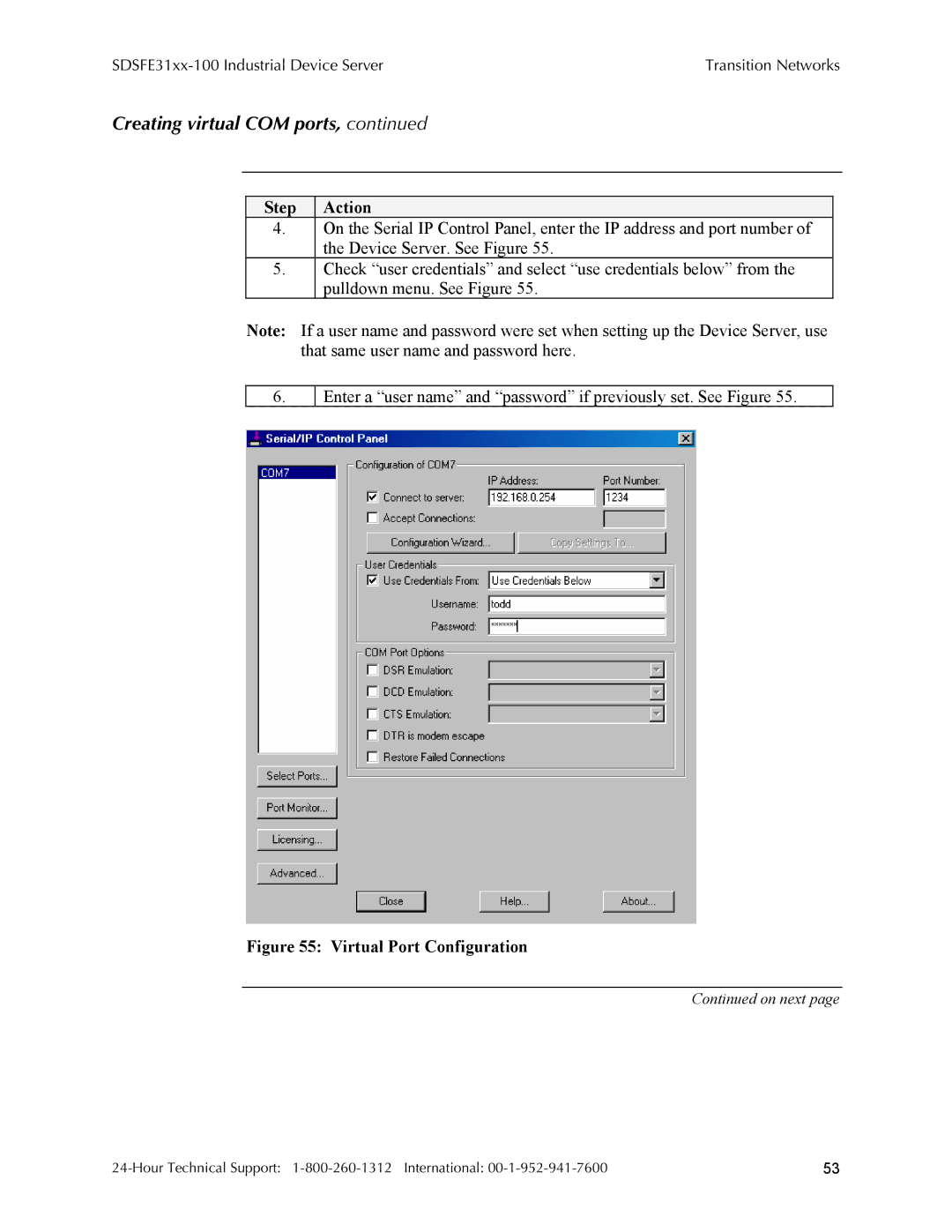| Transition Networks |
Creating virtual COM ports, continued
Step | Action |
4.On the Serial IP Control Panel, enter the IP address and port number of the Device Server. See Figure 55.
5.Check “user credentials” and select “use credentials below” from the pulldown menu. See Figure 55.
Note: If a user name and password were set when setting up the Device Server, use that same user name and password here.
6.
Enter a “user name” and “password” if previously set. See Figure 55.
Figure 55: Virtual Port Configuration
Continued on next page
53 |