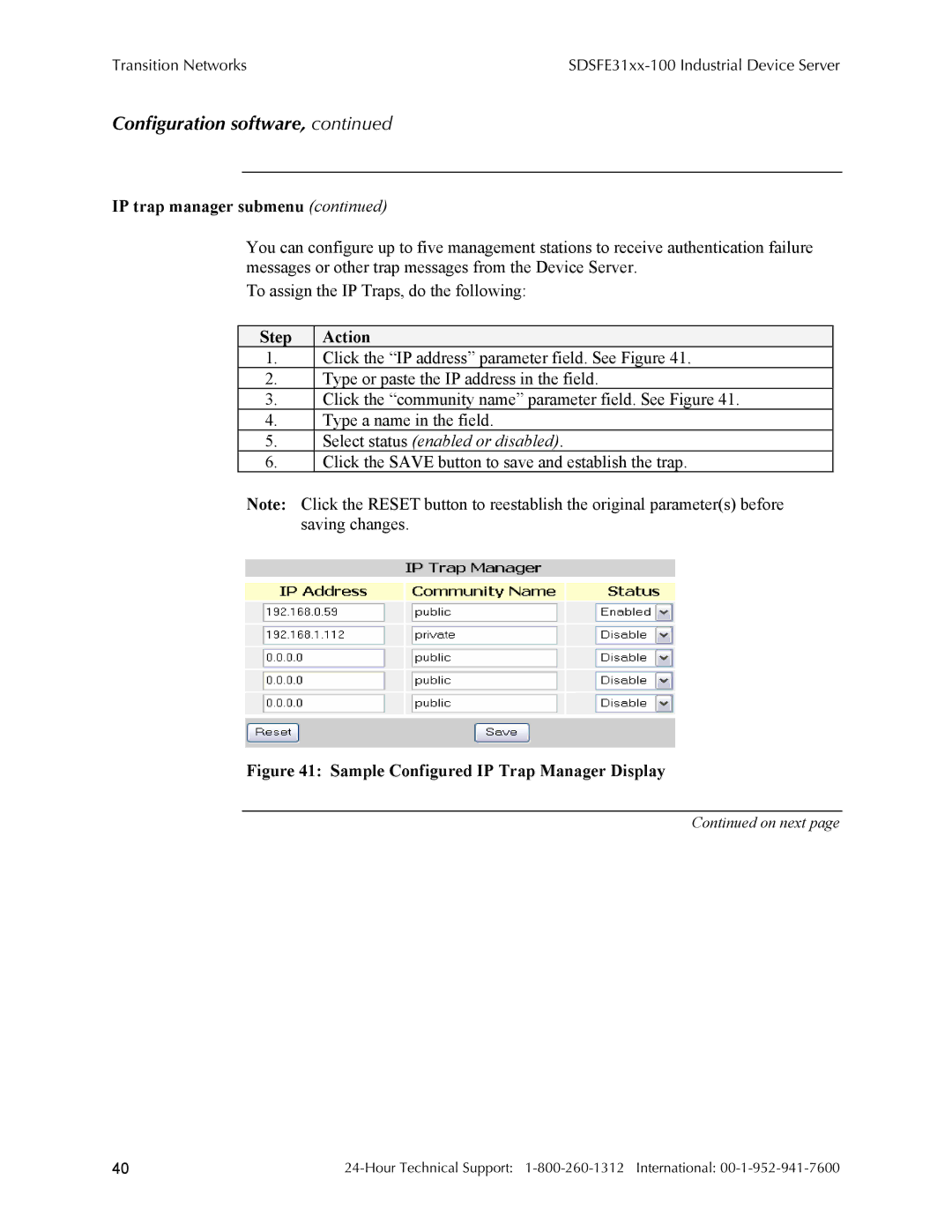Transition Networks |
|
Configuration software, continued
IP trap manager submenu (continued)
You can configure up to five management stations to receive authentication failure messages or other trap messages from the Device Server.
To assign the IP Traps, do the following:
Step | Action |
1. | Click the “IP address” parameter field. See Figure 41. |
2. | Type or paste the IP address in the field. |
3. | Click the “community name” parameter field. See Figure 41. |
4. | Type a name in the field. |
5. | Select status (enabled or disabled). |
6. | Click the SAVE button to save and establish the trap. |
Note: Click the RESET button to reestablish the original parameter(s) before saving changes.
Figure 41: Sample Configured IP Trap Manager Display
Continued on next page
40 |