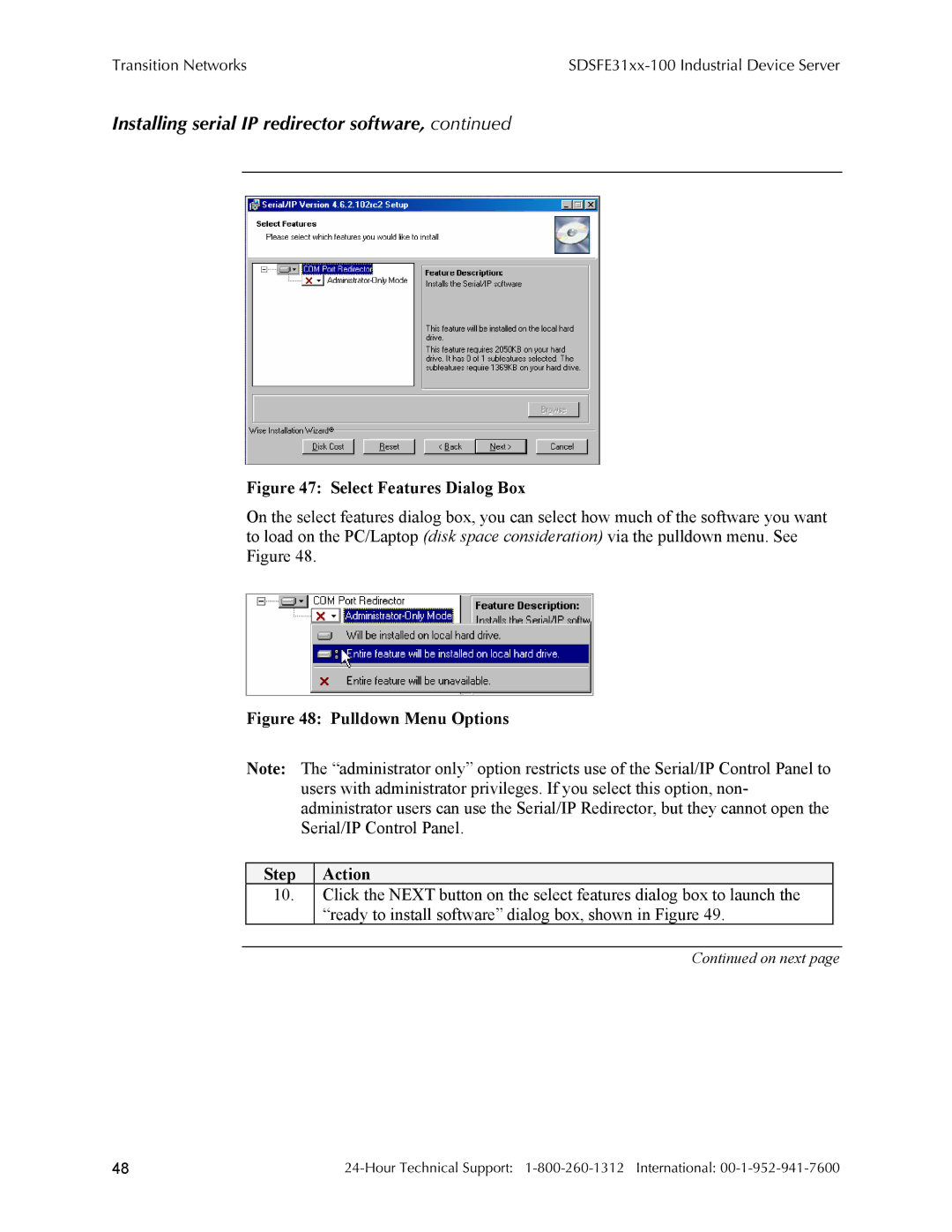Transition Networks |
|
Installing serial IP redirector software, continued
Figure 47: Select Features Dialog Box
On the select features dialog box, you can select how much of the software you want to load on the PC/Laptop (disk space consideration) via the pulldown menu. See Figure 48.
Figure 48: Pulldown Menu Options
Note: The “administrator only” option restricts use of the Serial/IP Control Panel to users with administrator privileges. If you select this option, non- administrator users can use the Serial/IP Redirector, but they cannot open the Serial/IP Control Panel.
Step | Action |
10.Click the NEXT button on the select features dialog box to launch the “ready to install software” dialog box, shown in Figure 49.
Continued on next page
48 |