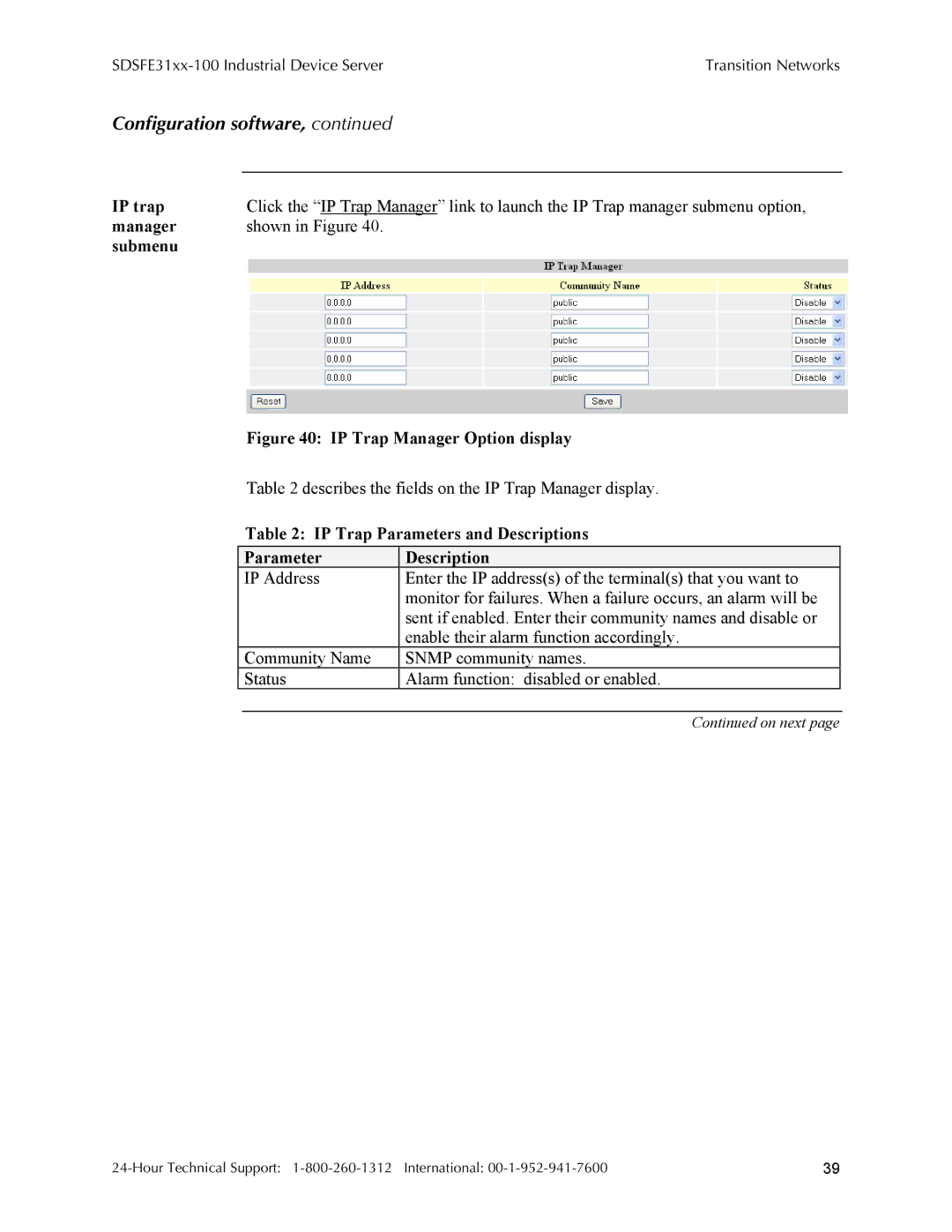| Transition Networks |
Configuration software, continued
IP trap | Click the “IP Trap Manager” link to launch the IP Trap manager submenu option, |
manager | shown in Figure 40. |
submenu |
|
Figure 40: IP Trap Manager Option display
Table 2 describes the fields on the IP Trap Manager display.
Table 2: IP Trap Parameters and Descriptions
| Parameter | Description |
| IP Address | Enter the IP address(s) of the terminal(s) that you want to |
|
| monitor for failures. When a failure occurs, an alarm will be |
|
| sent if enabled. Enter their community names and disable or |
|
| enable their alarm function accordingly. |
| Community Name | SNMP community names. |
| Status | Alarm function: disabled or enabled. |
|
|
|
|
| Continued on next page |
39 |