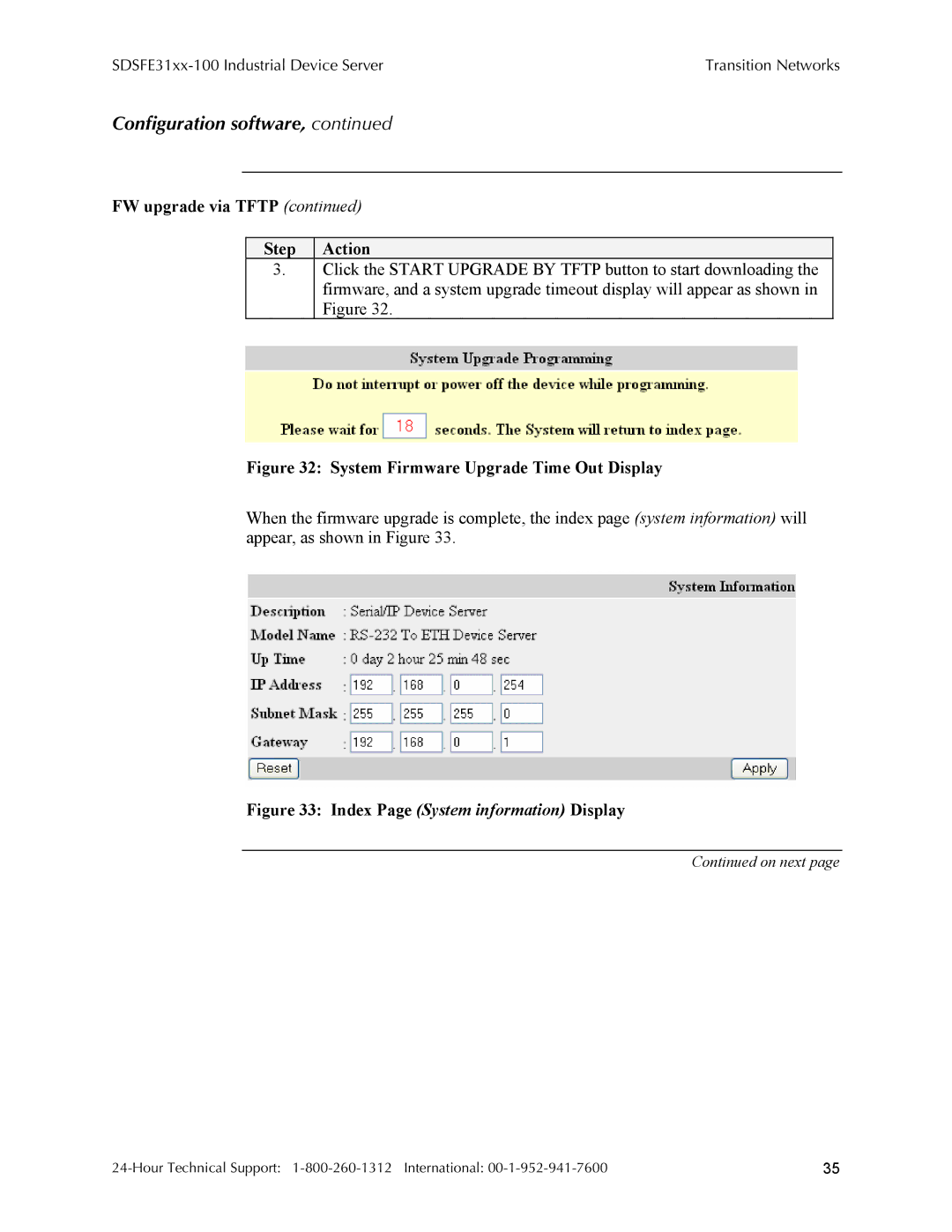| Transition Networks |
Configuration software, continued
FW upgrade via TFTP (continued)
Step | Action |
3.Click the START UPGRADE BY TFTP button to start downloading the firmware, and a system upgrade timeout display will appear as shown in Figure 32.
Figure 32: System Firmware Upgrade Time Out Display
When the firmware upgrade is complete, the index page (system information) will appear, as shown in Figure 33.
Figure 33: Index Page (System information) Display
Continued on next page
35 |