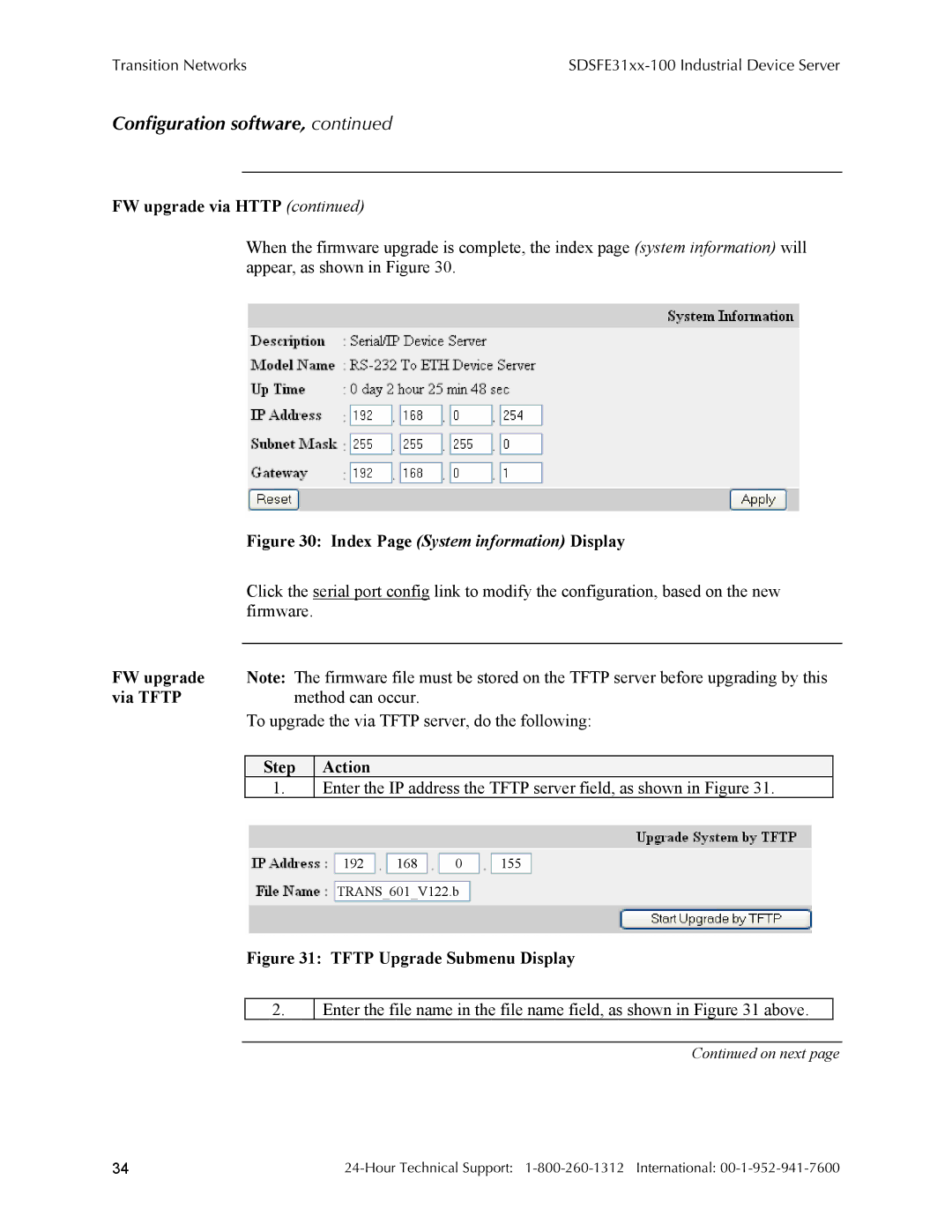Transition Networks |
|
Configuration software, continued
FW upgrade via HTTP (continued)
When the firmware upgrade is complete, the index page (system information) will appear, as shown in Figure 30.
|
| Figure 30: Index Page (System information) Display | |||||
|
| Click the serial port config link to modify the configuration, based on the new | |||||
|
| firmware. |
|
|
|
|
|
|
|
|
|
| |||
FW upgrade |
| Note: The firmware file must be stored on the TFTP server before upgrading by this | |||||
via TFTP |
| method can occur. |
|
|
| ||
|
| To upgrade the via TFTP server, do the following: | |||||
|
|
|
|
|
|
|
|
|
| Step | Action |
|
|
|
|
|
| 1. | Enter the IP address the TFTP server field, as shown in Figure 31. |
| |||
|
|
| 192 | 168 | 0 | 155 |
|
TRANS_601_V122.b
Figure 31: TFTP Upgrade Submenu Display
2.
Enter the file name in the file name field, as shown in Figure 31 above.
Continued on next page
34 |