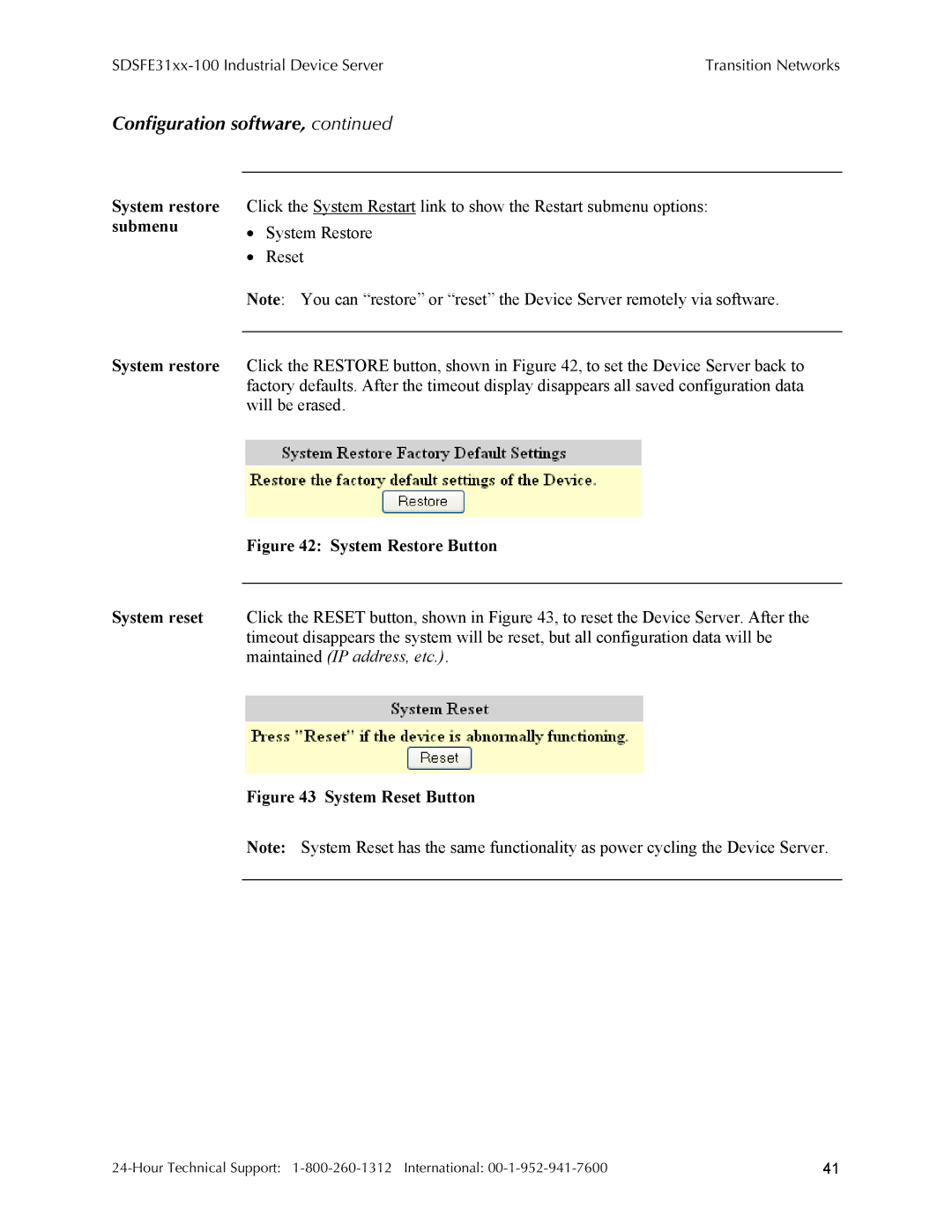| Transition Networks |
Configuration software, continued
System restore | Click the System Restart link to show the Restart submenu options: | |
submenu | • | System Restore |
| ||
| • | Reset |
| Note: You can “restore” or “reset” the Device Server remotely via software. | |
System restore |
| |
Click the RESTORE button, shown in Figure 42, to set the Device Server back to | ||
| factory defaults. After the timeout display disappears all saved configuration data | |
| will be erased. | |
Figure 42: System Restore Button
System reset Click the RESET button, shown in Figure 43, to reset the Device Server. After the timeout disappears the system will be reset, but all configuration data will be maintained (IP address, etc.).
Figure 43 System Reset Button
Note: System Reset has the same functionality as power cycling the Device Server.
41 |