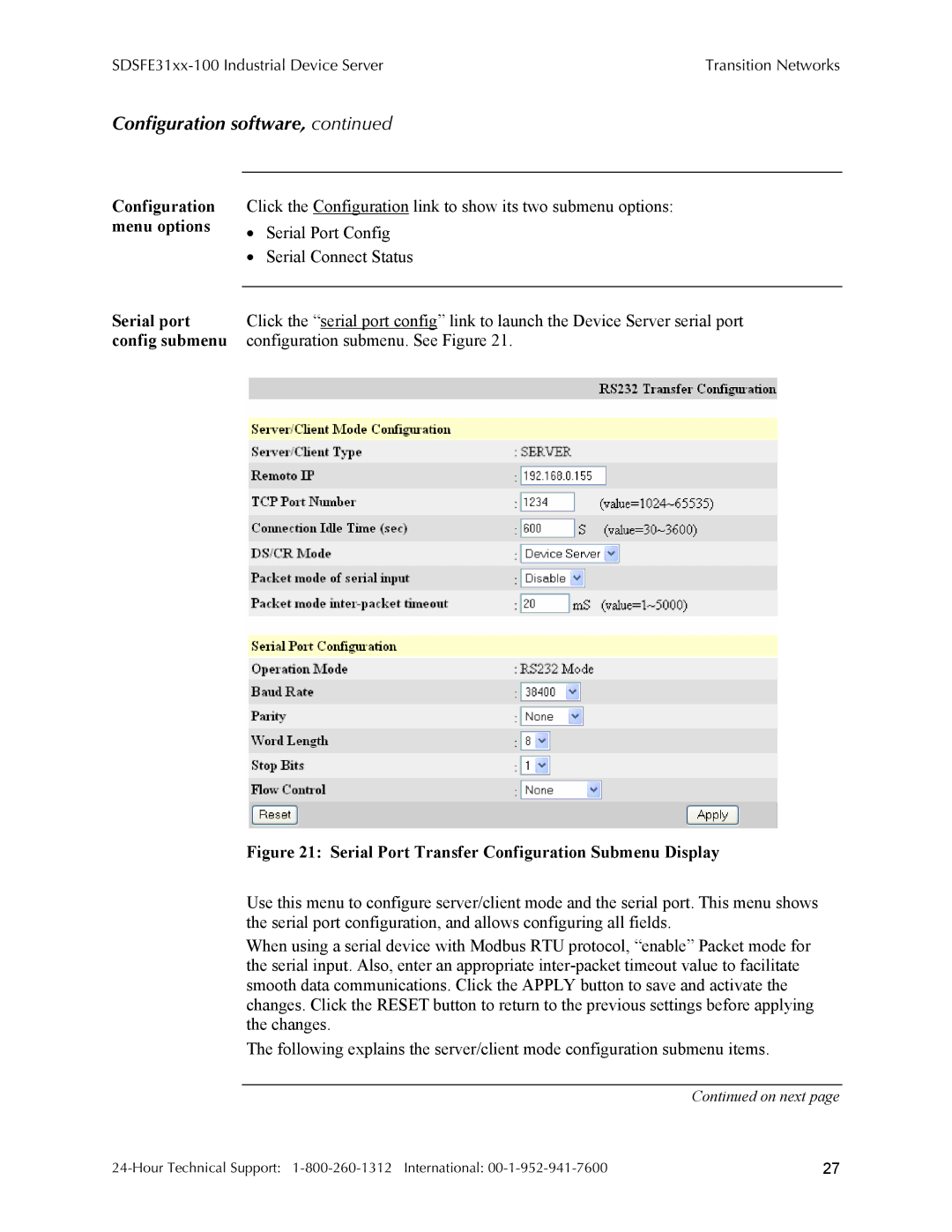| Transition Networks |
Configuration software, continued
Configuration menu options
Serial port config submenu
Click the Configuration link to show its two submenu options:
•Serial Port Config
•Serial Connect Status
Click the “serial port config” link to launch the Device Server serial port configuration submenu. See Figure 21.
Figure 21: Serial Port Transfer Configuration Submenu Display
Use this menu to configure server/client mode and the serial port. This menu shows the serial port configuration, and allows configuring all fields.
When using a serial device with Modbus RTU protocol, “enable” Packet mode for the serial input. Also, enter an appropriate
The following explains the server/client mode configuration submenu items.
Continued on next page
27 |