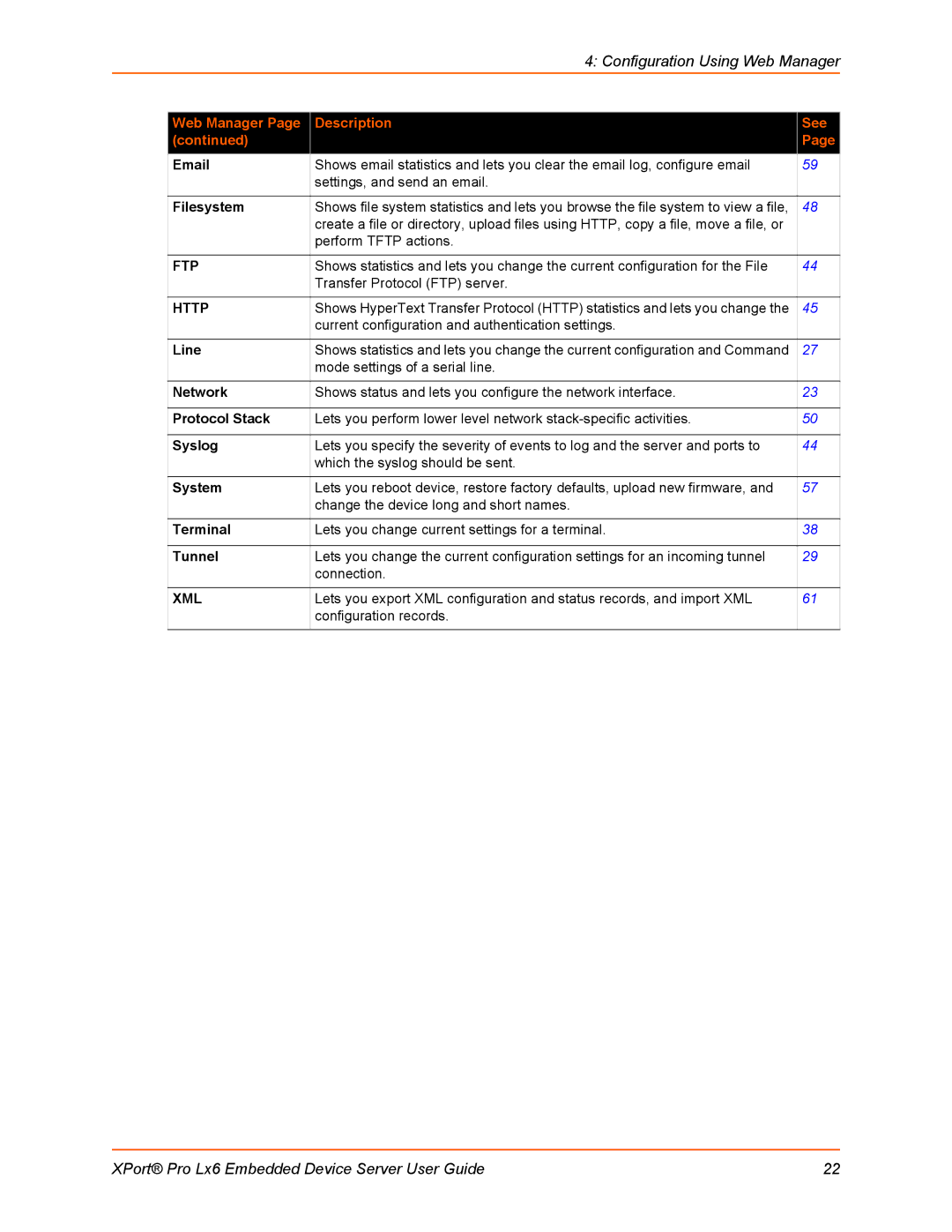4: Configuration Using Web Manager
Web Manager Page | Description | See |
(continued) |
| Page |
Shows email statistics and lets you clear the email log, configure email | 59 | |
| settings, and send an email. |
|
Filesystem | Shows file system statistics and lets you browse the file system to view a file, | 48 |
| create a file or directory, upload files using HTTP, copy a file, move a file, or |
|
| perform TFTP actions. |
|
FTP | Shows statistics and lets you change the current configuration for the File | 44 |
| Transfer Protocol (FTP) server. |
|
HTTP | Shows HyperText Transfer Protocol (HTTP) statistics and lets you change the | 45 |
| current configuration and authentication settings. |
|
Line | Shows statistics and lets you change the current configuration and Command | 27 |
| mode settings of a serial line. |
|
Network | Shows status and lets you configure the network interface. | 23 |
|
|
|
Protocol Stack | Lets you perform lower level network | 50 |
|
|
|
Syslog | Lets you specify the severity of events to log and the server and ports to | 44 |
| which the syslog should be sent. |
|
System | Lets you reboot device, restore factory defaults, upload new firmware, and | 57 |
| change the device long and short names. |
|
Terminal | Lets you change current settings for a terminal. | 38 |
|
|
|
Tunnel | Lets you change the current configuration settings for an incoming tunnel | 29 |
| connection. |
|
XML | Lets you export XML configuration and status records, and import XML | 61 |
| configuration records. |
|
|
|
|
XPort® Pro Lx6 Embedded Device Server User Guide | 22 |