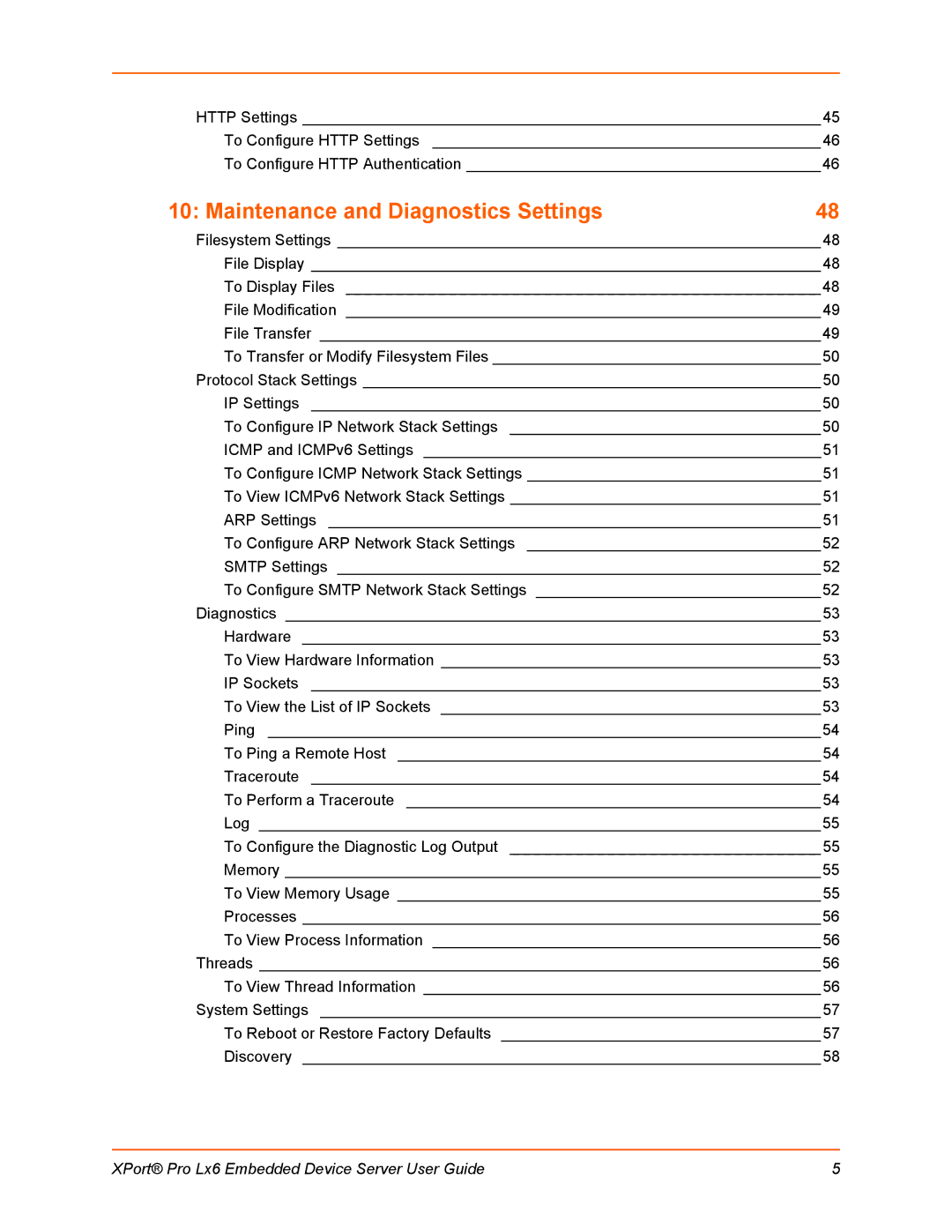HTTP Settings ____________________________________________________________45
To Configure HTTP Settings _____________________________________________46
To Configure HTTP Authentication _________________________________________46
10: Maintenance and Diagnostics Settings | 48 |
Filesystem Settings ________________________________________________________48
File Display ___________________________________________________________48
To Display Files _______________________________________________________48
File Modification _______________________________________________________49
File Transfer __________________________________________________________49
To Transfer or Modify Filesystem Files ______________________________________50
Protocol Stack Settings _____________________________________________________50
IP Settings ___________________________________________________________50
To Configure IP Network Stack Settings ____________________________________50
ICMP and ICMPv6 Settings ______________________________________________51
To Configure ICMP Network Stack Settings __________________________________51
To View ICMPv6 Network Stack Settings ____________________________________51
ARP Settings _________________________________________________________51
To Configure ARP Network Stack Settings __________________________________52
SMTP Settings ________________________________________________________52
To Configure SMTP Network Stack Settings _________________________________52
Diagnostics ______________________________________________________________53
Hardware ____________________________________________________________53
To View Hardware Information ____________________________________________53
IP Sockets ___________________________________________________________53
To View the List of IP Sockets ____________________________________________53
Ping ________________________________________________________________54
To Ping a Remote Host _________________________________________________54
Traceroute ___________________________________________________________54
To Perform a Traceroute ________________________________________________54
Log _________________________________________________________________55
To Configure the Diagnostic Log Output ____________________________________55
Memory ______________________________________________________________55
To View Memory Usage _________________________________________________55
Processes ____________________________________________________________56
To View Process Information _____________________________________________56
Threads _________________________________________________________________56
To View Thread Information ______________________________________________56
System Settings __________________________________________________________57
To Reboot or Restore Factory Defaults _____________________________________57
Discovery ____________________________________________________________58
XPort® Pro Lx6 Embedded Device Server User Guide | 5 |