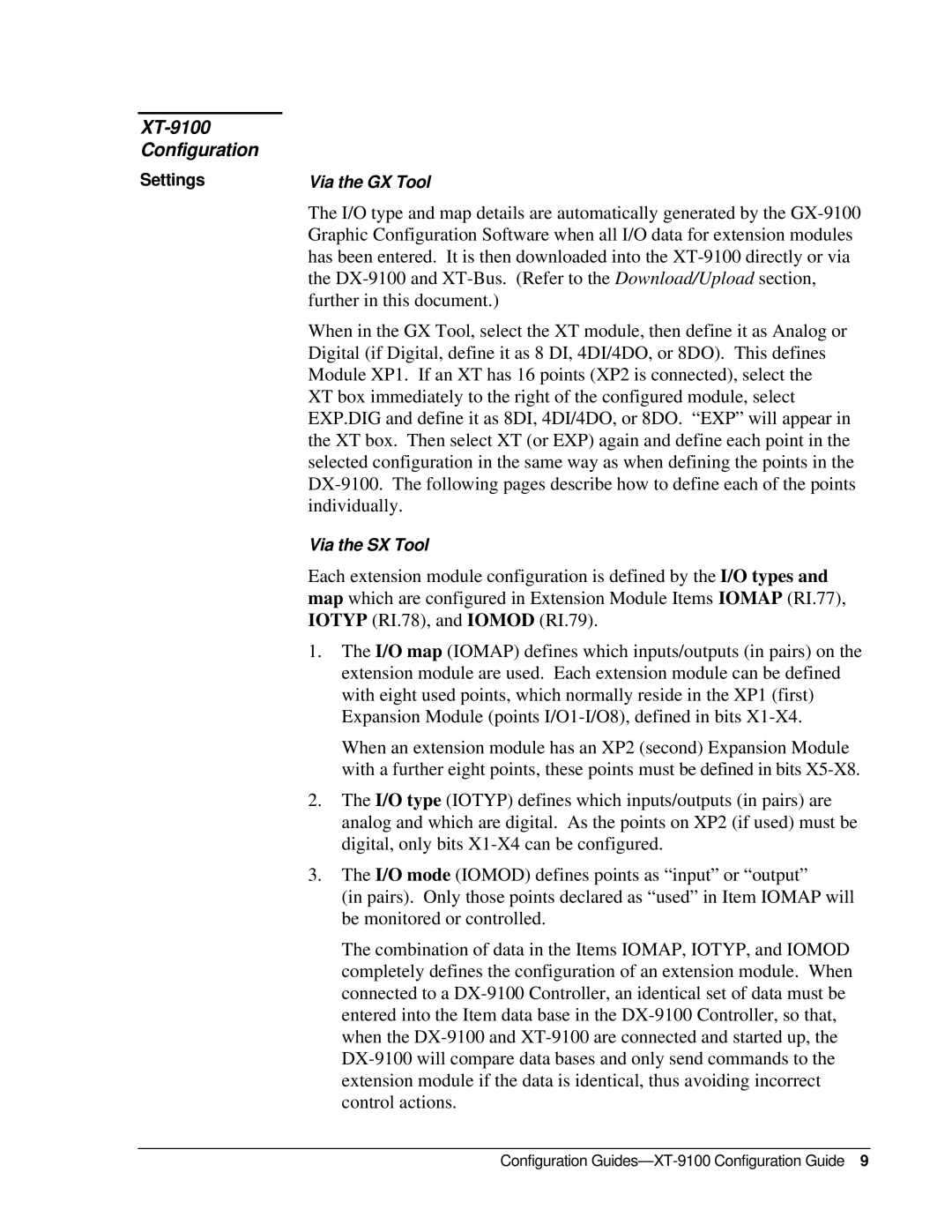XT-9100 Configuration
Settings
Via the GX Tool
The I/O type and map details are automatically generated by the
When in the GX Tool, select the XT module, then define it as Analog or Digital (if Digital, define it as 8 DI, 4DI/4DO, or 8DO). This defines Module XP1. If an XT has 16 points (XP2 is connected), select the XT box immediately to the right of the configured module, select EXP.DIG and define it as 8DI, 4DI/4DO, or 8DO. “EXP” will appear in the XT box. Then select XT (or EXP) again and define each point in the selected configuration in the same way as when defining the points in the
Via the SX Tool
Each extension module configuration is defined by the I/O types and map which are configured in Extension Module Items IOMAP (RI.77), IOTYP (RI.78), and IOMOD (RI.79).
1.The I/O map (IOMAP) defines which inputs/outputs (in pairs) on the extension module are used. Each extension module can be defined with eight used points, which normally reside in the XP1 (first) Expansion Module (points
When an extension module has an XP2 (second) Expansion Module with a further eight points, these points must be defined in bits
2.The I/O type (IOTYP) defines which inputs/outputs (in pairs) are analog and which are digital. As the points on XP2 (if used) must be digital, only bits
3.The I/O mode (IOMOD) defines points as “input” or “output”
(in pairs). Only those points declared as “used” in Item IOMAP will be monitored or controlled.
The combination of data in the Items IOMAP, IOTYP, and IOMOD completely defines the configuration of an extension module. When connected to a