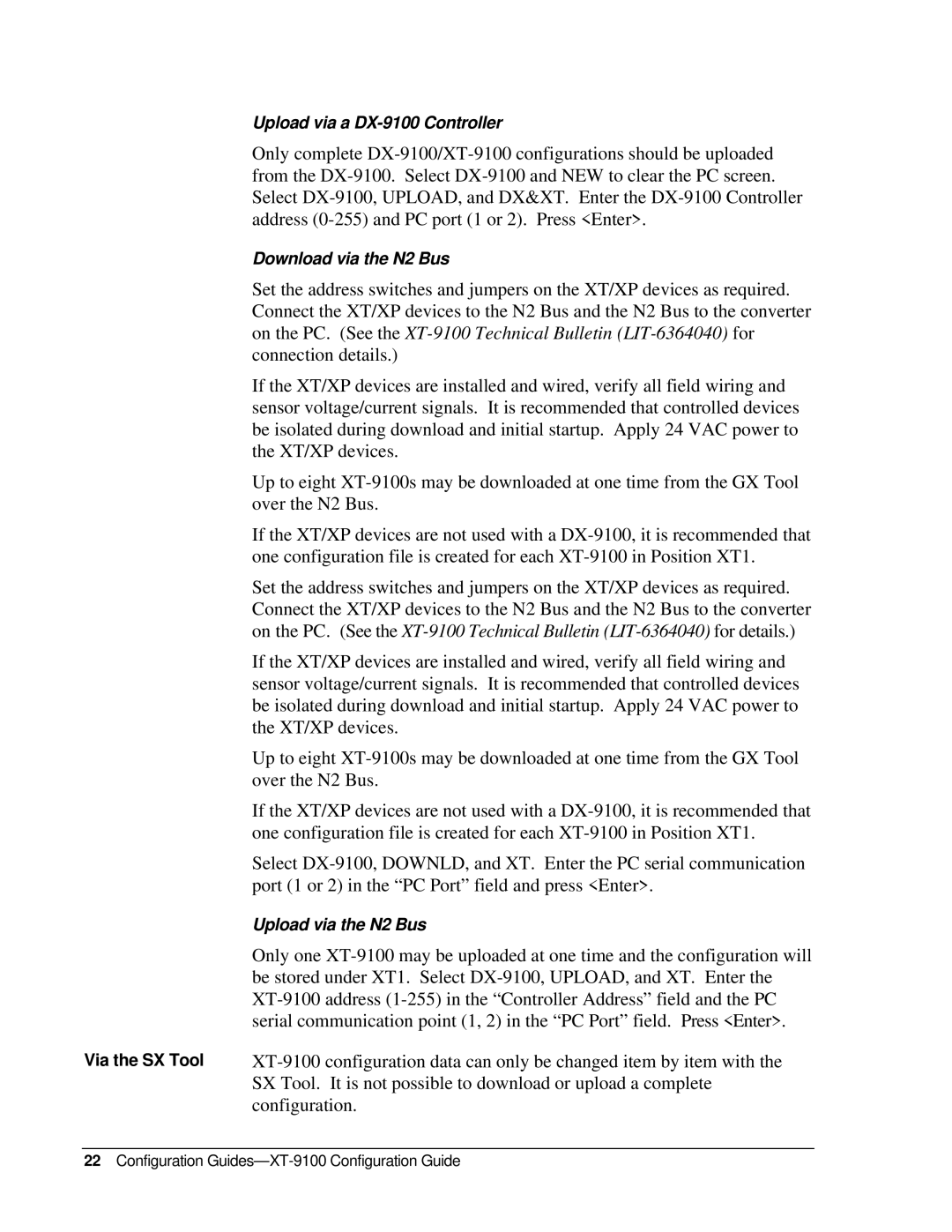Upload via a DX-9100 Controller
Only complete DX-9100/XT-9100 configurations should be uploaded from the DX-9100. Select DX-9100 and NEW to clear the PC screen. Select DX-9100, UPLOAD, and DX&XT. Enter the DX-9100 Controller address (0-255) and PC port (1 or 2). Press <Enter>.
Download via the N2 Bus
Set the address switches and jumpers on the XT/XP devices as required. Connect the XT/XP devices to the N2 Bus and the N2 Bus to the converter on the PC. (See the XT-9100 Technical Bulletin (LIT-6364040)for connection details.)
If the XT/XP devices are installed and wired, verify all field wiring and sensor voltage/current signals. It is recommended that controlled devices be isolated during download and initial startup. Apply 24 VAC power to the XT/XP devices.
Up to eight XT-9100s may be downloaded at one time from the GX Tool over the N2 Bus.
If the XT/XP devices are not used with a DX-9100, it is recommended that one configuration file is created for each XT-9100 in Position XT1.
Set the address switches and jumpers on the XT/XP devices as required. Connect the XT/XP devices to the N2 Bus and the N2 Bus to the converter on the PC. (See the XT-9100 Technical Bulletin (LIT-6364040)for details.)
If the XT/XP devices are installed and wired, verify all field wiring and sensor voltage/current signals. It is recommended that controlled devices be isolated during download and initial startup. Apply 24 VAC power to the XT/XP devices.
Up to eight XT-9100s may be downloaded at one time from the GX Tool over the N2 Bus.
If the XT/XP devices are not used with a DX-9100, it is recommended that one configuration file is created for each XT-9100 in Position XT1.
Select DX-9100, DOWNLD, and XT. Enter the PC serial communication port (1 or 2) in the “PC Port” field and press <Enter>.
Upload via the N2 Bus
Only one XT-9100 may be uploaded at one time and the configuration will be stored under XT1. Select DX-9100, UPLOAD, and XT. Enter the XT-9100 address (1-255) in the “Controller Address” field and the PC serial communication point (1, 2) in the “PC Port” field. Press <Enter>.
Via the SX Tool XT-9100 configuration data can only be changed item by item with the SX Tool. It is not possible to download or upload a complete configuration.