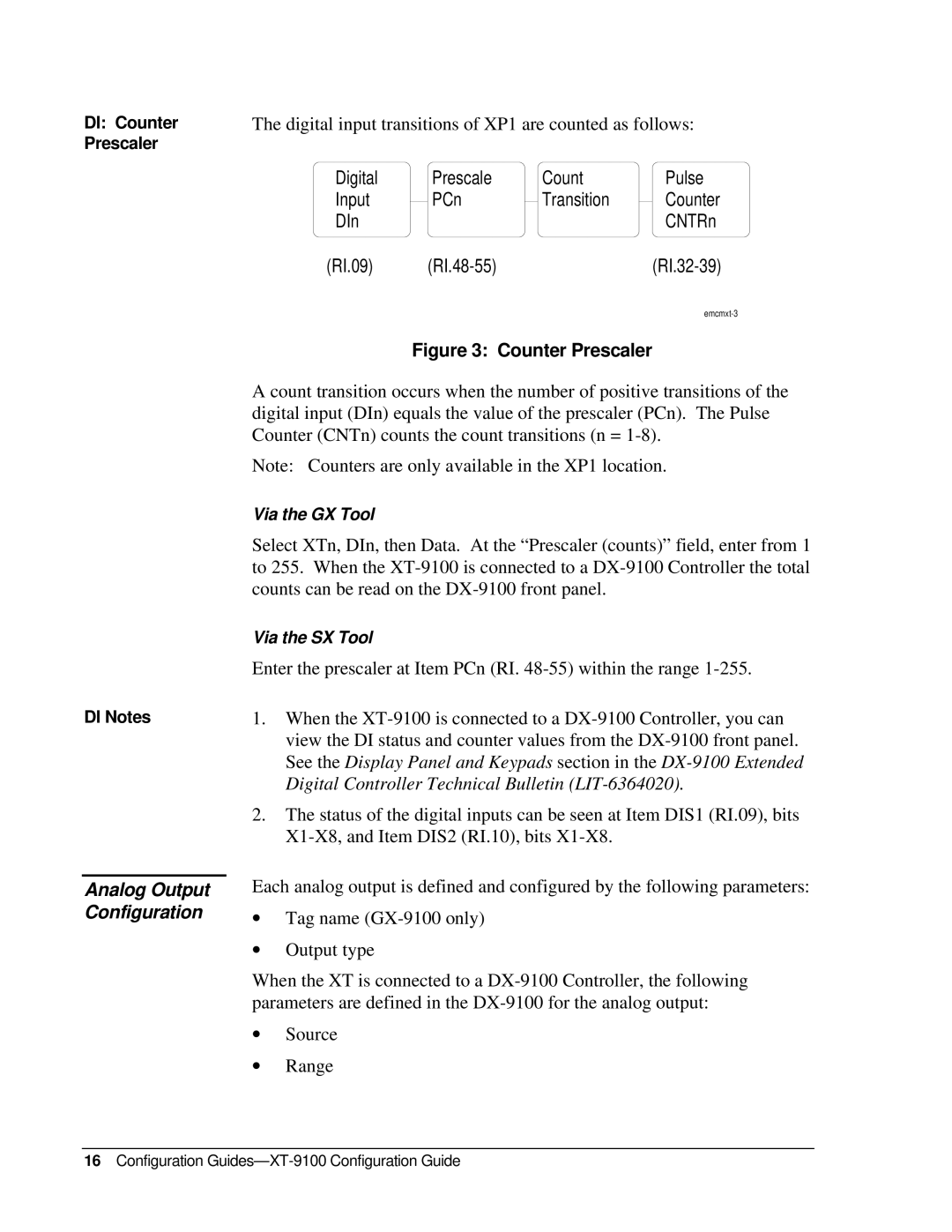DI: Counter Prescaler
DI Notes
Analog Output Configuration
The digital input transitions of XP1 are counted as follows:
| Digital |
| Prescale | Count | Pulse |
| Input |
| PCn | Transition | Counter |
| DIn |
|
|
| CNTRn |
(RI.09) |
| ||||
Figure 3: Counter Prescaler
A count transition occurs when the number of positive transitions of the digital input (DIn) equals the value of the prescaler (PCn). The Pulse Counter (CNTn) counts the count transitions (n =
Note: Counters are only available in the XP1 location.
Via the GX Tool
Select XTn, DIn, then Data. At the “Prescaler (counts)” field, enter from 1 to 255. When the
Via the SX Tool
Enter the prescaler at Item PCn (RI.
1.When the
2.The status of the digital inputs can be seen at Item DIS1 (RI.09), bits
Each analog output is defined and configured by the following parameters:
∙Tag name
∙Output type
When the XT is connected to a
∙Source
∙Range