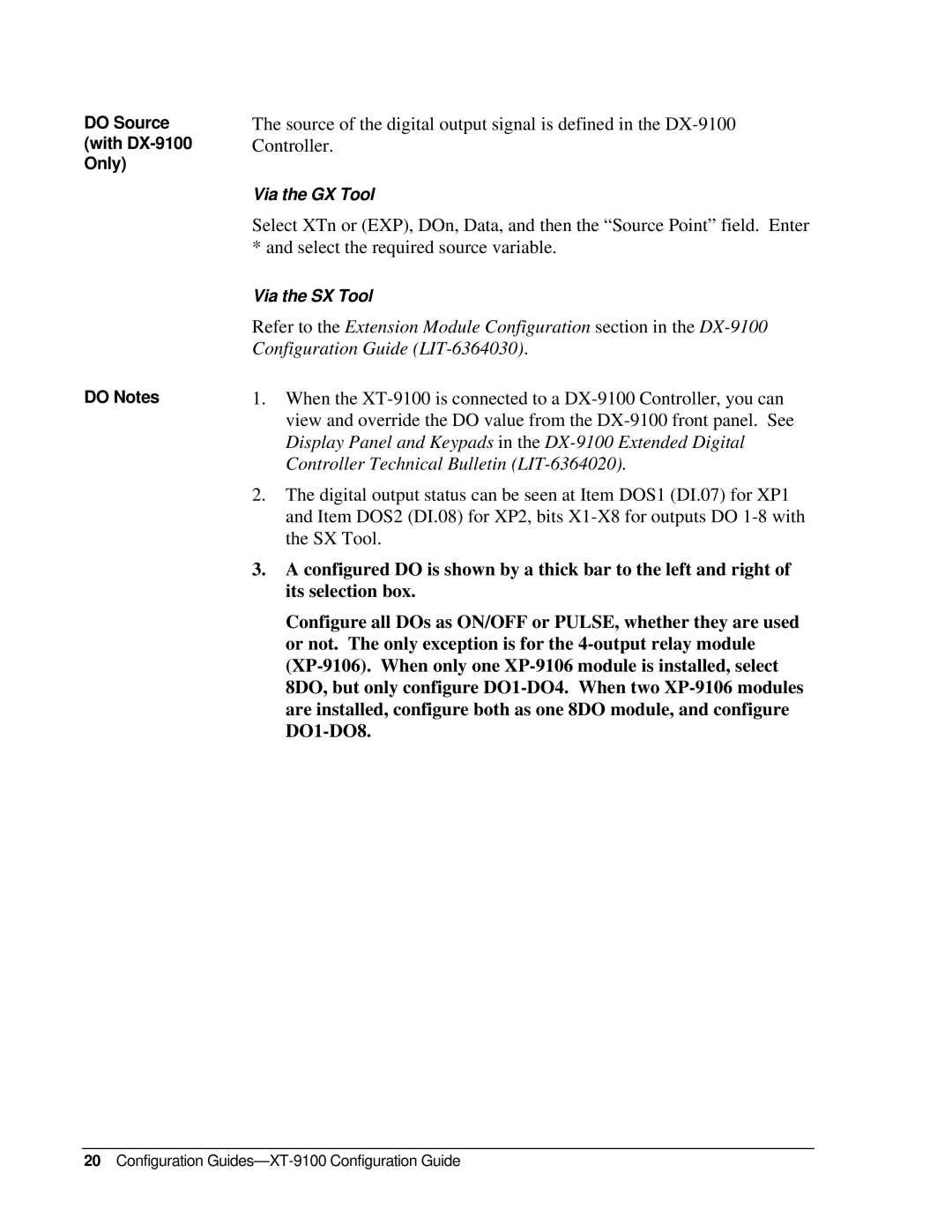DO Source
(with DX-9100
Only)
DO Notes
The source of the digital output signal is defined in the
Via the GX Tool
Select XTn or (EXP), DOn, Data, and then the “Source Point” field. Enter * and select the required source variable.
Via the SX Tool
Refer to the Extension Module Configuration section in the
1.When the
2.The digital output status can be seen at Item DOS1 (DI.07) for XP1 and Item DOS2 (DI.08) for XP2, bits
3.A configured DO is shown by a thick bar to the left and right of its selection box.
Configure all DOs as ON/OFF or PULSE, whether they are used or not. The only exception is for the