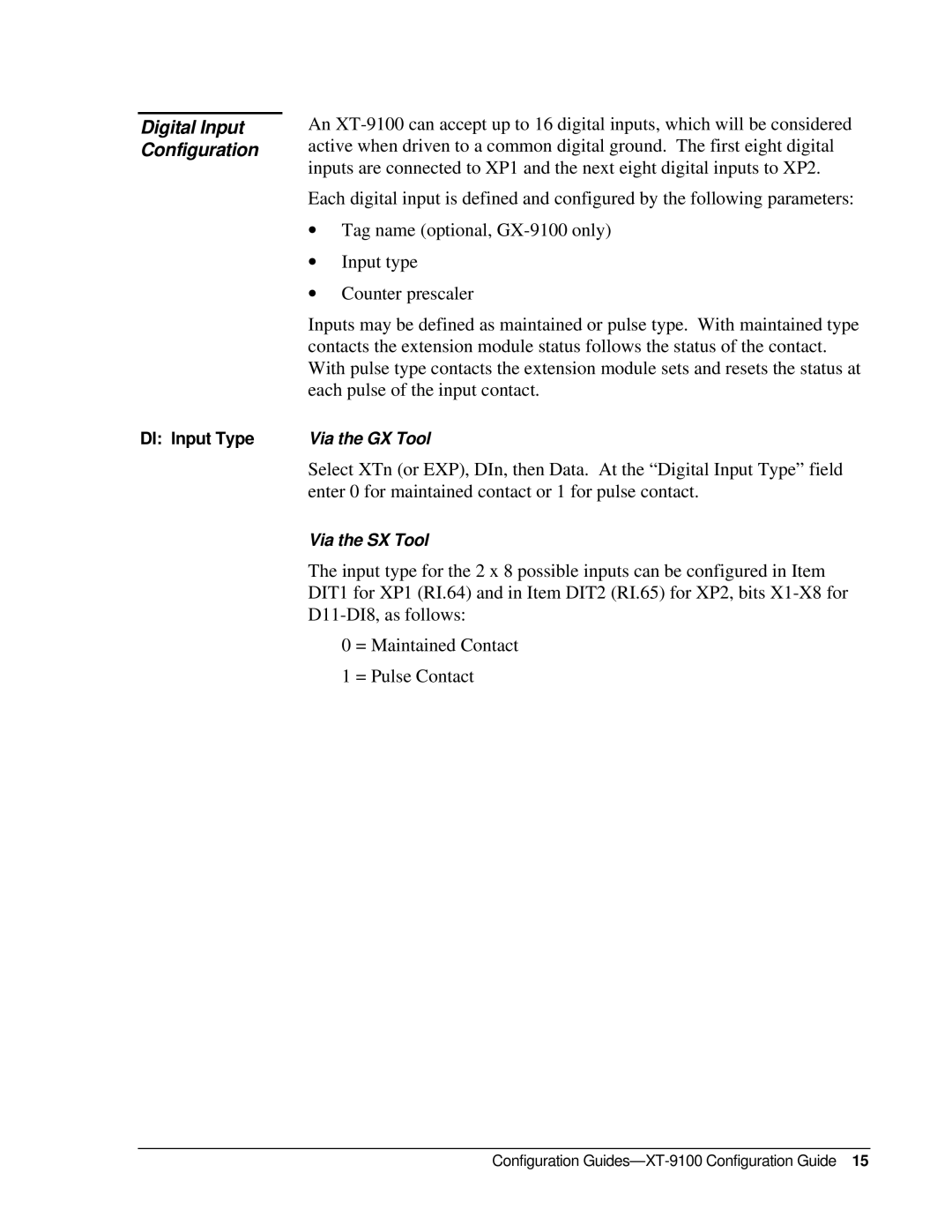Digital Input Configuration
DI: Input Type
An
Each digital input is defined and configured by the following parameters:
∙Tag name (optional,
∙Input type
∙Counter prescaler
Inputs may be defined as maintained or pulse type. With maintained type contacts the extension module status follows the status of the contact. With pulse type contacts the extension module sets and resets the status at each pulse of the input contact.
Via the GX Tool
Select XTn (or EXP), DIn, then Data. At the “Digital Input Type” field enter 0 for maintained contact or 1 for pulse contact.
Via the SX Tool
The input type for the 2 x 8 possible inputs can be configured in Item DIT1 for XP1 (RI.64) and in Item DIT2 (RI.65) for XP2, bits
0 = Maintained Contact
1 = Pulse Contact