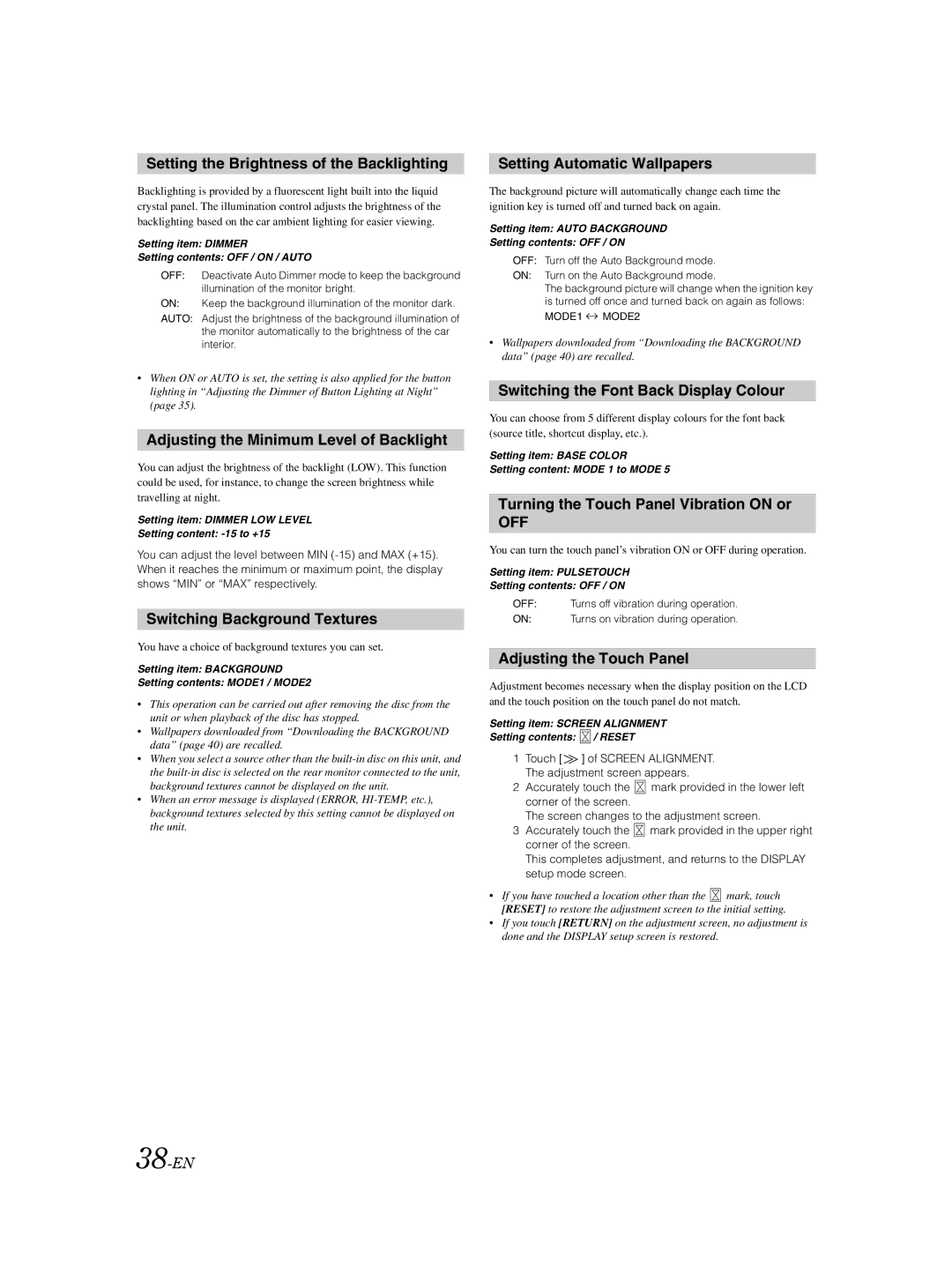IVA-W202R, IVA-W205R specifications
The Alpine IVA-W205R and IVA-W202R are sophisticated in-dash multimedia receivers designed to enhance your in-car entertainment experience. These models stand out in the automotive audio realm, offering a comprehensive suite of features and technologies that cater to modern connectivity needs.The IVA-W205R boasts a 7-inch motorized touchscreen display, providing an intuitive interface for users to navigate through various multimedia options effortlessly. Its vibrant screen not only enhances aesthetic appeal but also ensures that drivers can easily access functions without distraction. The IVA-W202R features similar screen dimensions and usability, ensuring a seamless experience across both models.
One of the standout features of the IVA-W205R is its support for various media formats. Users can enjoy playback from CDs, DVDs, and an extensive range of audio and video file formats, accommodating diverse preferences. Additionally, both receivers support USB connectivity, allowing for the easy connection of external devices, whether for music streaming or charging purposes.
Bluetooth technology is another significant advantage found in both models. This feature enables hands-free calling and wireless audio streaming from smartphones, ensuring safe driving while staying connected. The built-in microphone further amplifies the convenience of these functions, providing clarity during calls.
For those who appreciate precise audio control, the IVA-W205R and IVA-W202R are equipped with advanced sound tuning options. Users can adjust equalizer settings, crossover frequencies, and time alignment to create a tailored listening environment that complements their vehicle’s acoustics. This level of customization helps in delivering an exceptional audio performance that meets the expectations of audio enthusiasts.
Both receivers are also compatible with satellite radio, allowing users to access a wide range of channels and genres. The integration of navigation capabilities, particularly in the IVA-W205R, enhances travel experiences, offering turn-by-turn directions and ensuring that users can explore confidently without the hassle of paper maps.
In summary, the Alpine IVA-W205R and IVA-W202R are outstanding multimedia receivers that elegantly combine advanced technologies with user-friendly features. With their rich display, extensive media compatibility, Bluetooth connectivity, and customizable audio settings, these models prove to be an excellent choice for anyone looking to elevate their driving experience with high-quality entertainment options.