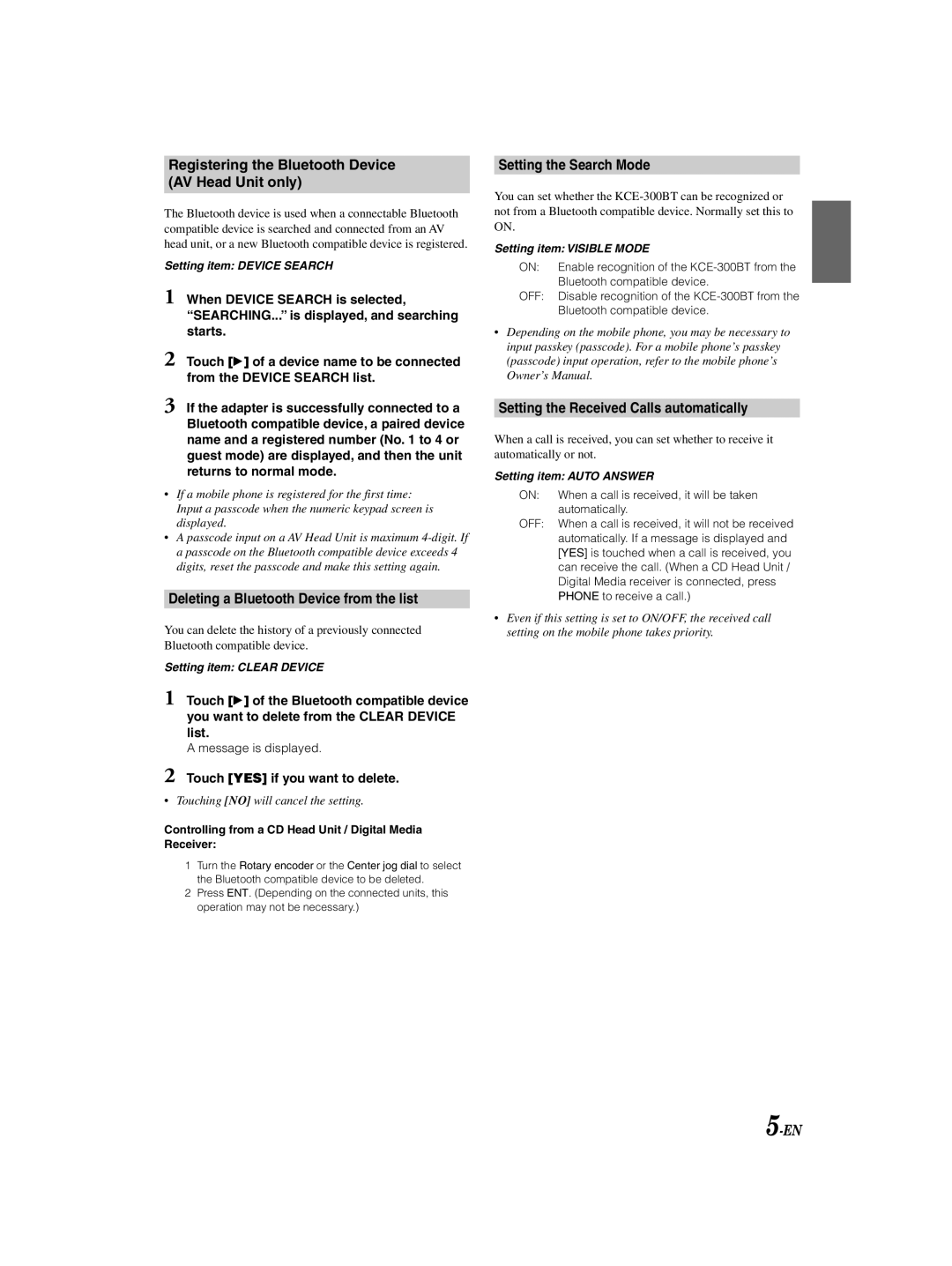Registering the Bluetooth Device
(AV Head Unit only)
The Bluetooth device is used when a connectable Bluetooth compatible device is searched and connected from an AV head unit, or a new Bluetooth compatible device is registered.
Setting item: DEVICE SEARCH
1 When DEVICE SEARCH is selected, “SEARCHING...” is displayed, and searching starts.
2 Touch [:] of a device name to be connected from the DEVICE SEARCH list.
3 If the adapter is successfully connected to a Bluetooth compatible device, a paired device name and a registered number (No. 1 to 4 or guest mode) are displayed, and then the unit returns to normal mode.
•If a mobile phone is registered for the first time: Input a passcode when the numeric keypad screen is displayed.
•A passcode input on a AV Head Unit is maximum
Deleting a Bluetooth Device from the list
You can delete the history of a previously connected Bluetooth compatible device.
Setting item: CLEAR DEVICE
1 Touch [:] of the Bluetooth compatible device you want to delete from the CLEAR DEVICE list.
A message is displayed.
2 Touch [YES] if you want to delete.
•Touching [NO] will cancel the setting.
Controlling from a CD Head Unit / Digital Media Receiver:
1Turn the Rotary encoder or the Center jog dial to select the Bluetooth compatible device to be deleted.
2Press ENT. (Depending on the connected units, this operation may not be necessary.)
Setting the Search Mode
You can set whether the
Setting item: VISIBLE MODE
ON: Enable recognition of the
OFF: Disable recognition of the
•Depending on the mobile phone, you may be necessary to input passkey (passcode). For a mobile phone’s passkey (passcode) input operation, refer to the mobile phone’s Owner’s Manual.
Setting the Received Calls automatically
When a call is received, you can set whether to receive it automatically or not.
Setting item: AUTO ANSWER
ON: | When a call is received, it will be taken |
| automatically. |
OFF: | When a call is received, it will not be received |
| automatically. If a message is displayed and |
| [YES] is touched when a call is received, you |
| can receive the call. (When a CD Head Unit / |
| Digital Media receiver is connected, press |
| PHONE to receive a call.) |
•Even if this setting is set to ON/OFF, the received call setting on the mobile phone takes priority.