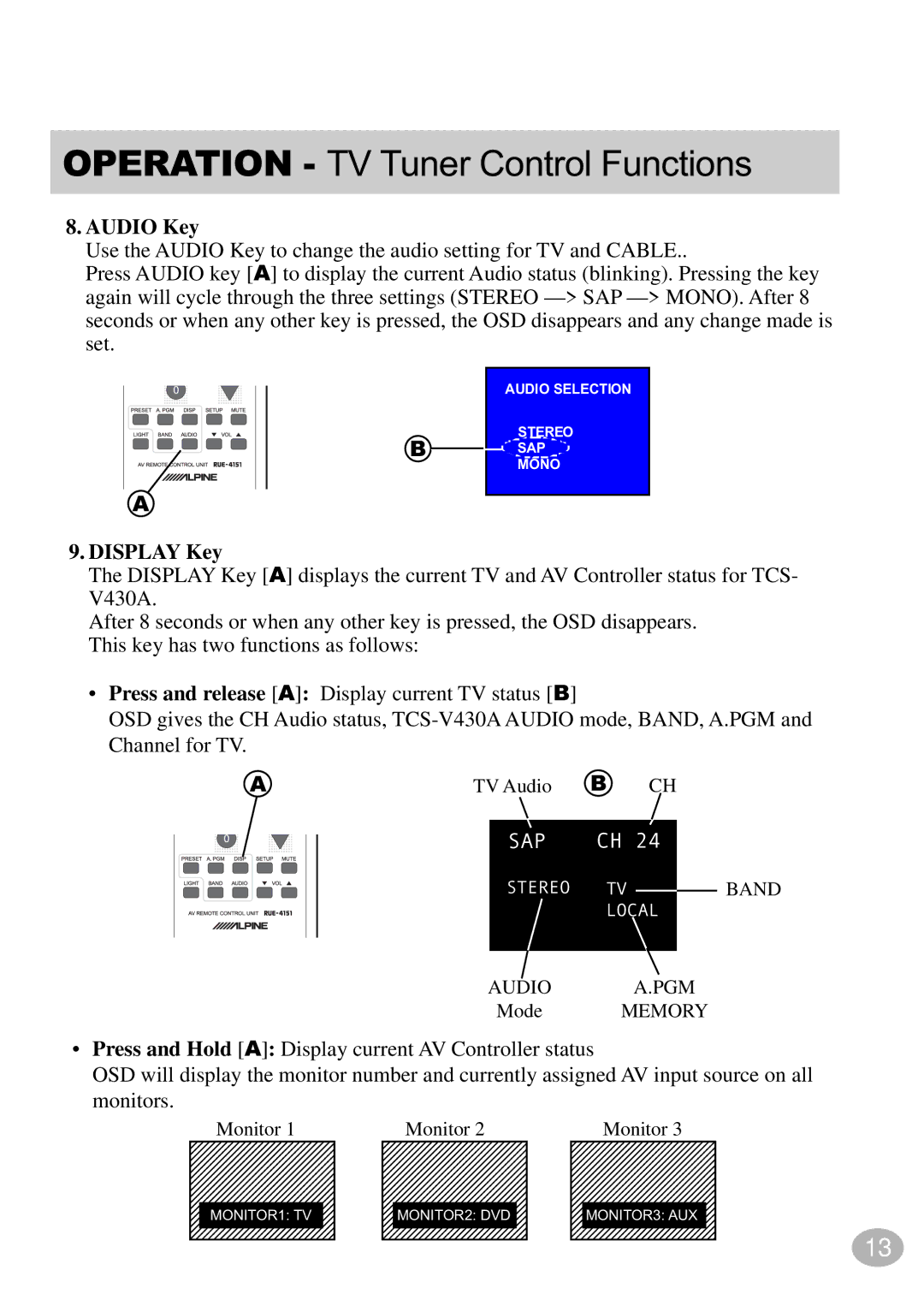OPERATION - TV Tuner Control Functions
8.AUDIO Key
Use the AUDIO Key to change the audio setting for TV and CABLE..
Press AUDIO key [A] to display the current Audio status (blinking). Pressing the key again will cycle through the three settings (STEREO
B
A
AUDIO SELECTION
STEREO
SAP
MONO
9.DISPLAY Key
The DISPLAY Key [A] displays the current TV and AV Controller status for TCS- V430A.
After 8 seconds or when any other key is pressed, the OSD disappears. This key has two functions as follows:
•Press and release [A]: Display current TV status [B]
OSD gives the CH Audio status,
A | TV Audio B CH |
SAP | CH 24 |
STEREO TV LOCAL
BAND
AUDIOA.PGM
ModeMEMORY
•Press and Hold [A]: Display current AV Controller status
OSD will display the monitor number and currently assigned AV input source on all monitors.
Monitor 1 | Monitor 2 | Monitor 3 |
MONITOR1: TV
MONITOR2: DVD
MONITOR3: AUX
13