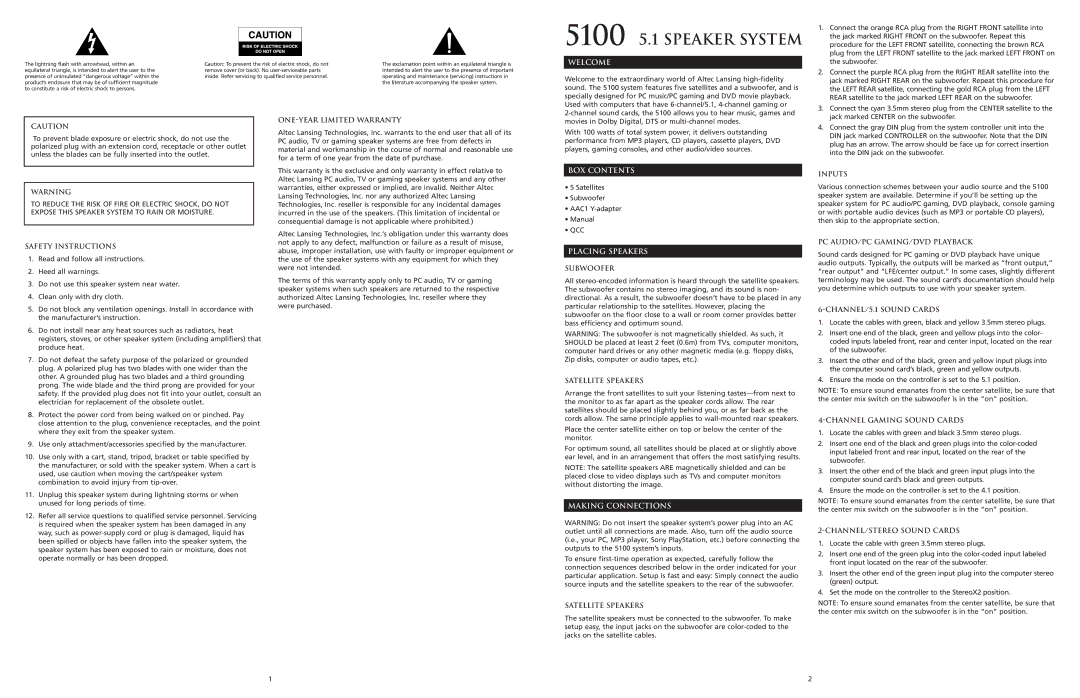CAUTION
To prevent blade exposure or electric shock, do not use the polarized plug with an extension cord, receptacle or other outlet unless the blades can be fully inserted into the outlet.
WARNING
TO REDUCE THE RISK OF FIRE OR ELECTRIC SHOCK, DO NOT EXPOSE THIS SPEAKER SYSTEM TO RAIN OR MOISTURE.
SAFETY INSTRUCTIONS
1.Read and follow all instructions.
2.Heed all warnings.
3.Do not use this speaker system near water.
4.Clean only with dry cloth.
5.Do not block any ventilation openings. Install in accordance with the manufacturer’s instruction.
6.Do not install near any heat sources such as radiators, heat registers, stoves, or other speaker system (including amplifiers) that produce heat.
7.Do not defeat the safety purpose of the polarized or grounded plug. A polarized plug has two blades with one wider than the other. A grounded plug has two blades and a third grounding prong. The wide blade and the third prong are provided for your safety. If the provided plug does not fit into your outlet, consult an electrician for replacement of the obsolete outlet.
8.Protect the power cord from being walked on or pinched. Pay close attention to the plug, convenience receptacles, and the point where they exit from the speaker system.
9.Use only attachment/accessories specified by the manufacturer.
10.Use only with a cart, stand, tripod, bracket or table specified by the manufacturer, or sold with the speaker system. When a cart is used, use caution when moving the cart/speaker system combination to avoid injury from tip-over.
11.Unplug this speaker system during lightning storms or when unused for long periods of time.
12.Refer all service questions to qualified service personnel. Servicing is required when the speaker system has been damaged in any way, such as power-supply cord or plug is damaged, liquid has been spilled or objects have fallen into the speaker system, the speaker system has been exposed to rain or moisture, does not operate normally or has been dropped.
ONE-YEAR LIMITED WARRANTY
Altec Lansing Technologies, Inc. warrants to the end user that all of its PC audio, TV or gaming speaker systems are free from defects in material and workmanship in the course of normal and reasonable use for a term of one year from the date of purchase.
This warranty is the exclusive and only warranty in effect relative to Altec Lansing PC audio, TV or gaming speaker systems and any other warranties, either expressed or implied, are invalid. Neither Altec Lansing Technologies, Inc. nor any authorized Altec Lansing Technologies, Inc. reseller is responsible for any incidental damages incurred in the use of the speakers. (This limitation of incidental or consequential damage is not applicable where prohibited.)
Altec Lansing Technologies, Inc.’s obligation under this warranty does not apply to any defect, malfunction or failure as a result of misuse, abuse, improper installation, use with faulty or improper equipment or the use of the speaker systems with any equipment for which they were not intended.
The terms of this warranty apply only to PC audio, TV or gaming speaker systems when such speakers are returned to the respective authorized Altec Lansing Technologies, Inc. reseller where they were purchased.
2-channel sound cards, the 5100 allows you to hear music, games and movies in Dolby Digital, DTS or multi-channel modes.
With 100 watts of total system power, it delivers outstanding performance from MP3 players, CD players, cassette players, DVD players, gaming consoles, and other audio/video sources.
BOX CONTENTS
•5 Satellites
•Subwoofer
•AAC1 Y-adapter
•Manual
•QCC
PLACING SPEAKERS
SUBWOOFER
All stereo-encoded information is heard through the satellite speakers. The subwoofer contains no stereo imaging, and its sound is non- directional. As a result, the subwoofer doesn’t have to be placed in any particular relationship to the satellites. However, placing the subwoofer on the floor close to a wall or room corner provides better bass efficiency and optimum sound.
WARNING: The subwoofer is not magnetically shielded. As such, it SHOULD be placed at least 2 feet (0.6m) from TVs, computer monitors, computer hard drives or any other magnetic media (e.g. floppy disks, Zip disks, computer or audio tapes, etc.).
SATELLITE SPEAKERS
Arrange the front satellites to suit your listening tastes—from next to the monitor to as far apart as the speaker cords allow. The rear satellites should be placed slightly behind you, or as far back as the cords allow. The same principle applies to wall-mounted rear speakers.
Place the center satellite either on top or below the center of the monitor.
For optimum sound, all satellites should be placed at or slightly above ear level, and in an arrangement that offers the most satisfying results.
NOTE: The satellite speakers ARE magnetically shielded and can be placed close to video displays such as TVs and computer monitors without distorting the image.
MAKING CONNECTIONS
WARNING: Do not insert the speaker system’s power plug into an AC outlet until all connections are made. Also, turn off the audio source (i.e., your PC, MP3 player, Sony PlayStation, etc.) before connecting the outputs to the 5100 system’s inputs.
To ensure first-time operation as expected, carefully follow the connection sequences described below in the order indicated for your particular application. Setup is fast and easy: Simply connect the audio source inputs and the satellite speakers to the rear of the subwoofer.
SATELLITE SPEAKERS
The satellite speakers must be connected to the subwoofer. To make setup easy, the input jacks on the subwoofer are color-coded to the jacks on the satellite cables.
jack marked CENTER on the subwoofer. |
4. Connect the gray DIN plug from the system controller unit into the |
DIN jack marked CONTROLLER on the subwoofer. Note that the DIN |
plug has an arrow. The arrow should be face up for correct insertion |
into the DIN jack on the subwoofer. |
INPUTS
Various connection schemes between your audio source and the 5100 speaker system are available. Determine if you’ll be setting up the speaker system for PC audio/PC gaming, DVD playback, console gaming or with portable audio devices (such as MP3 or portable CD players), then skip to the appropriate section.
PC AUDIO/PC GAMING/DVD PLAYBACK
Sound cards designed for PC gaming or DVD playback have unique audio outputs. Typically, the outputs will be marked as “front output,” “rear output” and “LFE/center output.” In some cases, slightly different terminology may be used. The sound card’s documentation should help you determine which outputs to use with your speaker system.
6-CHANNEL/5.1 SOUND CARDS
1.Locate the cables with green, black and yellow 3.5mm stereo plugs.
2.Insert one end of the black, green and yellow plugs into the color- coded inputs labeled front, rear and center input, located on the rear of the subwoofer.
3.Insert the other end of the black, green and yellow input plugs into the computer sound card’s black, green and yellow outputs.
4.Ensure the mode on the controller is set to the 5.1 position.
NOTE: To ensure sound emanates from the center satellite, be sure that the center mix switch on the subwoofer is in the “on” position.
4-CHANNEL GAMING SOUND CARDS
1.Locate the cables with green and black 3.5mm stereo plugs.
2.Insert one end of the black and green plugs into the color-coded input labeled front and rear input, located on the rear of the subwoofer.
3.Insert the other end of the black and green input plugs into the computer sound card’s black and green outputs.
4.Ensure the mode on the controller is set to the 4.1 position.
NOTE: To ensure sound emanates from the center satellite, be sure that the center mix switch on the subwoofer is in the “on” position.
2-CHANNEL/STEREO SOUND CARDS
1.Locate the cable with green 3.5mm stereo plugs.
2.Insert one end of the green plug into the color-coded input labeled front input located on the rear of the subwoofer.
3.Insert the other end of the green input plug into the computer stereo (green) output.
4.Set the mode on the controller to the StereoX2 position.
NOTE: To ensure sound emanates from the center satellite, be sure that the center mix switch on the subwoofer is in the “on” position.