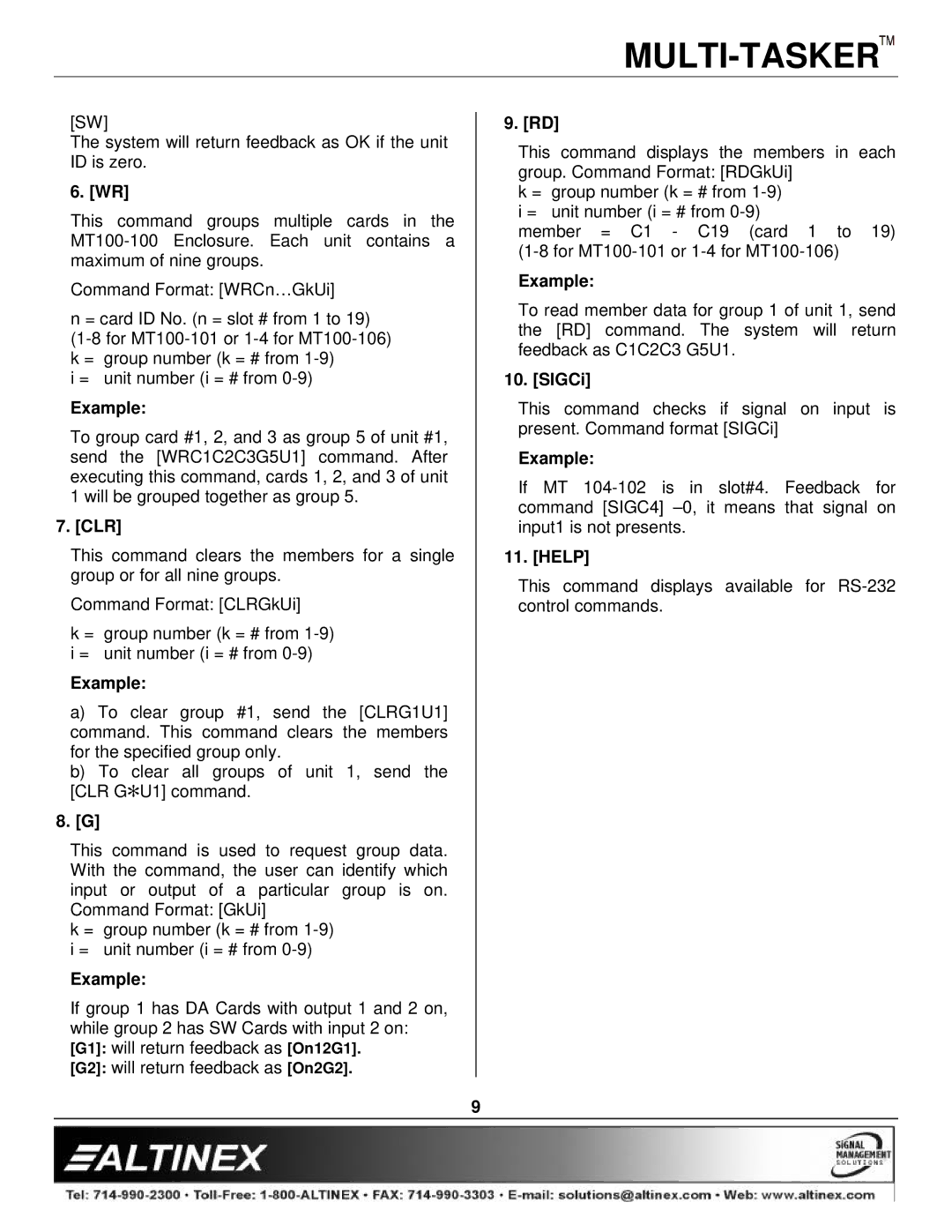[SW]
The system will return feedback as OK if the unit ID is zero.
6. [WR]
This command groups multiple cards in the
Command Format: [WRCn…GkUi]
n = card ID No. (n = slot # from 1 to 19)
i = unit number (i = # from
Example:
To group card #1, 2, and 3 as group 5 of unit #1, send the [WRC1C2C3G5U1] command. After executing this command, cards 1, 2, and 3 of unit 1 will be grouped together as group 5.
7. [CLR]
This command clears the members for a single group or for all nine groups.
Command Format: [CLRGkUi]
k = group number (k = # from
Example:
a)To clear group #1, send the [CLRG1U1] command. This command clears the members for the specified group only.
b)To clear all groups of unit 1, send the [CLR G[U1] command.
8.[G]
This command is used to request group data. With the command, the user can identify which input or output of a particular group is on. Command Format: [GkUi]
k = group number (k = # from
Example:
If group 1 has DA Cards with output 1 and 2 on, while group 2 has SW Cards with input 2 on: [G1]: will return feedback as [On12G1].
[G2]: will return feedback as [On2G2].
9. [RD]
This command displays the members in each group. Command Format: [RDGkUi]
k = group number (k = # from
member = C1 - C19 (card 1 to 19)
Example:
To read member data for group 1 of unit 1, send the [RD] command. The system will return feedback as C1C2C3 G5U1.
10. [SIGCi]
This command checks if signal on input is present. Command format [SIGCi]
Example:
If MT
11. [HELP]
This command displays available for
9