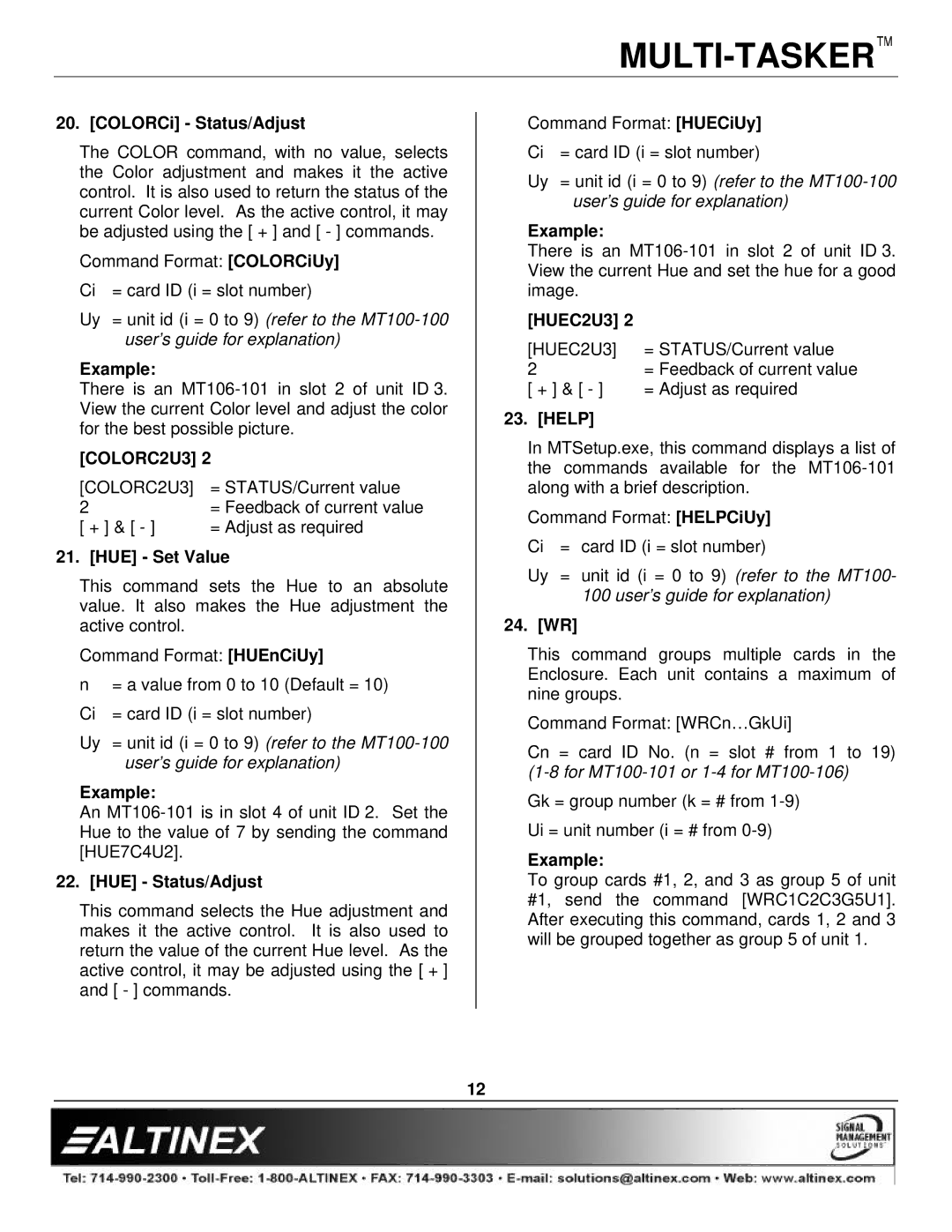20. [COLORCi] - Status/Adjust
The COLOR command, with no value, selects the Color adjustment and makes it the active control. It is also used to return the status of the current Color level. As the active control, it may be adjusted using the [ + ] and [ - ] commands.
Command Format: [COLORCiUy]
Ci = card ID (i = slot number)
Uy = unit id (i = 0 to 9) (refer to the
Example:
There is an
[COLORC2U3] 2
[COLORC2U3] | = STATUS/Current value |
2 | = Feedback of current value |
[ + ] & [ - ] | = Adjust as required |
21. [HUE] - Set Value
This command sets the Hue to an absolute value. It also makes the Hue adjustment the active control.
Command Format: [HUEnCiUy]
n = a value from 0 to 10 (Default = 10)
Ci = card ID (i = slot number)
Uy = unit id (i = 0 to 9) (refer to the
Example:
An
22. [HUE] - Status/Adjust
This command selects the Hue adjustment and makes it the active control. It is also used to return the value of the current Hue level. As the active control, it may be adjusted using the [ + ] and [ - ] commands.
Command Format: [HUECiUy]
Ci = card ID (i = slot number)
Uy = unit id (i = 0 to 9) (refer to the
Example:
There is an
[HUEC2U3] 2
[HUEC2U3] | = STATUS/Current value |
2 | = Feedback of current value |
[ + ] & [ - ] | = Adjust as required |
23. [HELP]
In MTSetup.exe, this command displays a list of the commands available for the
Command Format: [HELPCiUy]
Ci = card ID (i = slot number)
Uy = unit id (i = 0 to 9) (refer to the MT100- 100 user’s guide for explanation)
24. [WR]
This command groups multiple cards in the Enclosure. Each unit contains a maximum of nine groups.
Command Format: [WRCn…GkUi]
Cn = card ID No. (n = slot # from 1 to 19)
Gk = group number (k = # from
Ui = unit number (i = # from
Example:
To group cards #1, 2, and 3 as group 5 of unit #1, send the command [WRC1C2C3G5U1]. After executing this command, cards 1, 2 and 3 will be grouped together as group 5 of unit 1.
12